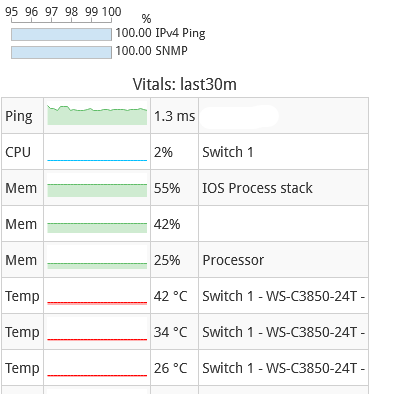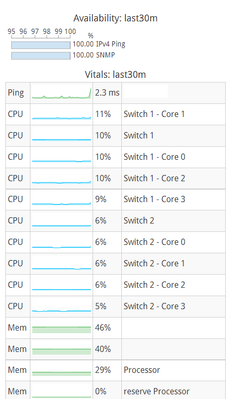- Cisco Community
- Technology and Support
- Networking
- Switching
- Re: read worng cpu value cat 3850
- Subscribe to RSS Feed
- Mark Topic as New
- Mark Topic as Read
- Float this Topic for Current User
- Bookmark
- Subscribe
- Mute
- Printer Friendly Page
read worng cpu value cat 3850
- Mark as New
- Bookmark
- Subscribe
- Mute
- Subscribe to RSS Feed
- Permalink
- Report Inappropriate Content
08-25-2021 03:17 AM
I have two switchs (model WS-C3850-24T), we are trying to monitor their cpu with cacti
we tried many Templates but all of them read the cpu of the first switch correctly but read the cpu of the other one wrong
so we tried prtg but got the same results
so what can cause this and how can we read the correct cpu value in with our SNMP monitors?
- Labels:
-
Catalyst 3000
- Mark as New
- Bookmark
- Subscribe
- Mute
- Subscribe to RSS Feed
- Permalink
- Report Inappropriate Content
08-25-2021 03:22 AM
- Why do you think the reading is wrong ?
M.
-- ' 'Good body every evening' ' this sentence was once spotted on a logo at the entrance of a Weight Watchers Club !
- Mark as New
- Bookmark
- Subscribe
- Mute
- Subscribe to RSS Feed
- Permalink
- Report Inappropriate Content
08-25-2021 04:13 AM
my cacti graph reads value of 2 (the same value that prtg graph reads) but the output of the show processes cpu history command shows that cpu is over 50% and never go down
- Mark as New
- Bookmark
- Subscribe
- Mute
- Subscribe to RSS Feed
- Permalink
- Report Inappropriate Content
08-25-2021 03:34 AM
3650/3850 are multi-CPU (single core) switch. Each switch has four CPU (9300 has 8 CPU).
We use AKiPS and it can read all four CPUs (per switch).
- Mark as New
- Bookmark
- Subscribe
- Mute
- Subscribe to RSS Feed
- Permalink
- Report Inappropriate Content
09-26-2021 06:18 AM
when I used AKiPS it shows only one graph with stable value of 2% just like other monitors so how can I fix that?
- Mark as New
- Bookmark
- Subscribe
- Mute
- Subscribe to RSS Feed
- Permalink
- Report Inappropriate Content
09-26-2021 11:00 AM
Hello,
I don't know if AKiPS works with OIDs, but have a look at the document linked below
- Mark as New
- Bookmark
- Subscribe
- Mute
- Subscribe to RSS Feed
- Permalink
- Report Inappropriate Content
09-26-2021 03:54 PM - edited 09-26-2021 03:59 PM
NOTE: This is not the correct forum for AKiPS technical support.
What firmware is the switch running on? What version is your AKiPS running on? Mine shows up fine.
Discover and save your favorite ideas. Come back to expert answers, step-by-step guides, recent topics, and more.
New here? Get started with these tips. How to use Community New member guide