- Cisco Community
- Technology and Support
- Networking
- Switching
- Re: remote pc and win server 2k8 can't find each other on the ne
- Subscribe to RSS Feed
- Mark Topic as New
- Mark Topic as Read
- Float this Topic for Current User
- Bookmark
- Subscribe
- Mute
- Printer Friendly Page
remote pc and win server 2k8 can't find each other on the network
- Mark as New
- Bookmark
- Subscribe
- Mute
- Subscribe to RSS Feed
- Permalink
- Report Inappropriate Content
01-15-2013 02:13 AM - edited 03-07-2019 11:05 AM
PC's from SW 2 can map win server but PC's from WS1 not. However i can connect from SW1 to server by typing the name of server in to the file explorer, but the conection speed is awful. ~120 kb/sec
The server is offering DHCP, DNS, WDS, AD DS and file service. Everything is working fawlessly (i can login to the domain, ping, access the internet) except the connection from the remote site.
Here is the topology, both are cisco 7200 Version 12.4(15)T6, RELEASE SOFTWARE (fc2)
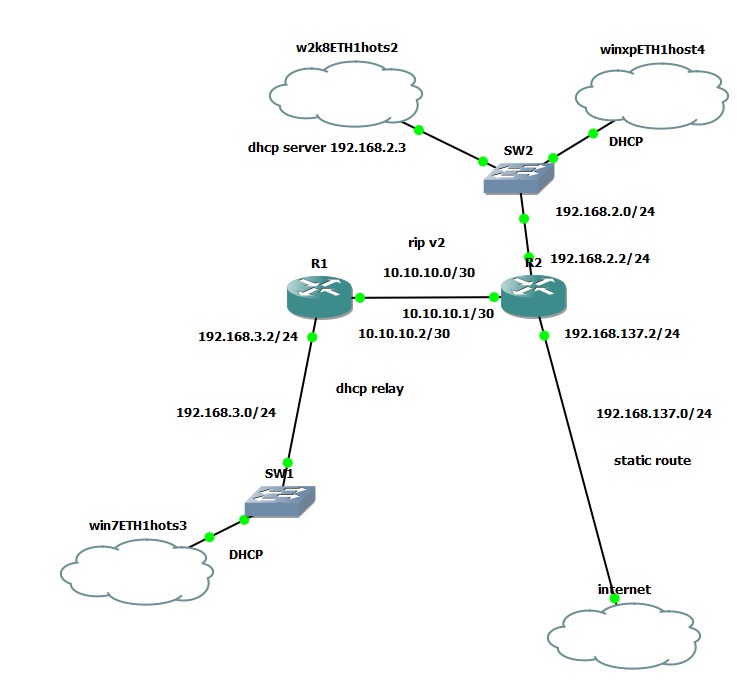
R1
Current configuration : 1142 bytes
!
upgrade fpd auto
version 12.4
service timestamps debug datetime msec
service timestamps log datetime msec
no service password-encryption
!
hostname R1
!
boot-start-marker
boot-end-marker
!
!
no aaa new-model
ip cef
!
!
!
!
no ip domain lookup
ip domain name lab.local
ip auth-proxy max-nodata-conns 3
ip admission max-nodata-conns 3
!
multilink bundle-name authenticated
!
!
!
!
!
!
!
!
!
!
!
!
!
!
archive
log config
hidekeys
!
!
!
!
!
!
!
!
interface FastEthernet0/0
no ip address
shutdown
duplex half
!
interface GigabitEthernet1/0
ip address 192.168.3.2 255.255.255.0
ip helper-address 192.168.2.3
negotiation auto
!
interface GigabitEthernet2/0
ip address 10.10.10.2 255.255.255.252
negotiation auto
!
router rip
version 2
network 10.0.0.0
network 192.168.3.0
!
ip forward-protocol nd
no ip http server
no ip http secure-server
!
!
!
logging alarm informational
!
!
!
!
!
!
control-plane
!
!
!
!
!
!
!
gatekeeper
shutdown
!
!
line con 0
exec-timeout 0 0
privilege level 15
logging synchronous
stopbits 1
line aux 0
exec-timeout 0 0
privilege level 15
logging synchronous
stopbits 1
line vty 0 4
login
!
!
end
R2
Current configuration : 1293 bytes
!
upgrade fpd auto
version 12.4
service timestamps debug datetime msec
service timestamps log datetime msec
no service password-encryption
!
hostname R2
!
boot-start-marker
boot-end-marker
!
!
no aaa new-model
ip cef
!
!
!
!
no ip domain lookup
ip domain name lab.local
ip auth-proxy max-nodata-conns 3
ip admission max-nodata-conns 3
!
multilink bundle-name authenticated
!
!
!
!
!
!
!
!
!
!
!
!
!
!
archive
log config
hidekeys
!
!
!
!
!
!
!
!
interface FastEthernet0/0
no ip address
shutdown
duplex half
!
interface GigabitEthernet1/0
ip address 10.10.10.1 255.255.255.252
negotiation auto
!
interface GigabitEthernet2/0
ip address 192.168.137.2 255.255.255.0
negotiation auto
!
interface GigabitEthernet3/0
ip address 192.168.2.2 255.255.255.0
negotiation auto
!
router rip
version 2
network 10.0.0.0
network 192.168.2.0
network 192.168.137.0
default-information originate
!
ip forward-protocol nd
ip route 0.0.0.0 0.0.0.0 192.168.137.1
no ip http server
no ip http secure-server
!
!
!
logging alarm informational
!
!
!
!
!
!
control-plane
!
!
!
!
!
!
!
gatekeeper
shutdown
!
!
line con 0
exec-timeout 0 0
privilege level 15
logging synchronous
stopbits 1
line aux 0
exec-timeout 0 0
privilege level 15
logging synchronous
stopbits 1
line vty 0 4
login
!
!
end
- Labels:
-
Other Switching
- Mark as New
- Bookmark
- Subscribe
- Mute
- Subscribe to RSS Feed
- Permalink
- Report Inappropriate Content
01-15-2013 06:31 PM
update
I changed the cable between the routers and i tested with ospf the result is the same.
IThey don't see each other and i'm getting 1Mb/sec results! I also tested it with cisco c3745.
update 2
okey i've succesfully fixed the low speed issue, i had to change the routert so c3640, but still can't map the network
however i just found an intresting bug: i have 8Mb/s inet connection and i get 8Mb/s @ speedtest.net from host pc but if i run a speedtest from virtual machine trough GSN3 network i get over 10Mb/s
Discover and save your favorite ideas. Come back to expert answers, step-by-step guides, recent topics, and more.
New here? Get started with these tips. How to use Community New member guide
