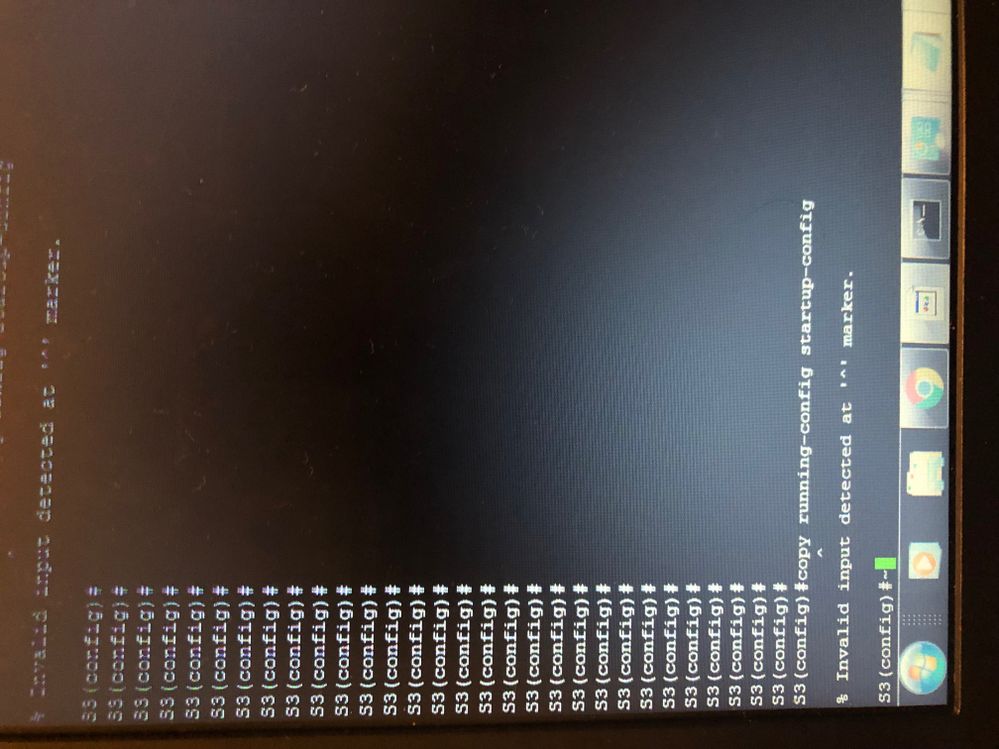- Cisco Community
- Technology and Support
- Networking
- Switching
- Re: Resetting router to factory default (removing the startup configuration file)
- Subscribe to RSS Feed
- Mark Topic as New
- Mark Topic as Read
- Float this Topic for Current User
- Bookmark
- Subscribe
- Mute
- Printer Friendly Page
- Mark as New
- Bookmark
- Subscribe
- Mute
- Subscribe to RSS Feed
- Permalink
- Report Inappropriate Content
05-12-2019 01:52 PM
In my C3750 switch the copy running-config startup-config command is not recognized by the system. What is the solution for the problem?
Thanks
Mahrish
Solved! Go to Solution.
- Labels:
-
Other Switches
Accepted Solutions
- Mark as New
- Bookmark
- Subscribe
- Mute
- Subscribe to RSS Feed
- Permalink
- Report Inappropriate Content
05-13-2019 01:05 AM
hi,
you're global config mode.
type 'exit' or 'end' and execute the 'copy' command in privileged exec mode (Switch#)
- Mark as New
- Bookmark
- Subscribe
- Mute
- Subscribe to RSS Feed
- Permalink
- Report Inappropriate Content
05-12-2019 01:58 PM
- Mark as New
- Bookmark
- Subscribe
- Mute
- Subscribe to RSS Feed
- Permalink
- Report Inappropriate Content
05-12-2019 07:39 PM
As you can see on the switch, its on enable mode but I do not know why it still ain't work. what other reasons it could have? wrong image version? I tried the register-config it ain't work either.
- Mark as New
- Bookmark
- Subscribe
- Mute
- Subscribe to RSS Feed
- Permalink
- Report Inappropriate Content
05-12-2019 04:12 PM
Hi @MAHRISH ,
Could you share a screenshot of the message that the system tells you when trying to enter the command?
Regards
- Mark as New
- Bookmark
- Subscribe
- Mute
- Subscribe to RSS Feed
- Permalink
- Report Inappropriate Content
05-12-2019 07:35 PM

- Mark as New
- Bookmark
- Subscribe
- Mute
- Subscribe to RSS Feed
- Permalink
- Report Inappropriate Content
05-12-2019 09:37 PM
Hi @MAHRISH ,
In any other mode than the privileged one, you must put the help "do" first.
For example, try in that same mode with:
S3(config)# do copy running-config startup-config
Another option could be:
S3(config)# do wr
Obviously, if you are in privileged mode, the command should work:
S3# copy running-config startup-config
Or
S3#wr
Regards
- Mark as New
- Bookmark
- Subscribe
- Mute
- Subscribe to RSS Feed
- Permalink
- Report Inappropriate Content
05-13-2019 01:05 AM
hi,
you're global config mode.
type 'exit' or 'end' and execute the 'copy' command in privileged exec mode (Switch#)
- Mark as New
- Bookmark
- Subscribe
- Mute
- Subscribe to RSS Feed
- Permalink
- Report Inappropriate Content
05-14-2019 06:31 AM
Thank you.
- Mark as New
- Bookmark
- Subscribe
- Mute
- Subscribe to RSS Feed
- Permalink
- Report Inappropriate Content
05-12-2019 05:18 PM
Are you perhaps in ROMMON?
Discover and save your favorite ideas. Come back to expert answers, step-by-step guides, recent topics, and more.
New here? Get started with these tips. How to use Community New member guide