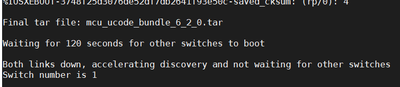- Cisco Community
- Technology and Support
- Networking
- Switching
- Re: Resetting Switch 2 of a former 3850 Stack - Help needed
- Subscribe to RSS Feed
- Mark Topic as New
- Mark Topic as Read
- Float this Topic for Current User
- Bookmark
- Subscribe
- Mute
- Printer Friendly Page
- Mark as New
- Bookmark
- Subscribe
- Mute
- Subscribe to RSS Feed
- Permalink
- Report Inappropriate Content
09-28-2022 10:52 AM
I have broken a 2 switch stack and now they are two individual units. But switch 2 still appears to be a switch 2 with interfaces Gi2/0/xx. If I use the no switch 2 provision ws-c3850-24p command, I get "Error: A switch is already physically present at this location".
How can I reset this switch back to a standalone switch without it needing to be re-connected to the original switch 1 (which I don't have access to)
Thanks in advance
Solved! Go to Solution.
- Labels:
-
LAN Switching
Accepted Solutions
- Mark as New
- Bookmark
- Subscribe
- Mute
- Subscribe to RSS Feed
- Permalink
- Report Inappropriate Content
09-30-2022 08:16 AM
should be able to do the renumber as standalone, we have to do it on any we pull out of a stack. I believe you do it in enable, but not config t.
Test#show switch
Switch/Stack Mac Address : b090.7e1b.8d80 - Local Mac Address
Mac persistency wait time: Indefinite
H/W Current
Switch# Role Mac Address Priority Version State
-------------------------------------------------------------------------------------
*1 Active b090.7e1b.8d80 1 V02 Ready
Test#sw
Test#switch 1 ren
Test#switch 1 renumber ?
<1-16> New number of the Switch
Test#switch 1 renumber 2
- Mark as New
- Bookmark
- Subscribe
- Mute
- Subscribe to RSS Feed
- Permalink
- Report Inappropriate Content
09-28-2022 04:41 PM
What firmware is the stack running on?
I am trying to determine if this is a hardware issue or a software bug.
If the stack is cabled with two stacking cables, the theory about a hardware issue is out the door.
- Mark as New
- Bookmark
- Subscribe
- Mute
- Subscribe to RSS Feed
- Permalink
- Report Inappropriate Content
09-29-2022 01:24 AM
It's on Version 16.9.5, RELEASE SOFTWARE (fc1)
But in my post, i said it is NO LONGER STACKED. It is a standalone switch with an identity of "switch 2".
All I want to do is WIPE it completely and essentially get it back to factory defaults.
- Mark as New
- Bookmark
- Subscribe
- Mute
- Subscribe to RSS Feed
- Permalink
- Report Inappropriate Content
09-29-2022 06:15 AM
Do you have the firmware in a USB stick?
- Mark as New
- Bookmark
- Subscribe
- Mute
- Subscribe to RSS Feed
- Permalink
- Report Inappropriate Content
09-29-2022 12:12 PM - edited 09-29-2022 03:30 PM
Can do
So just re-flash it ? How can I flash and wipe out the old settings, rather than upgrading it ?
- Mark as New
- Bookmark
- Subscribe
- Mute
- Subscribe to RSS Feed
- Permalink
- Report Inappropriate Content
09-29-2022 04:08 PM
@Cormac Champion wrote:
Can do
So just re-flash it ? How can I flash and wipe out the old settings, rather than upgrading it ?
No, invoke "factory-reset all" and it will erase everything in the flash.
Use the "emergency-install usbflash0:filename.bin" to put all the packages back in.
- Mark as New
- Bookmark
- Subscribe
- Mute
- Subscribe to RSS Feed
- Permalink
- Report Inappropriate Content
09-29-2022 12:35 PM
from a previous stack, you should be able to do switch 2 renumber 1 and after a reboot it should be switch 1 and you can then remove the provision if it still exists. you should not need to rejoin it to the stack at all.
- Mark as New
- Bookmark
- Subscribe
- Mute
- Subscribe to RSS Feed
- Permalink
- Report Inappropriate Content
09-29-2022 02:49 PM
The renumber option is not coming up - as I said, it's now standalone
- Mark as New
- Bookmark
- Subscribe
- Mute
- Subscribe to RSS Feed
- Permalink
- Report Inappropriate Content
09-30-2022 08:16 AM
should be able to do the renumber as standalone, we have to do it on any we pull out of a stack. I believe you do it in enable, but not config t.
Test#show switch
Switch/Stack Mac Address : b090.7e1b.8d80 - Local Mac Address
Mac persistency wait time: Indefinite
H/W Current
Switch# Role Mac Address Priority Version State
-------------------------------------------------------------------------------------
*1 Active b090.7e1b.8d80 1 V02 Ready
Test#sw
Test#switch 1 ren
Test#switch 1 renumber ?
<1-16> New number of the Switch
Test#switch 1 renumber 2
- Mark as New
- Bookmark
- Subscribe
- Mute
- Subscribe to RSS Feed
- Permalink
- Report Inappropriate Content
09-30-2022 11:51 AM
Thanks @Dustin Anderson that was where I was going wrong. All sorted
And for reference, doing a "factory-reset all" did NOT change the switch number despite it wiping out everything else
- Mark as New
- Bookmark
- Subscribe
- Mute
- Subscribe to RSS Feed
- Permalink
- Report Inappropriate Content
09-30-2022 11:54 AM - edited 09-30-2022 11:55 AM
Not a big deal, but anyone know as to how to fully logically remove the fact that it was part of a stack ? It's renumbered OK now, but it still "thinks" that it has other members
Now running Version 16.12.7, RELEASE SOFTWARE (fc2)
- Mark as New
- Bookmark
- Subscribe
- Mute
- Subscribe to RSS Feed
- Permalink
- Report Inappropriate Content
09-30-2022 05:23 PM
Cisco released 16.12.8 last week. This is a PSIRT-only release.
- Mark as New
- Bookmark
- Subscribe
- Mute
- Subscribe to RSS Feed
- Permalink
- Report Inappropriate Content
10-02-2022 03:33 PM - edited 10-02-2022 04:51 PM
URGENT New Issue @Leo Laohoo
I have added my config and saved, and following a reboot, all is OK
BUT
If I power OFF the switch, and power it back on again, all of the config is lost. I obviously need to do some final step after doing the "emergency-install"
It also still seems to think it's in a stack !!!
- Mark as New
- Bookmark
- Subscribe
- Mute
- Subscribe to RSS Feed
- Permalink
- Report Inappropriate Content
10-04-2022 07:19 PM
@Cormac Champion wrote:
If I power OFF the switch, and power it back on again, all of the config is lost.
In enable mode, post the complete output to the following command:
- sh boot
- sh romvar
- Mark as New
- Bookmark
- Subscribe
- Mute
- Subscribe to RSS Feed
- Permalink
- Report Inappropriate Content
10-03-2022 01:15 PM
So, it seems like the boot variable may be set, you can try:
no system ignore startupconfig switch all
Not sure if that is why it is ignoring config.
As for the stack, you should be able to no provision switch 2 now that it is renumbered to switch 1.
Discover and save your favorite ideas. Come back to expert answers, step-by-step guides, recent topics, and more.
New here? Get started with these tips. How to use Community New member guide