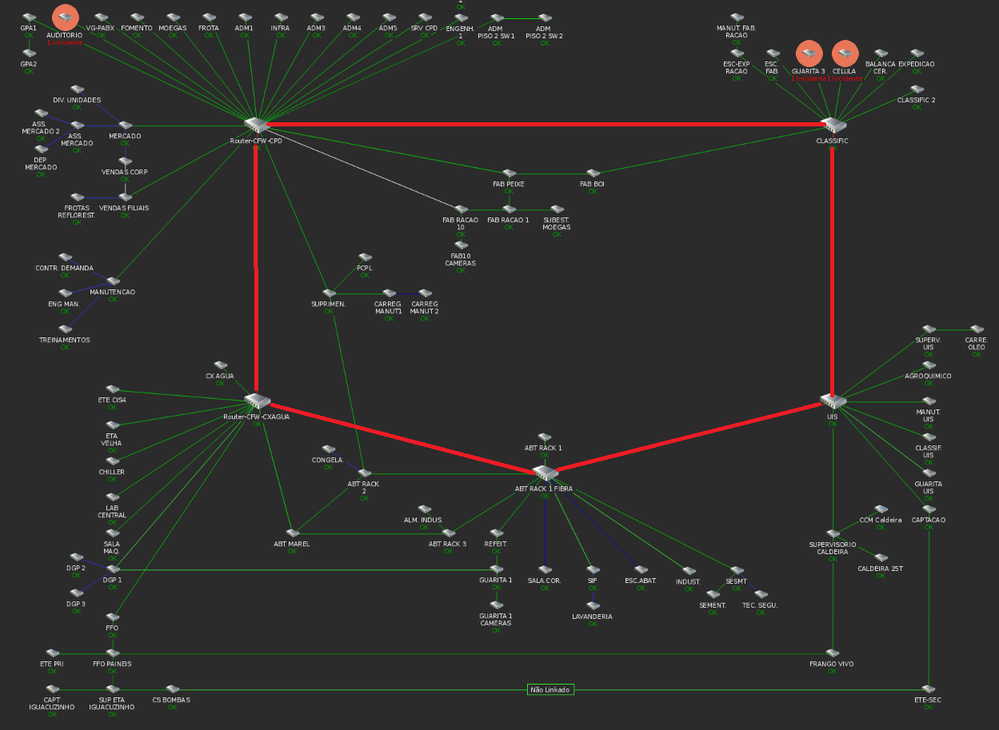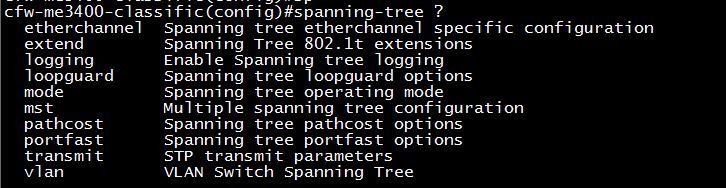- Cisco Community
- Technology and Support
- Networking
- Switching
- Re: Ring topology problems
- Subscribe to RSS Feed
- Mark Topic as New
- Mark Topic as Read
- Float this Topic for Current User
- Bookmark
- Subscribe
- Mute
- Printer Friendly Page
Ring topology problems
- Mark as New
- Bookmark
- Subscribe
- Mute
- Subscribe to RSS Feed
- Permalink
- Report Inappropriate Content
03-08-2019 05:41 AM
When we set the ring on the 5 switches, according to the image below, there was looping on the network, dhcp did not work, vlans did not communicate, ie stopped the entire network for 1 hour.
I'll be pasting the attached configuration.
- Labels:
-
Catalyst 4000
-
LAN Switching
- Mark as New
- Bookmark
- Subscribe
- Mute
- Subscribe to RSS Feed
- Permalink
- Report Inappropriate Content
03-08-2019 06:09 AM
In according your topology you will has a loop if STP doesn't configured properly.
Could anwser some question?
Which version of stp is configured on your switch of distribution?
Who is the root bridge?
Could you provide output from:
show spanning-tree summary
show spanning-tree
show interfaces trunk
*** Rate All Helpful Responses ***
- Mark as New
- Bookmark
- Subscribe
- Mute
- Subscribe to RSS Feed
- Permalink
- Report Inappropriate Content
03-08-2019 07:24 AM
Which version of stp is configured on your switch of distribution? PVST
Who is the root bridge? cfw-4506-cpd
Could you provide output from:
show spanning-tree summary attached commands.
show spanning-tree attached commands.
show interfaces trunk attached commands.
- Mark as New
- Bookmark
- Subscribe
- Mute
- Subscribe to RSS Feed
- Permalink
- Report Inappropriate Content
03-08-2019 07:27 AM
- Mark as New
- Bookmark
- Subscribe
- Mute
- Subscribe to RSS Feed
- Permalink
- Report Inappropriate Content
03-08-2019 07:38 AM
Hello,
About your stp version, you dont run it on pvlan, you are working through common STP version
Spanning tree enabled protocol ieee and all ports working on designated forwarding, any ports are backup ou blocked ports. Please check all stp version on all switches to this work properly.
My configuration tell me which version i'm using, like it:
Spanning tree enabled protocol rstp
Regards
*** Rate All Helpful Responses ***
- Mark as New
- Bookmark
- Subscribe
- Mute
- Subscribe to RSS Feed
- Permalink
- Report Inappropriate Content
03-08-2019 09:22 AM
All the switches are running the version pvst,
cfw-4506-cpd#sh run | sec pvst
spanning-tree mode pvst
cfw-4506-caixadagua#sh run | sec pvst
spanning-tree mode pvst
cfw-3400-rack01-fibra#sh run | sec pvst
spanning-tree mode pvst
cfw-3400-uis#sh run | sec pvst
spanning-tree mode pvst
cfw-me3400-classificacao#sh run | sec pvst
spanning-tree mode rapid-pvst
- Mark as New
- Bookmark
- Subscribe
- Mute
- Subscribe to RSS Feed
- Permalink
- Report Inappropriate Content
03-08-2019 09:25 AM
- Mark as New
- Bookmark
- Subscribe
- Mute
- Subscribe to RSS Feed
- Permalink
- Report Inappropriate Content
03-09-2019 03:23 AM
Hi,
As per your topology and Show commands output. It is looking an L2 loop is the cause of downtime. Your all ports on the FWD mode. Check your STP configuration. Did you make any changes before the downtime?
Regards,
Deepak Kumar
Deepak Kumar,
Don't forget to vote and accept the solution if this comment will help you!
- Mark as New
- Bookmark
- Subscribe
- Mute
- Subscribe to RSS Feed
- Permalink
- Report Inappropriate Content
03-08-2019 07:30 AM
Regards,
*** Rate All Helpful Responses ***
- Mark as New
- Bookmark
- Subscribe
- Mute
- Subscribe to RSS Feed
- Permalink
- Report Inappropriate Content
03-08-2019 09:27 AM
What do you need ?
- Mark as New
- Bookmark
- Subscribe
- Mute
- Subscribe to RSS Feed
- Permalink
- Report Inappropriate Content
03-08-2019 09:38 AM
in according your topology, there are many switches, so, many bpdu packets run through in your topology.
You are using a PVST, calculating the time between all switches, this will past many times to converged all switches on stp topology. I suggest you to change it from PVSTP+to RSTP or MST.
For PVST+ usually between 30-50 seconds unless you enable enhancements. RPVST+ from almost instant to 6 seconds. MST is the same as RPVST+ because MST uses RSTP as well.
Read this document:
http://blog.ine.com/2009/03/07/understanding-stp-convergence-part-i/
*** Rate All Helpful Responses ***
- Mark as New
- Bookmark
- Subscribe
- Mute
- Subscribe to RSS Feed
- Permalink
- Report Inappropriate Content
03-08-2019 10:24 AM
Okay, but will this solve my problem?
- Mark as New
- Bookmark
- Subscribe
- Mute
- Subscribe to RSS Feed
- Permalink
- Report Inappropriate Content
03-08-2019 10:33 AM - edited 03-08-2019 10:34 AM
Of course, your topology will have a faster convergence in the case of a need for new configurations or changes.
Best regards,
Do not forget, please check how resolved and helpful all the posts that have helped you.
*** Rate All Helpful Responses ***
- Mark as New
- Bookmark
- Subscribe
- Mute
- Subscribe to RSS Feed
- Permalink
- Report Inappropriate Content
03-09-2019 08:48 AM
Helo
Not matter what stp mode you have applied you shouldn't by default have created a stp loop between these 5 switches so unless you haven't negated what ever it is that is causing the loop then i guess it wont resolve it.
I can see the bottom 3 switchs are interconnected downstream by other devices , What are these?, is it possible these are looping back into your network?
Best practice would be to apply stp portfast/ bpduguard on all edge access ports and ONLY have end hosts attached to them also but portfast from any trunks along with any stp bpdufiltering (access or tunk ports)
Please rate and mark as an accepted solution if you have found any of the information provided useful.
This then could assist others on these forums to find a valuable answer and broadens the community’s global network.
Kind Regards
Paul
- Mark as New
- Bookmark
- Subscribe
- Mute
- Subscribe to RSS Feed
- Permalink
- Report Inappropriate Content
03-11-2019 06:02 AM
Can you mark the 3 switches in the drawing for which you want information?
Could you explain better what the commands are and where should I apply them?
Which commands should I apply?
The configuration we have today on all machine ports, phones etc. we apply the spanning-tree portfast commands, uplinks we have no spanning-tree command applied.
Discover and save your favorite ideas. Come back to expert answers, step-by-step guides, recent topics, and more.
New here? Get started with these tips. How to use Community New member guide