- Cisco Community
- Technology and Support
- Networking
- Switching
- Router Performance & Throughput Questions
- Subscribe to RSS Feed
- Mark Topic as New
- Mark Topic as Read
- Float this Topic for Current User
- Bookmark
- Subscribe
- Mute
- Printer Friendly Page
Router Performance & Throughput Questions
- Mark as New
- Bookmark
- Subscribe
- Mute
- Subscribe to RSS Feed
- Permalink
- Report Inappropriate Content
01-11-2010 09:42 AM - edited 03-06-2019 09:14 AM
Hello Everyone,
I have a question / situation that I'd like to run everyone by.
Client's enviornment looks something like this :

Historically, the servers have existed on the same subnet (192.168.2.0 /24) as the clients. However, we are choosing to place some new servers on their own subnet (192.168.110.0 /24). Along with that decision, was the warning that the Router could create a bottleneck & ultimatley we may need to go with a layer 3 switch. However, we are trying to monitor the situation closely to know when and if it becomes necessary. The router isn't performing any NAT, and doesn't have a firewall module on it. It also has some WAN / Voice interfaces.
Right now we have the clients talking to the server for dns, active directory, but the actual data still resides on the 192.168.2.0 / 24 network. Last night we moved the bulk of their fileshares over to a new server as a test (from the 192.168.2.0 /24 subnet to the 192.168.110.0 /24 subnet). Last night we moved ~30Gigabytes of data and it took three hours. I am monitoring the router with Cisco netManager and these are some utlization metrics:
This is the utilization of the Gig0/0 Interface:
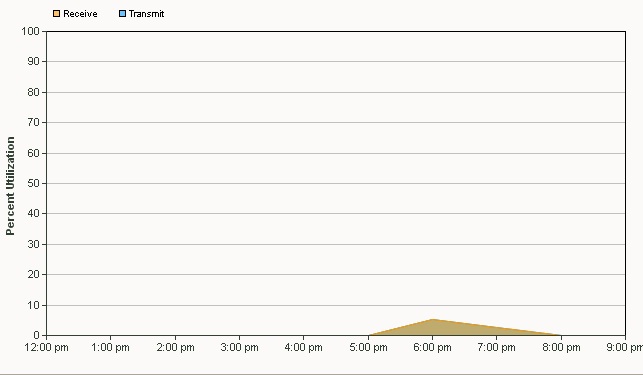
This is the CPU Utilization:
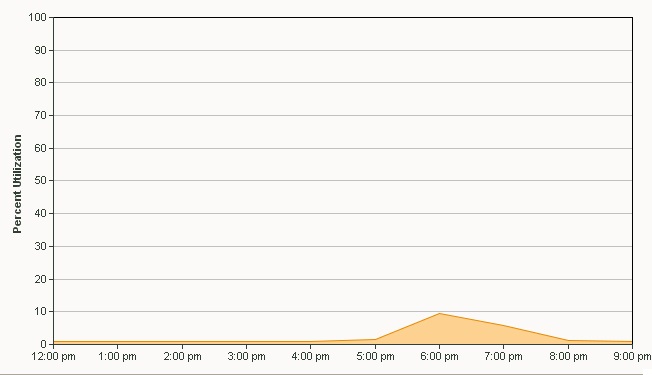
During normal production hours, both of these metrics are no more than half of this. memory utilization runs between 45-50 in production and non-production hours. So, I want to say that (because the utlizations are so low), that we really aren't pushing the router very hard at all and we should be fine to run live data across this router. But, I am not sure that I am looking at this correctly. A few questions:
1. Is it possible that (because the traffic is going in and out the same physical interface) there is more throughput available than is typically associated with a router?
2. Is it possible that (because the traffic is going in and out the same physical interface) I may not be measuring the utlization accuratley?
3. Is it possible that the router is holding back the traffic? IE, the router is limiting the traffic at ~50Mbps becuase that is all it will handle. Maybe that limitation has nothing to do with processor or interface utilization?
4. Any other flaws in our logic?
Well, that's about it. Interested in any feedback that anyone can offer up. Ultimatley, moving to a layer 3 switch may become necessary and we are aware of that. However, I'd like to have good metrics to back up what we do. Also, there are obviously other aspects such as nature of traffic and server I/O that will impact the network. What is not a bottleneck today may become one in the future. We also have Cisco 3560Gs that are actually providing connectivity to servers and clients. But, I am really trying to zero in on the router as a potential bottleneck.
Thanks to all!
Ben
- Labels:
-
Other Switching
- Mark as New
- Bookmark
- Subscribe
- Mute
- Subscribe to RSS Feed
- Permalink
- Report Inappropriate Content
01-11-2010 10:05 AM
Ben
If you look at the router performance pdf you will see that the 2821 is capable of approx 87Mbits per second. If you then look at the utilization of your gigabit interface in your thread you will see that in actual fact the utilization is under 10% of 1Gbps so that correlates with what the 2821 is capable of. So you will never get more utilization than that because the router itself is the bottleneck. It has nothing to do with it being on the same physical interface.
If you are happy with the performance then i would say you are okay. But as you say upgrading to a L3 switch is a good option for the future.
Jon
- Mark as New
- Bookmark
- Subscribe
- Mute
- Subscribe to RSS Feed
- Permalink
- Report Inappropriate Content
01-11-2010 10:09 AM
Thanks Jon,
Would you say that the fact that the CPU utilization is so low is irrelevant to actual throughput?
In other words, a router being maxed out on it's throughput isn't necessarily going to signifcantly impact the cpu?
Also, do you have a link to that pdf? I was trying to find it and couldn't.
- Mark as New
- Bookmark
- Subscribe
- Mute
- Subscribe to RSS Feed
- Permalink
- Report Inappropriate Content
01-11-2010 10:31 AM
benwaldon wrote:
Thanks Jon,
Would you say that the fact that the CPU utilization is so low is irrelevant to actual throughput?
In other words, a router being maxed out on it's throughput isn't necessarily going to signifcantly impact the cpu?
Also, do you have a link to that pdf? I was trying to find it and couldn't.
Ben
I suspect the CPU is low because as you say you are not running any extra things. Turn on NAT, some QOS, some PBR and then i would expect to see a higher CPU.
Attached is the performance pdf.
Jon
Find answers to your questions by entering keywords or phrases in the Search bar above. New here? Use these resources to familiarize yourself with the community:
