- Cisco Community
- Technology and Support
- Networking
- Switching
- Re: SF 300-24 switch won't boot after VLAN config/reboot...HELP!
- Subscribe to RSS Feed
- Mark Topic as New
- Mark Topic as Read
- Float this Topic for Current User
- Bookmark
- Subscribe
- Mute
- Printer Friendly Page
- Mark as New
- Bookmark
- Subscribe
- Mute
- Subscribe to RSS Feed
- Permalink
- Report Inappropriate Content
07-29-2012 10:50 AM - edited 03-07-2019 08:02 AM
I was trying to configure an SF 300-24 for use in my home and obviously did something dumb. It was working fine. The f/w was updated and I had configured 2 VLANs. VLAN2 was ports 1-6+GE1 for IPTV streaming and VLAN3 was ports 7-24+GE2 and GE3 for the rest of my LAN. I was plugged into GE4 and was configuring the switch with a laptop. GE4 was the only port still on the default VLAN1. I chaged the default VLAN to VLAN3, which forced a reboot and the switch never came back up. Attached is what I see when I connect to the console port:
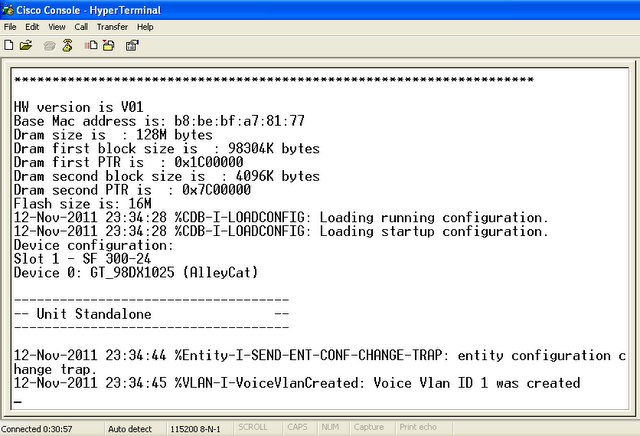
I can't access to GUI using it's static IP or it's default IP on any port and the console never reaches the point where I can log in. The System light is flashing green but the boot sequence never progresses past what's in the screen shot. I tried to do a hard reset using the recessed button on the front panel but it does not seem to have any effect, no matter how long I hold it down.
Any thoughts on how to get back into this switch or even dump the image would be greatly appreciated. I do have a configuration back up from prior to the last changes I made on the switch, so a factory reset would not be a big deal.
Thanks in advance,
Philip
Solved! Go to Solution.
- Labels:
-
LAN Switching
Accepted Solutions
- Mark as New
- Bookmark
- Subscribe
- Mute
- Subscribe to RSS Feed
- Permalink
- Report Inappropriate Content
07-29-2012 12:35 PM
Hi Phillip, looks like the flash became corrupt if the boot sequence hangs at this point.
To recover this device do the follow;
Load the firmware via Hyperterminal using XMODEM.
The entire process will take about 20-25 minutes.
1) To load the firmware via Hyperterminal;
Bits per seconds: 115200
Databits: 8
Partiy: None
Stop bits:1
Flow control: None
2) Reboot the switch, just unplug the power and plug it back in
3) When prompted, press ESC
4)The startup menu will appear, choose option 1 -> Download software
5) On the top of the Hyperterminal, choose the option TRANSFER -> Send File
6) Browse the firmware file and select it
7) Choose protocol-> Xmodem
8) Click send
If this does not recover the switch, probably need to give the SBSC a call for warranty.
-Tom
- Mark as New
- Bookmark
- Subscribe
- Mute
- Subscribe to RSS Feed
- Permalink
- Report Inappropriate Content
07-29-2012 12:35 PM
Hi Phillip, looks like the flash became corrupt if the boot sequence hangs at this point.
To recover this device do the follow;
Load the firmware via Hyperterminal using XMODEM.
The entire process will take about 20-25 minutes.
1) To load the firmware via Hyperterminal;
Bits per seconds: 115200
Databits: 8
Partiy: None
Stop bits:1
Flow control: None
2) Reboot the switch, just unplug the power and plug it back in
3) When prompted, press ESC
4)The startup menu will appear, choose option 1 -> Download software
5) On the top of the Hyperterminal, choose the option TRANSFER -> Send File
6) Browse the firmware file and select it
7) Choose protocol-> Xmodem
8) Click send
If this does not recover the switch, probably need to give the SBSC a call for warranty.
-Tom
- Mark as New
- Bookmark
- Subscribe
- Mute
- Subscribe to RSS Feed
- Permalink
- Report Inappropriate Content
07-29-2012 01:45 PM
Thanks for the quick response Tom,
I really thought that was going to work.
It appears to have taken the software reload correctly:

But I still get hung up at the same spot.

I will try to contact support but I'm not sure how far I'll get. I'm not the original owner of this switch.
Does this switch have something like a VLAN.DAT file that could be cleared through option 2 (erase flash file)? The switch has been working fine for months, I can't help but think that this is somehow related to the reconfiguration I was doing to the default VLAN settings. If I understand the documentation, when I selected VLAN3 as the new default, VLAN1 should have been deleted and it's ports reassigned. It's seems strange that the boot hangs at "VLAN ID 1 was created" when that VLAN shouldn't be there anymore.
-Philip
- Mark as New
- Bookmark
- Subscribe
- Mute
- Subscribe to RSS Feed
- Permalink
- Report Inappropriate Content
07-29-2012 01:55 PM
The VSDP creates the vlan 1, it is embedded in to the switch macroing. In all cases, that part is not of concern. Even if you make vlan 3, default vlan then delete vlan 1, vlan 1 will dynamically recreate.
When you load the firmware to the flash, it destroys all files.
You can try to delete the start-up config and also try the reset button on the physical switch itself.
-Tom
- Mark as New
- Bookmark
- Subscribe
- Mute
- Subscribe to RSS Feed
- Permalink
- Report Inappropriate Content
07-29-2012 02:54 PM
Still no luck.
Let me see what support can do for me.
Thanks for all your help Tom.
-Philip
- Mark as New
- Bookmark
- Subscribe
- Mute
- Subscribe to RSS Feed
- Permalink
- Report Inappropriate Content
07-29-2012 04:32 PM
Happy to report that David at Cisco Small Business Support is sending me an advance replacement unit.
That's the kind of customer service that wins customers! (now if only I could get AT&T to be that responsive...)
-Philip
Find answers to your questions by entering keywords or phrases in the Search bar above. New here? Use these resources to familiarize yourself with the community:
