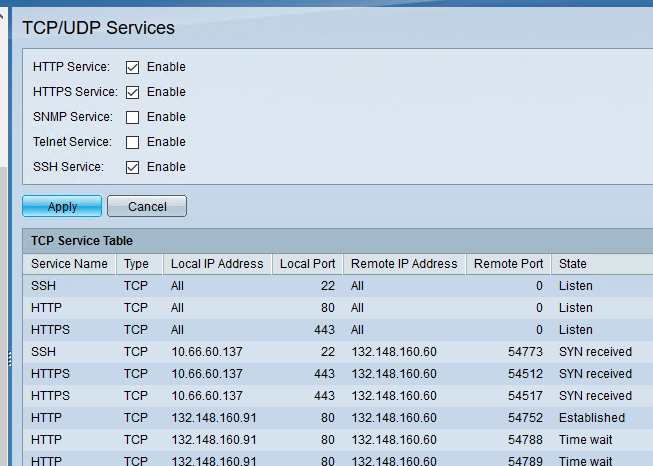- Cisco Community
- Technology and Support
- Networking
- Switching
- Re: SG250 FW 2.4 VLAN Management
- Subscribe to RSS Feed
- Mark Topic as New
- Mark Topic as Read
- Float this Topic for Current User
- Bookmark
- Subscribe
- Mute
- Printer Friendly Page
SG250 FW 2.4 VLAN Management
- Mark as New
- Bookmark
- Subscribe
- Mute
- Subscribe to RSS Feed
- Permalink
- Report Inappropriate Content
12-15-2018 03:16 AM - edited 03-08-2019 04:49 PM
Hello, we have a new SG250-26 with Firmware 2.4.5.71. We want manage the device with VLAN20, IP 10.66.60.137 . In VLAN settings we have add VLAN20, in IP-Configuration- IPv4-Interface we have added IP-Adress 10.66.60.137 with VLAN20, (also is a IP-Adress in VLAN1 aktiv). On (Trunk-) Port24 is the VLAN20 tagged and access to Core-Switch,
We can ping the device from our LAN to the VLAN20-IP-adress but we can not attach over Http, https or SSH.
What can be wrong ? Thanks for help
- Labels:
-
LAN Switching
- Mark as New
- Bookmark
- Subscribe
- Mute
- Subscribe to RSS Feed
- Permalink
- Report Inappropriate Content
12-15-2018 08:11 AM
Please mark it as helpful if it resolves your query.
Good luck
KB
- Mark as New
- Bookmark
- Subscribe
- Mute
- Subscribe to RSS Feed
- Permalink
- Report Inappropriate Content
12-16-2018 05:20 AM
SSH and telent are activated, this works in VLAN1 bur not in VLAN20
- Mark as New
- Bookmark
- Subscribe
- Mute
- Subscribe to RSS Feed
- Permalink
- Report Inappropriate Content
12-16-2018 06:44 AM
Hello,
check the TCP Service Table (page 296 of the attached guide), does the 'Local IP Address' match the IP address of your VLAN 20 interface ?
https://www.cisco.com/c/dam/en/us/td/docs/switches/lan/csbss/sf_sg250/admin_guide/AG_Tesla_250.pdf
- Mark as New
- Bookmark
- Subscribe
- Mute
- Subscribe to RSS Feed
- Permalink
- Report Inappropriate Content
12-18-2018 07:10 AM
Hello,
no in this table are the ip-adress from VLAN1 (132.148.160.91) port 80 as "Established"
and when i try to open http, https or ssh for vlan20 ip-adress (10.66.60.137):
in the table i see the vlan20 ip-adress and state is "syn received"
see attachment
Find answers to your questions by entering keywords or phrases in the Search bar above. New here? Use these resources to familiarize yourself with the community: