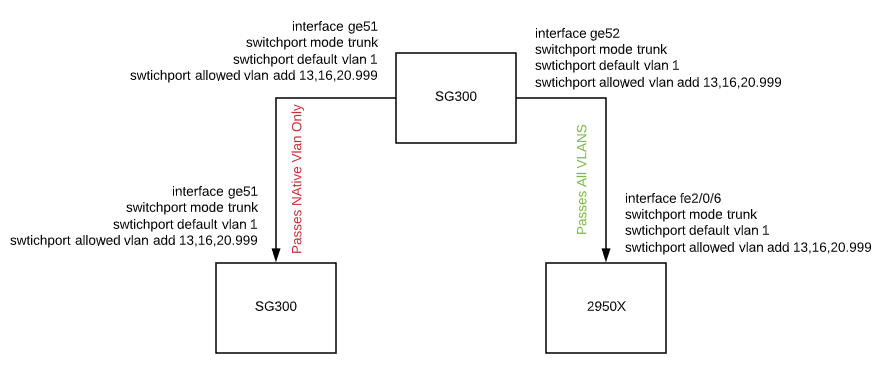- Cisco Community
- Technology and Support
- Networking
- Switching
- Re: SG300-to-SG300 Not Passing Tagged Traffic on Trunk Port
- Subscribe to RSS Feed
- Mark Topic as New
- Mark Topic as Read
- Float this Topic for Current User
- Bookmark
- Subscribe
- Mute
- Printer Friendly Page
SG300-to-SG300 Not Passing Tagged Traffic on Trunk Port
- Mark as New
- Bookmark
- Subscribe
- Mute
- Subscribe to RSS Feed
- Permalink
- Report Inappropriate Content
05-19-2019 08:27 AM
I am adding an SG300 to replace an aging 2950x and am having an issue getting tagged VLAN traffic to pass from the SG300(1) to the secondary SG300(2). I have configured port ge51 on both SG300s in trunk mode and allow tag multiple vlans. I also have configured port ge52 on the SG300(1), and port fe2/0/6 on the 2950 in the same way. SG300(1) and the 2950 have been happily passing traffic for months. However, even after a factory reset and reconfig on SG300(2) the only passed traffic is the default vlan. The SG300(2) is new and running firmware 1.0.4.88. This should be simple stuff, but I am at a loss.
- Labels:
-
LAN Switching
- Mark as New
- Bookmark
- Subscribe
- Mute
- Subscribe to RSS Feed
- Permalink
- Report Inappropriate Content
05-19-2019 10:30 AM
Hello,
try and configure the trunk ports as 'General':
VLAN Management > Interface Settings > Interface VLAN Mode > General
and/or explicitly specify the native VLAN:
switchport trunk native vlan 1
- Mark as New
- Bookmark
- Subscribe
- Mute
- Subscribe to RSS Feed
- Permalink
- Report Inappropriate Content
05-19-2019 11:19 AM
- Mark as New
- Bookmark
- Subscribe
- Mute
- Subscribe to RSS Feed
- Permalink
- Report Inappropriate Content
05-19-2019 11:59 AM
Hello,
stupid question maybe, but do the VLANs you are trying to trunk actually exist on both SG300 switches ?
- Mark as New
- Bookmark
- Subscribe
- Mute
- Subscribe to RSS Feed
- Permalink
- Report Inappropriate Content
05-19-2019 12:02 PM
- Mark as New
- Bookmark
- Subscribe
- Mute
- Subscribe to RSS Feed
- Permalink
- Report Inappropriate Content
05-20-2019 12:53 AM
Hello,
just another thought: can you check if you have VTP enabled on the 2950 and the other SG300 by any chance ?
- Mark as New
- Bookmark
- Subscribe
- Mute
- Subscribe to RSS Feed
- Permalink
- Report Inappropriate Content
05-20-2019 07:25 AM
I can't check the 2950 without going on-site. I will check and get back to you. Thanks for the continued help.
- Mark as New
- Bookmark
- Subscribe
- Mute
- Subscribe to RSS Feed
- Permalink
- Report Inappropriate Content
01-11-2021 02:57 AM
I have the same problem. Have you resolved it?
- Mark as New
- Bookmark
- Subscribe
- Mute
- Subscribe to RSS Feed
- Permalink
- Report Inappropriate Content
01-11-2021 03:37 AM
Hello,
I assume you have tried all the options discussed in this thread ?
Either way, I would do a factory default reset on both switches. The default interface status of all ports is trunk. See if that resolves the issue.
Find answers to your questions by entering keywords or phrases in the Search bar above. New here? Use these resources to familiarize yourself with the community: