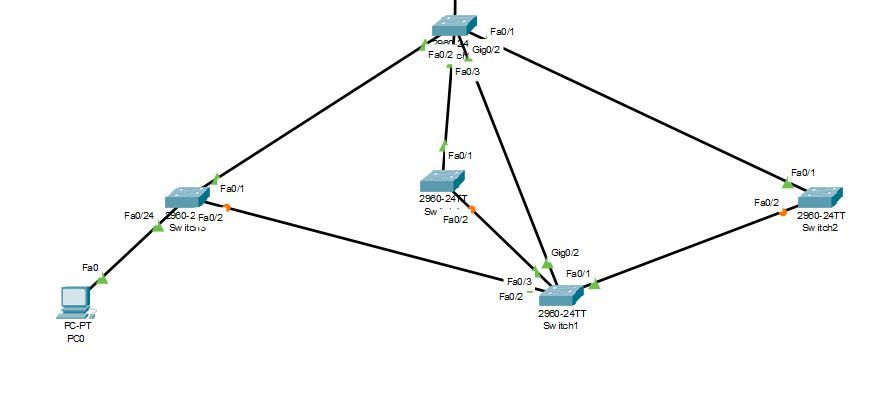- Cisco Community
- Technology and Support
- Networking
- Switching
- Spanning Tree Protocol Configuration
- Subscribe to RSS Feed
- Mark Topic as New
- Mark Topic as Read
- Float this Topic for Current User
- Bookmark
- Subscribe
- Mute
- Printer Friendly Page
Spanning Tree Protocol Configuration
- Mark as New
- Bookmark
- Subscribe
- Mute
- Subscribe to RSS Feed
- Permalink
- Report Inappropriate Content
08-29-2022 07:34 PM - edited 08-29-2022 07:38 PM
Hi,
I have attached a sample network in this case there are two switch that is connected to other switch.
Where should I configure STP or enable the STP? Or All switch device must have an enabled STP configuration?
- Labels:
-
LAN Switching
- Mark as New
- Bookmark
- Subscribe
- Mute
- Subscribe to RSS Feed
- Permalink
- Report Inappropriate Content
08-29-2022 08:12 PM
no need config it enable by default
- Mark as New
- Bookmark
- Subscribe
- Mute
- Subscribe to RSS Feed
- Permalink
- Report Inappropriate Content
08-29-2022 10:29 PM
by default new cisco switches enabled the STP. you do not need specific config to enable it.
Good luck
KB
- Mark as New
- Bookmark
- Subscribe
- Mute
- Subscribe to RSS Feed
- Permalink
- Report Inappropriate Content
08-29-2022 11:20 PM
Hi,
It is enabled by default, as you can see in the diagram above the orange link color, that is where the STP block happens to prevent any loop.
KD
- Mark as New
- Bookmark
- Subscribe
- Mute
- Subscribe to RSS Feed
- Permalink
- Report Inappropriate Content
08-30-2022 12:32 AM
Yes STP is enabled by default on switches..
Additionally, what you can do you can define the root switch and Secondary root switch?
https://www.omnisecu.com/cisco-certified-network-associate-ccna/how-to-configure-spanning-tree-protocol-root-primary-and-root-secondary.php
Jitendra
- Mark as New
- Bookmark
- Subscribe
- Mute
- Subscribe to RSS Feed
- Permalink
- Report Inappropriate Content
08-30-2022 06:56 AM - edited 08-30-2022 09:03 AM
"I have attached a sample network in this case there are two switch that is connected to other switch."
And all these switch attachments are in the same L2 domain? If so, yes you would need (some variant of) STP (or perhaps something like Cisco's FlexLink configured).
"Where should I configure STP or enable the STP?"
As others have already noted, STP is enabled by default ([edit] on Cisco switches), but the default STP is generally better reconfigured to use a "better" STP variant and/or possibly with additional non-default STP options.
"Or All switch device must have an enabled STP configuration?"
Yes, generally some STP variant should be enabled on all switches, even when there's no, intentional, L2 loops.
BTW, Cisco's STP implementation and other vendor's STP implementation don't always play nice together generally because Cisco's STP is per-VLAN while many other vendors is per L2 device. (I.e. sometimes you need to run the STP MST variant when using mixed vendor devices.)
- Mark as New
- Bookmark
- Subscribe
- Mute
- Subscribe to RSS Feed
- Permalink
- Report Inappropriate Content
08-30-2022 08:14 AM
Hello
You should enable on all switches and have switch 1 as the stp root.
Please rate and mark as an accepted solution if you have found any of the information provided useful.
This then could assist others on these forums to find a valuable answer and broadens the community’s global network.
Kind Regards
Paul
Discover and save your favorite ideas. Come back to expert answers, step-by-step guides, recent topics, and more.
New here? Get started with these tips. How to use Community New member guide