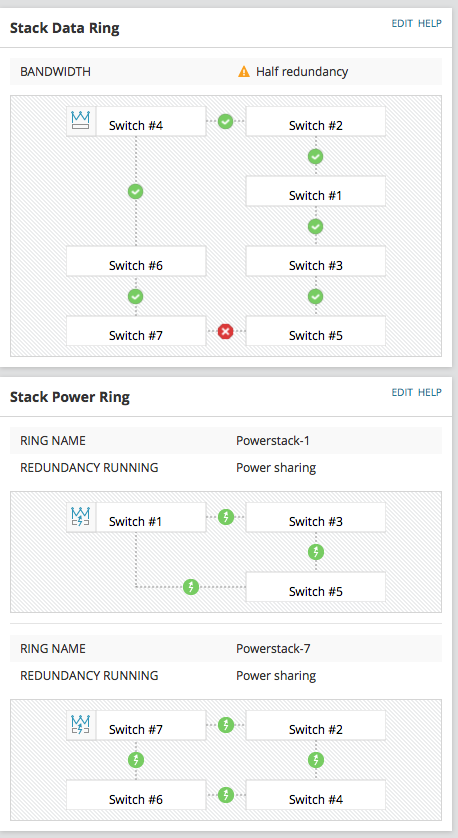- Cisco Community
- Technology and Support
- Networking
- Switching
- Stack ring went to half. Replaced Stackwise cable but still only half.
- Subscribe to RSS Feed
- Mark Topic as New
- Mark Topic as Read
- Float this Topic for Current User
- Bookmark
- Subscribe
- Mute
- Printer Friendly Page
Stack ring went to half. Replaced Stackwise cable but still only half.
- Mark as New
- Bookmark
- Subscribe
- Mute
- Subscribe to RSS Feed
- Permalink
- Report Inappropriate Content
08-06-2018 06:36 AM - edited 03-08-2019 03:50 PM
Over the weekend we got an alert that one of our stacks when to half. The break appeared to be between switch 5 & 7. The cable didn't appear to be loose or damaged but I replaced it anyway. Made sure it was tight and snug. I'm still showing that the connection is down. Is there anything special that needs to be done prior to the link coming back up?
Stack-1#show switch
Switch/Stack Mac Address : c464.13f8.2000
H/W Current
Switch# Role Mac Address Priority Version State
----------------------------------------------------------
1 Member 70ca.9b02.0880 1 1 Ready
2 Member 0007.7db4.3b80 1 1 Ready
3 Member f0f7.550b.bd00 10 1 Ready
*4 Master c464.13f8.2000 10 1 Ready
5 Member f0f7.553c.db80 1 1 Ready
6 Member ccef.4823.3a80 1 1 Ready
7 Member 1cdf.0f4f.4b80 2 1 Ready
Stack-1#show switch detail
Switch/Stack Mac Address : c464.13f8.2000
H/W Current
Switch# Role Mac Address Priority Version State
----------------------------------------------------------
1 Member 70ca.9b02.0880 1 1 Ready
2 Member 0007.7db4.3b80 1 1 Ready
3 Member f0f7.550b.bd00 10 1 Ready
*4 Master c464.13f8.2000 10 1 Ready
5 Member f0f7.553c.db80 1 1 Ready
6 Member ccef.4823.3a80 1 1 Ready
7 Member 1cdf.0f4f.4b80 2 1 Ready
Stack Port Status Neighbors
Switch# Port 1 Port 2 Port 1 Port 2
--------------------------------------------------------
1 Ok Ok 3 2
2 Ok Ok 1 4
3 Ok Ok 5 1
4 Ok Ok 2 6
5 Down Ok None 3
6 Ok Ok 4 7
7 Ok Down 6 None
Stack-1#show switch stack-ring speed
Stack Ring Speed : 16G
Stack Ring Configuration: Half
Stack Ring Protocol : StackWisePlus
Switch Ports Model SW Version SW Image
------ ----- ----- ---------- ----------
1 54 WS-C3750X-48P 12.2(58)SE2 C3750E-UNIVERSALK9-M
2 54 WS-C3750X-48P 12.2(58)SE2 C3750E-UNIVERSALK9-M
3 54 WS-C3750X-48 12.2(58)SE2 C3750E-UNIVERSALK9-M
* 4 54 WS-C3750X-48 12.2(58)SE2 C3750E-UNIVERSALK9-M
5 54 WS-C3750X-48P 12.2(58)SE2 C3750E-UNIVERSALK9-M
6 54 WS-C3750X-48P 12.2(58)SE2 C3750E-UNIVERSALK9-M
7 54 WS-C3750X-48P 12.2(58)SE2 C3750E-UNIVERSALK9-M
- Labels:
-
LAN Switching
- Mark as New
- Bookmark
- Subscribe
- Mute
- Subscribe to RSS Feed
- Permalink
- Report Inappropriate Content
08-06-2018 07:12 AM
I have seen this happening out of nowhere in the past. I recommend you open a ticket with Cisco TAC. I think most of the time a reboot will fix it, if not TAC most likely recommend an upgrade.
HTH
- Mark as New
- Bookmark
- Subscribe
- Mute
- Subscribe to RSS Feed
- Permalink
- Report Inappropriate Content
08-06-2018 03:30 PM
That's one buggy IOS, right there! Should've been taken out to the back and shot.
Find answers to your questions by entering keywords or phrases in the Search bar above. New here? Use these resources to familiarize yourself with the community: