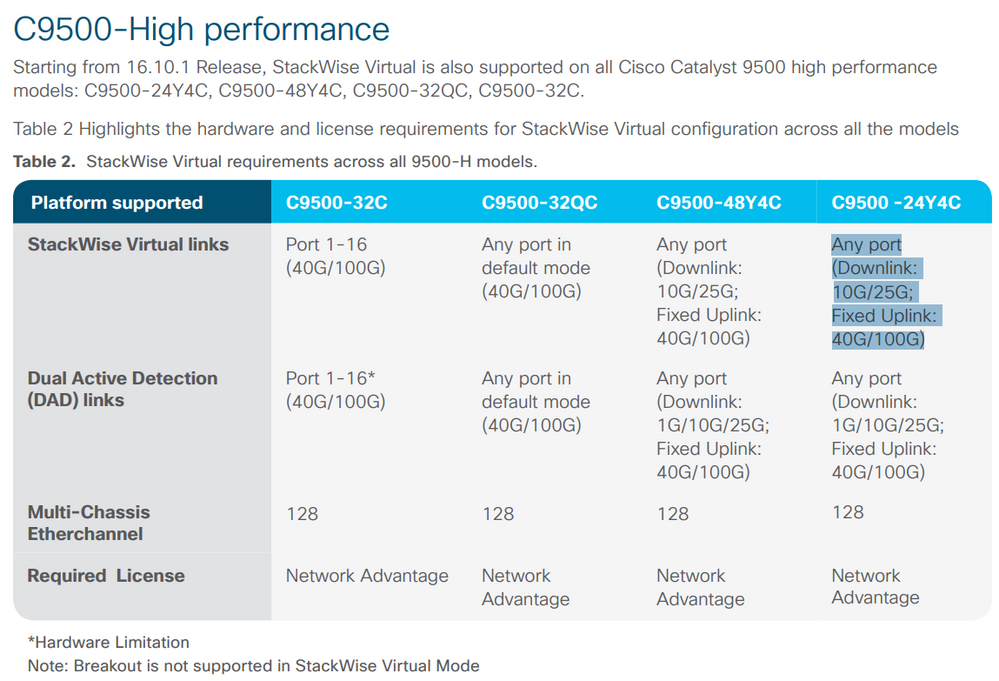- Cisco Community
- Technology and Support
- Networking
- Switching
- Re: Stacking 9300 and 9500
- Subscribe to RSS Feed
- Mark Topic as New
- Mark Topic as Read
- Float this Topic for Current User
- Bookmark
- Subscribe
- Mute
- Printer Friendly Page
- Mark as New
- Bookmark
- Subscribe
- Mute
- Subscribe to RSS Feed
- Permalink
- Report Inappropriate Content
06-10-2019 01:18 AM
Hi
I've read through the datasheets of each and I cannot find anything on support for "inter-class stacking". To be specific I am building a core stack and I am planning on using 2x 9300-24UX and 2x C9500-24Y4C. Ideally I would want the core to be a single stack.
Thanks
Solved! Go to Solution.
- Labels:
-
Catalyst 9000
Accepted Solutions
- Mark as New
- Bookmark
- Subscribe
- Mute
- Subscribe to RSS Feed
- Permalink
- Report Inappropriate Content
06-10-2019 02:10 AM
9500 can only be stacked (stack virtual) by another 9500.
9300 can only be stacked with another 9300. (It won't even be able to stack a 9300 with a 3650/3850.)
- Mark as New
- Bookmark
- Subscribe
- Mute
- Subscribe to RSS Feed
- Permalink
- Report Inappropriate Content
06-10-2019 01:27 AM
thats not possible , you couldn't do it with earlier release models either , they at least had to be in the same platform series at a minimum , haven't seen anything that's changing in 9ks either that would allow that
- Mark as New
- Bookmark
- Subscribe
- Mute
- Subscribe to RSS Feed
- Permalink
- Report Inappropriate Content
06-10-2019 02:10 AM
9500 can only be stacked (stack virtual) by another 9500.
9300 can only be stacked with another 9300. (It won't even be able to stack a 9300 with a 3650/3850.)
- Mark as New
- Bookmark
- Subscribe
- Mute
- Subscribe to RSS Feed
- Permalink
- Report Inappropriate Content
06-10-2019 02:17 AM
Yeah I see now they use different stack technologies. The thing is I need copper interfaces and I cannot seem to find anything in 9500 series. Ideally 2x24 port switches.
- Mark as New
- Bookmark
- Subscribe
- Mute
- Subscribe to RSS Feed
- Permalink
- Report Inappropriate Content
06-10-2019 10:09 AM
mocnikr,
If you need copper and fiber, then why not look at Catalyst 9400 and use StackWise Virtual to create a single core entity?
Cheers,
Scott Hodgdon
Senior Technical Marketing Engineer
Enterprise Networking Group
- Mark as New
- Bookmark
- Subscribe
- Mute
- Subscribe to RSS Feed
- Permalink
- Report Inappropriate Content
06-11-2019 12:12 AM
2 x 24 port switch of what kind? Copper? Fibre?
- Mark as New
- Bookmark
- Subscribe
- Mute
- Subscribe to RSS Feed
- Permalink
- Report Inappropriate Content
06-12-2019 04:44 AM
I actually consume 24 copper and 27 optics.
So I planned for 2x 24 copper ports. Preferrably MGig for "investment protection". And 2x24 optical ports preferably with 10/25G support again for future proofing.
Currently the most homogeneous build is to use 3850 stack
2x 3850-24XU-L - 24x MGig with Network Module 8x 10G SFP+
2x 3850-12XS-S - 12x 10G SFP+
I am also considering 9300/9500 build
2x 9300-24UX 24x Multigigabit Cisco UPOE (100M, 1G, 2.5G, 5G, or 10 Gbps) no uplink module
2x C9500-24Y4C 24x 1/10/25G Gigabit Ethernet + 4x 40/100G Uplink (fixed uplink)
Total GPL is basically the same. The only thing that "bothers" me with 9000 series is that they are not stackable. On the other hand 9000 series build offers very high throughput optics uplink, higher speed optics (25G) and more optic ports.
9400 is not an option since price is so much bigger.
- Mark as New
- Bookmark
- Subscribe
- Mute
- Subscribe to RSS Feed
- Permalink
- Report Inappropriate Content
06-12-2019 05:22 AM
Check the Cisco switch selector online
- Mark as New
- Bookmark
- Subscribe
- Mute
- Subscribe to RSS Feed
- Permalink
- Report Inappropriate Content
06-18-2019 01:38 AM
I picked 2x C9500-24Y4C (24x 1/10/25G Gigabit Ethernet + 4x 40/100G Uplink). The switches will be in the same rack. Looking at the StackWise Virtual guide it says "The stack can be formed over a redundant 40-G or 10-G fiber links...". I was thinking of using 100G (QSFP-100G-CU1M) for SVL. I assume SVL can be configured on any interface including 100G. Can someone confirm this?
- Mark as New
- Bookmark
- Subscribe
- Mute
- Subscribe to RSS Feed
- Permalink
- Report Inappropriate Content
06-18-2019 02:16 AM
https://www.cisco.com/c/en/us/td/docs/switches/lan/catalyst9500/software/release/16-9/configuration_guide/ha/b_169_ha_9500_cg/configuring_cisco_stackwise_virtual.html
Cisco StackWise Virtual link is supported on all 10G interfaces and 40G interfaces of the supported switch models. However, a combination of both the interfaces is not supported. SVLs are currently not supported on any of the uplink modules.
- Mark as New
- Bookmark
- Subscribe
- Mute
- Subscribe to RSS Feed
- Permalink
- Report Inappropriate Content
06-18-2019 03:37 AM
I finally found some info on this here: https://www.cisco.com/c/dam/en/us/products/collateral/switches/catalyst-9000/nb-06-cat-9k-stack-wp-cte-en.pdf
I see that 100G are supported for my 9500-24Y4C on fixed uplinks.
Find answers to your questions by entering keywords or phrases in the Search bar above. New here? Use these resources to familiarize yourself with the community: