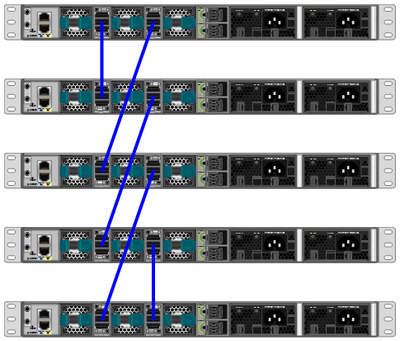- Cisco Community
- Technology and Support
- Networking
- Switching
- Stackwise Question
- Subscribe to RSS Feed
- Mark Topic as New
- Mark Topic as Read
- Float this Topic for Current User
- Bookmark
- Subscribe
- Mute
- Printer Friendly Page
- Mark as New
- Bookmark
- Subscribe
- Mute
- Subscribe to RSS Feed
- Permalink
- Report Inappropriate Content
02-08-2023 08:03 AM
Just to quickly confirm. If we have three switches but need another added to a stack, we will actually need 2 more cables, correct? One from the third to the fourth and another from the fourth to the first?
Thanks
Solved! Go to Solution.
- Labels:
-
Catalyst 9000
Accepted Solutions
- Mark as New
- Bookmark
- Subscribe
- Mute
- Subscribe to RSS Feed
- Permalink
- Report Inappropriate Content
02-08-2023 12:53 PM
Ah, then you have a half duplex ring.
For four switches you'll want four cables.
- Mark as New
- Bookmark
- Subscribe
- Mute
- Subscribe to RSS Feed
- Permalink
- Report Inappropriate Content
02-08-2023 08:46 AM - edited 02-08-2023 08:46 AM
Just one cable.
1 <> 3 becomes 1 <> 4 and then you connect 3 <> 4.
- Mark as New
- Bookmark
- Subscribe
- Mute
- Subscribe to RSS Feed
- Permalink
- Report Inappropriate Content
02-08-2023 09:08 AM
Ah, I see. Then what's with this pic from Cisco?
- Mark as New
- Bookmark
- Subscribe
- Mute
- Subscribe to RSS Feed
- Permalink
- Report Inappropriate Content
02-08-2023 10:56 AM
Count switches and cables; result?
- Mark as New
- Bookmark
- Subscribe
- Mute
- Subscribe to RSS Feed
- Permalink
- Report Inappropriate Content
02-08-2023 11:06 AM
Looks like 4 switches and 4 cables from what I can see.
The picture I initially posted was our current stack with 3 switches and just 2 cables (maybe the picture wasn't clear but there are only two stackwise cables between those three switches, between the first and second and second and third, but not between the third and first). We want to add another switch below the others to make a total of 4, like in that picture from Cisco.
- Mark as New
- Bookmark
- Subscribe
- Mute
- Subscribe to RSS Feed
- Permalink
- Report Inappropriate Content
02-08-2023 12:53 PM
Ah, then you have a half duplex ring.
For four switches you'll want four cables.
- Mark as New
- Bookmark
- Subscribe
- Mute
- Subscribe to RSS Feed
- Permalink
- Report Inappropriate Content
02-08-2023 01:38 PM
Thanks. So out of curiosity are there some limitations that impact us given our current setup with 3 switches and 2 cables? Would it benefit from a third? Our corporate IT team just sent the equipment like this. It's been working so far.
So our stack is technically not full-duplex and data only travels in a given direction between them? How much of a potential slowdown does that cause?
- Mark as New
- Bookmark
- Subscribe
- Mute
- Subscribe to RSS Feed
- Permalink
- Report Inappropriate Content
02-08-2023 02:14 PM
The cable, itself, is full duplex, but having only one path, in the ring, Cisco (at least in prior stackable switches) calls half duplex because you only have half your possible ring bandwidth.
The other issue without having a dual ring, if there's a stack port failure, or stack cable failure, the stack is partitioned. I.e. you don't have the redundancy as when you have both stack rings.
Regarding slowdowns, as you add switches to a stack, you're likely moving more data across the ring, so having the dual rings, with their additional bandwidth, can be more important. Of course, perhaps most of your data is only between ports on the same switch, if so, stack bandwidth isn't as important.
- Mark as New
- Bookmark
- Subscribe
- Mute
- Subscribe to RSS Feed
- Permalink
- Report Inappropriate Content
02-09-2023 08:08 AM
I see in your photo, the switches have space between them
then a standard-length cable may be a little short to add the forth switch
you can use a different cable layout when using standard-length cables
1 - 2
1 - 3
2 - 4
3 - 4
- Mark as New
- Bookmark
- Subscribe
- Mute
- Subscribe to RSS Feed
- Permalink
- Report Inappropriate Content
02-09-2023 08:30 AM - edited 02-09-2023 08:31 AM
@pieterh raises a common problem, as you stack size in number of switch members grows. I.e. the typical connection from top to bottom switches no longer reaches.
As he shows, you can overlap connections, in such a way, you don't need to jump over more than one switch.
Or, on some Cisco stackable switches, Cisco offers additionally long stack cables, which can be used for top to bottom connections (or used for connections between cabinet racks).
Find answers to your questions by entering keywords or phrases in the Search bar above. New here? Use these resources to familiarize yourself with the community: