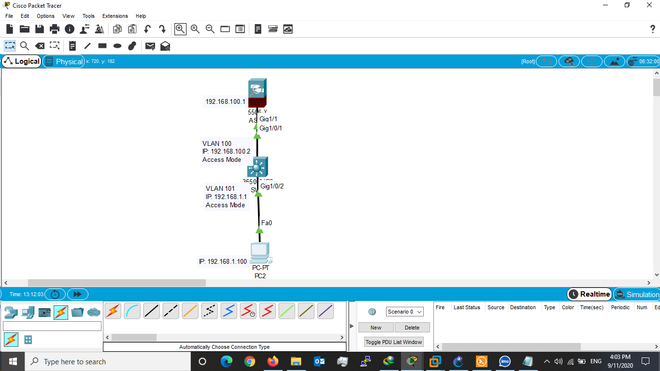- Cisco Community
- Technology and Support
- Networking
- Switching
- Re: static route on L3 switch not working
- Subscribe to RSS Feed
- Mark Topic as New
- Mark Topic as Read
- Float this Topic for Current User
- Bookmark
- Subscribe
- Mute
- Printer Friendly Page
static route on L3 switch not working
- Mark as New
- Bookmark
- Subscribe
- Mute
- Subscribe to RSS Feed
- Permalink
- Report Inappropriate Content
09-11-2020 03:20 AM
Dear,
In my data center I configured static route as like below's scenerio. But I can't ping from PC to Firewall. But in packet tracer this is working but in real life this is not working. what is the problem? can anyone help me?
- Mark as New
- Bookmark
- Subscribe
- Mute
- Subscribe to RSS Feed
- Permalink
- Report Inappropriate Content
09-11-2020 03:29 PM
Still some gap of information missing here? can you post Switch 1 config and Switch 3 config to get a good picture of your network.
Still, I see some config issues around. i will look later and get back to you - required some head around.
Quick and Dirty to test. instead of a specific route in switch add another routing entry ip route 0.0.0.0 0.0.0.0 192.168.100.1 (on both the switches)
still not working post above config and traceroute to destination see where it dropping.
- Mark as New
- Bookmark
- Subscribe
- Mute
- Subscribe to RSS Feed
- Permalink
- Report Inappropriate Content
09-11-2020 07:02 PM - edited 09-12-2020 12:12 PM
check the real switch configurations. LAN Pc directly connected to access port 1/0/21 of core switch-1.
Core switch to BANet Firewall >>> Ping ok
PC to Firewall gateway(192.168.100.1) or BANet Firewall gateway >>> Ping not found
- Mark as New
- Bookmark
- Subscribe
- Mute
- Subscribe to RSS Feed
- Permalink
- Report Inappropriate Content
09-11-2020 02:12 PM
If you have issue in real switch, you need to provide real switch config, not the Lab one. REal world some time different.
Gateway of last resort is not set
This shows some routing issue for sure, so please post real switch below information to solve the issue :
1. show run ( from real switch)
2. show vlan ( from real switch)
3. show ip interface brief (( from real switch))
- Mark as New
- Bookmark
- Subscribe
- Mute
- Subscribe to RSS Feed
- Permalink
- Report Inappropriate Content
09-12-2020 12:12 PM
Thank you for your helpful comments. I solved the issues.
- Mark as New
- Bookmark
- Subscribe
- Mute
- Subscribe to RSS Feed
- Permalink
- Report Inappropriate Content
09-12-2020 08:00 PM
please share your how this was resolved?
Please rate and mark as an accepted solution if you have found any of the information provided useful.
This then could assist others on these forums to find a valuable answer and broadens the community’s global network.
Kind Regards
Paul
- Mark as New
- Bookmark
- Subscribe
- Mute
- Subscribe to RSS Feed
- Permalink
- Report Inappropriate Content
09-11-2020 05:07 PM
Hello
Are you allowing inter area communication between the interfaces?
same-security-traffic permit intra-interface <allows communication in/out of the same interface
same-security-traffic permit inter-interface <allows communication between interfaces with the same interface security level
Please rate and mark as an accepted solution if you have found any of the information provided useful.
This then could assist others on these forums to find a valuable answer and broadens the community’s global network.
Kind Regards
Paul
- « Previous
-
- 1
- 2
- Next »
Find answers to your questions by entering keywords or phrases in the Search bar above. New here? Use these resources to familiarize yourself with the community: