- Cisco Community
- Technology and Support
- Networking
- Switching
- static route overrides PBR on cisco6509
- Subscribe to RSS Feed
- Mark Topic as New
- Mark Topic as Read
- Float this Topic for Current User
- Bookmark
- Subscribe
- Mute
- Printer Friendly Page
- Mark as New
- Bookmark
- Subscribe
- Mute
- Subscribe to RSS Feed
- Permalink
- Report Inappropriate Content
08-22-2013 10:38 PM - edited 03-07-2019 03:05 PM
Hi All
Just met a strange problem with PBR vs static route.
#Topology
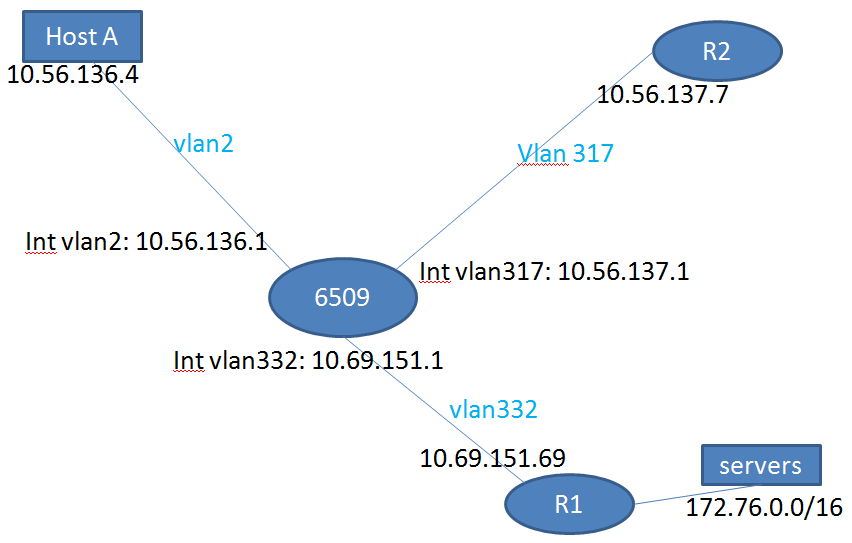
#Purpose
A static route exists on 6509 for servers in 172.16.0.0/16:
ip route 172.76.0.0 255.255.0.0 10.69.151.69
All the traffic towards servers will be sent to router R1 by 6509.
Now I want to configure a PBR to force the traffic from host A towards servers to go through router R2. And there're some other devices behind R2 for following process.
#Configuration
The configuration is as below:
...
access-list 134 permit ip host 10.56.136.4 172.76.0.0 0.0.255.255
...
route-map test permit 10
match ip address 134
set ip next-hop 10.56.137.7
...
interface Vlan2
ip address 10.56.136.1 255.255.255.128
ip policy route-map test
...
...
ip route 172.76.0.0 255.255.0.0 10.69.151.69
...
#Problem:
According to common understanding, PBR has higher priority than static route in routing table.
It's also described in many doc:
PBR is used to bypass the routing table. It allows network administrators to configure different routing rules outside the boundaries of the original IP routing table. One of the main uses of PBR is to route packets that are based on the source IP address instead of the destination IP address
PBR static routes have priority over static routes in the routing table. If the packet does not match a PBR static route, the packet is forwarded according to the priority of the static routes in the routing table.
But the strange thing is, I found the PBR setting as above didn't take effect. Instead, the request from hostA to 172.76.0.0/16 is still handled by static route, e.g., sent to R1.
Then I deleted the static route "ip route 172.76.0.0 255.255.0.0 10.69.151.69", the PBR works immediately! If I add that static route back, PBR fails again.
Why 6509 act as this? Why static route take higher priority than PBR here?
Solved! Go to Solution.
- Labels:
-
Other Switching
- Mark as New
- Bookmark
- Subscribe
- Mute
- Subscribe to RSS Feed
- Permalink
- Report Inappropriate Content
09-08-2013 11:57 PM
hi Bharat,
Not yet, I'm still trying to get the new ios file.
- Mark as New
- Bookmark
- Subscribe
- Mute
- Subscribe to RSS Feed
- Permalink
- Report Inappropriate Content
08-27-2013 11:56 PM
Hi Rolf,
Do you have any recommended IOS version? Now we are using 12.2(18)SXF14.
Thanks.
- Mark as New
- Bookmark
- Subscribe
- Mute
- Subscribe to RSS Feed
- Permalink
- Report Inappropriate Content
08-28-2013 12:38 AM
Hi Leo,
good job!
Do you have any recommended IOS version? Now we are using 12.2(18)SXF14.
We have ~60 c6500 as LAN- or DC-Cores and our internal recommendation is 12.2(33)SXI9 ( -> SXI2a).
Perhaps you want to wait for some other feedback regarding a recommended version from CSC.
Please continue keeping us up-to-date.
Best regards
Rolf
[Addition:
The number of our 6ks which I posted originally was by far to high.
I missed the right row in the inventory summary and didn't notice that this number was completely nonsense.]
- Mark as New
- Bookmark
- Subscribe
- Mute
- Subscribe to RSS Feed
- Permalink
- Report Inappropriate Content
09-26-2013 10:58 PM
Hello,
Finally, the prolem was solved, after upgrade IOS to 12.2(33)SXI9. So the original IOS version 12.2(18)SXF14 must have some bug with it.
And another issue was solved by upgrading IOS too.
I found 6509 always drops some packet when configuing 2 x 10G ports as a port-channel. I had to disable one 10G port to make the channel work, so channel doesnt work for 20G. Now after upgrading IOS, the problem was fixed too.
Anyway, thanks for all your suggestion and help. Hope this can help others with similar issues.
THANKS!
- Mark as New
- Bookmark
- Subscribe
- Mute
- Subscribe to RSS Feed
- Permalink
- Report Inappropriate Content
09-27-2013 01:06 AM
Hi Leo,
thanks for the feedback!
- « Previous
-
- 1
- 2
- Next »
Discover and save your favorite ideas. Come back to expert answers, step-by-step guides, recent topics, and more.
New here? Get started with these tips. How to use Community New member guide
