- Cisco Community
- Technology and Support
- Networking
- Switching
- SVI mac address with 4500X
- Subscribe to RSS Feed
- Mark Topic as New
- Mark Topic as Read
- Float this Topic for Current User
- Bookmark
- Subscribe
- Mute
- Printer Friendly Page
SVI mac address with 4500X
- Mark as New
- Bookmark
- Subscribe
- Mute
- Subscribe to RSS Feed
- Permalink
- Report Inappropriate Content
08-19-2013 06:00 AM - edited 03-07-2019 03:00 PM
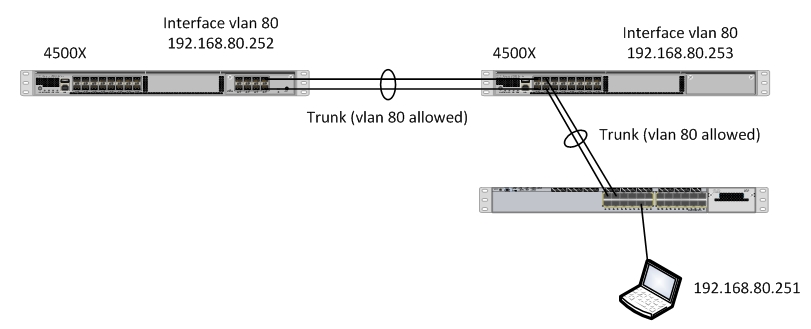
Hello,
I've a strange behavior with 2 new 4500X.
Please see my basic network topology
When 192.168.80.253 is shutdown 192.168.80.252 can ping 192.168.80.251 :
switchA#ping 192.168.80.251 source 192.168.80.252
Type escape sequence to abort.
Sending 5, 100-byte ICMP Echos to 192.168.80.251, timeout is 2 seconds:
Packet sent with a source address of 192.168.80.252
!!!!!
Success rate is 100 percent (5/5), round-trip min/avg/max = 1/1/4 ms
When 192.168.80.253 is up 192.168.80.252 cannot ping 192.168.80.251 :
switchA#ping 192.168.80.251 source 192.168.80.252
Type escape sequence to abort.
Sending 5, 100-byte ICMP Echos to 192.168.80.251, timeout is 2 seconds:
Packet sent with a source address of 192.168.80.252
.....
Success rate is 0 percent (0/5)
192.168.80.253 can ping 192.168.80.251
192.168.80.252 cannot ping 192.168.80.253
Ican see that interface vlan 80 of switchA has the same mac address of interface vlan 80 of switchB :
switchA#sh int vlan 80
Vlan80 is up, line protocol is up
Hardware is Ethernet SVI, address is 0008.e3ff.fd90 (bia 0008.e3ff.fd90)
Internet address is 192.168.80.252/24
switchB#sh int vla 80
Vlan80 is up, line protocol is up
Hardware is Ethernet SVI, address is 0008.e3ff.fd90 (bia 0008.e3ff.fd90)
Internet address is 192.168.80.253/24
Is this a bug ???
- Labels:
-
Other Switching
- Mark as New
- Bookmark
- Subscribe
- Mute
- Subscribe to RSS Feed
- Permalink
- Report Inappropriate Content
08-19-2013 06:38 AM
Hi,
Can you post your configs from both 4500x switches?
- Mark as New
- Bookmark
- Subscribe
- Mute
- Subscribe to RSS Feed
- Permalink
- Report Inappropriate Content
08-19-2013 09:57 AM
Ok, the 2 VSS clusters have the same switch virtual domain... as a result that they got the same virtual mac-address.
It's a misconfiguration.
Discover and save your favorite ideas. Come back to expert answers, step-by-step guides, recent topics, and more.
New here? Get started with these tips. How to use Community New member guide
