- Cisco Community
- Technology and Support
- Networking
- Switching
- Re: Switch Port Colour Codes
- Subscribe to RSS Feed
- Mark Topic as New
- Mark Topic as Read
- Float this Topic for Current User
- Bookmark
- Subscribe
- Mute
- Printer Friendly Page
- Mark as New
- Bookmark
- Subscribe
- Mute
- Subscribe to RSS Feed
- Permalink
- Report Inappropriate Content
05-21-2009 05:43 AM - edited 03-06-2019 05:51 AM
Hi Guys,
Firstly, yes I know this is a really fundamental question but his forum is the fastest and most trusworthy source of cisco knowledge Ive found to date!
What exactly do the following colours on the port LED's mean:
no light.
solid orange.
flashing orange.
solid green.
flashing green.
Thanks in advance.Matt
Solved! Go to Solution.
- Labels:
-
Other Switching
Accepted Solutions
- Mark as New
- Bookmark
- Subscribe
- Mute
- Subscribe to RSS Feed
- Permalink
- Report Inappropriate Content
05-21-2009 02:57 PM
Lemme try and depending on the model of your switch ...
no light - no remote connection or port in shutdown (except for 6500)
solid orange - port in error disable, spanning-tree negotiation, Trunk to access port mismatch or switch may have a faulty port. Port is shutdown for a 6500.
flashing orange - Depending on your switch, 2900/3500 means duplex mismatch error.
flashing green - port working fine.
Hope this helps. Please rate when applicable.
- Mark as New
- Bookmark
- Subscribe
- Mute
- Subscribe to RSS Feed
- Permalink
- Report Inappropriate Content
05-21-2009 05:56 AM
I'll have a shot at this :)
no light - no link, port shut
solid orange - Not sure I've ever seen a solid orange
flashing orange - can be stp negotiation (listening/learning stages before going to forwarding), error on port (mismatched duplex)
solid green - Link no activity
flashing green - activity on the link
HTH,
John
- Mark as New
- Bookmark
- Subscribe
- Mute
- Subscribe to RSS Feed
- Permalink
- Report Inappropriate Content
04-30-2018 10:02 AM
i have a trouble with the spanning tree vlan
and its the second time that it put in solid green
,,, it already in ethernet channel
how can i troubleshooting?
- Mark as New
- Bookmark
- Subscribe
- Mute
- Subscribe to RSS Feed
- Permalink
- Report Inappropriate Content
05-21-2009 02:57 PM
Lemme try and depending on the model of your switch ...
no light - no remote connection or port in shutdown (except for 6500)
solid orange - port in error disable, spanning-tree negotiation, Trunk to access port mismatch or switch may have a faulty port. Port is shutdown for a 6500.
flashing orange - Depending on your switch, 2900/3500 means duplex mismatch error.
flashing green - port working fine.
Hope this helps. Please rate when applicable.
- Mark as New
- Bookmark
- Subscribe
- Mute
- Subscribe to RSS Feed
- Permalink
- Report Inappropriate Content
12-19-2022 08:30 AM
can you help me with this
- Mark as New
- Bookmark
- Subscribe
- Mute
- Subscribe to RSS Feed
- Permalink
- Report Inappropriate Content
05-22-2009 05:45 AM
Also for the 3550 and I think the other ones.
solid orange -- no vlan present -- ie; vlan 100 assigned to a port but not present on the vlan database
- Mark as New
- Bookmark
- Subscribe
- Mute
- Subscribe to RSS Feed
- Permalink
- Report Inappropriate Content
05-24-2009 02:49 PM
Thanks for the rating.
- Mark as New
- Bookmark
- Subscribe
- Mute
- Subscribe to RSS Feed
- Permalink
- Report Inappropriate Content
10-11-2022 11:38 PM
Sir, one port in my switch shows amber color from one side but green on another side.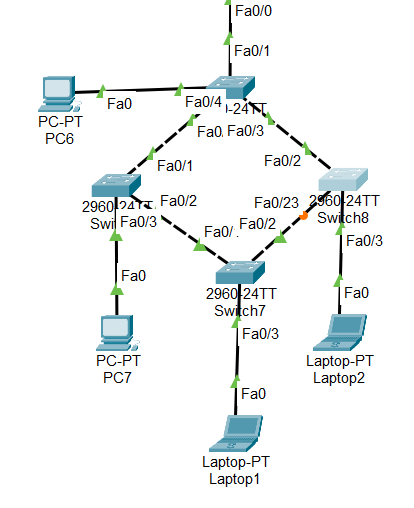
- Mark as New
- Bookmark
- Subscribe
- Mute
- Subscribe to RSS Feed
- Permalink
- Report Inappropriate Content
04-17-2023 07:07 AM
Probably blocked by STP. You can investigate that first.
- Mark as New
- Bookmark
- Subscribe
- Mute
- Subscribe to RSS Feed
- Permalink
- Report Inappropriate Content
04-30-2018 10:55 AM
I know the question has been answered but I think it is always a good idea to reference the official documentation.
See Table 8 for Led status on the 2960-series switch:
https://www.cisco.com/c/en/us/td/docs/switches/lan/catalyst2960x/hardware/installation/guide/b_c2960x_hig/b_c2960x_hig_chapter_01.html
- Mark as New
- Bookmark
- Subscribe
- Mute
- Subscribe to RSS Feed
- Permalink
- Report Inappropriate Content
09-18-2023 04:52 AM
I add one point.
One of solid orange resons is the 802.1x global configuration. If you enable 802.1x authentication on interface, please comfirm your 802.1x global configuration is correct . Otherwise, there are solid orange light in all authenticated interaface and no any indicator in SW user mode. Not to mention err disabled.
Discover and save your favorite ideas. Come back to expert answers, step-by-step guides, recent topics, and more.
New here? Get started with these tips. How to use Community New member guide
