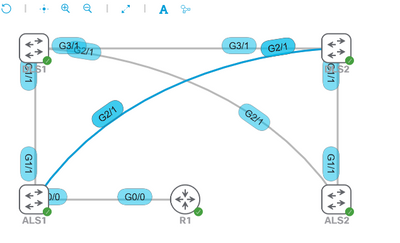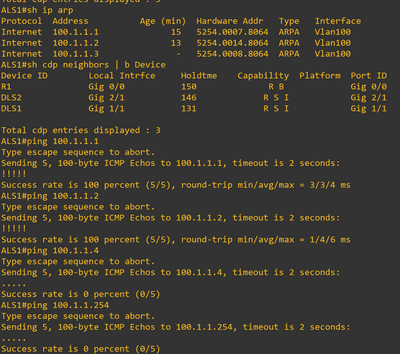- Cisco Community
- Technology and Support
- Networking
- Switching
- Re: switch with access port not able to ping the connected Router
- Subscribe to RSS Feed
- Mark Topic as New
- Mark Topic as Read
- Float this Topic for Current User
- Bookmark
- Subscribe
- Mute
- Printer Friendly Page
switch with access port not able to ping the connected Router
- Mark as New
- Bookmark
- Subscribe
- Mute
- Subscribe to RSS Feed
- Permalink
- Report Inappropriate Content
10-21-2021 12:26 PM - edited 10-21-2021 12:54 PM
Hi,
as per topology, i have configured int vlan 100 in all switches with unique ip address.
DLS1-100.1.1.1/24
DLS2 -100.1.1.2/24
ALS1 - 100.1.1.3/24
ALS2 -100.1.1.4/24
R1 - 100.1.1.254/24
I have configured links between switches as trunk port and link between ALS1 g 0/0 as switch port.
DLS1 & DLS2 -VTP Server
ALS1 & ALS2 -VTP Client
DLS1 - STP Root primary
All the switches are IOSVl2 switches.
I am able to ping devices directly connected but not able to ping other devices.
Also, ALS1 switch is not able to ping with router.
Is this anything connected with routing or default gateway command?
I have configured ip routing in DLS1 and configured ip default-gateway as 100.1.1.254 in ALS1 Switch.
I have attached the configs of all the devices.
- Labels:
-
LAN Switching
- Mark as New
- Bookmark
- Subscribe
- Mute
- Subscribe to RSS Feed
- Permalink
- Report Inappropriate Content
10-21-2021 01:19 PM - edited 10-21-2021 01:32 PM
Hello,
you have several options, the first one being the simplest:
1.
ALS1
!
interface GigabitEthernet0/0
--> switchport mode access
--> switchport access vlan 100
negotiation auto
2.
ALS1
!
interface GigabitEthernet0/0
--> switchport mode trunk
--> switchport trunk native vlan 100
negotiation auto
3.
ALS1
!
interface GigabitEthernet0/0
--> switchport mode trunk
negotiation auto
R1
interface GigabitEthernet0/0
no ip address
duplex auto
speed auto
media-type rj45
!
interface GigabitEthernet0/0.100
encapsulation dot1q 100
ip address 100.1.1.254 255.255.255.0
duplex auto
speed auto
media-type rj45
- Mark as New
- Bookmark
- Subscribe
- Mute
- Subscribe to RSS Feed
- Permalink
- Report Inappropriate Content
10-21-2021 01:54 PM - edited 10-21-2021 02:16 PM
Hi Georg,
Thank you.
Now i am able to ping ALS1 to R1 using below config.
interface GigabitEthernet0/0
--> switchport mode access
--> switchport access vlan 100
But there is no connectivity between ALS1 to ALS2.
Also connectivty between any ALS1,ALS2 and to Router is also not working.
But DLS1 and DLS2 can ping Router.
- Mark as New
- Bookmark
- Subscribe
- Mute
- Subscribe to RSS Feed
- Permalink
- Report Inappropriate Content
10-21-2021 02:04 PM
Hello,
configure all ports as below (since you only have Vlan 100):
--> switchport mode access
--> switchport access vlan 100
- Mark as New
- Bookmark
- Subscribe
- Mute
- Subscribe to RSS Feed
- Permalink
- Report Inappropriate Content
10-21-2021 02:23 PM
I am following the Below lab tasks.
There trunking on on all switches and ALS1 G0/0 TO VLAN 100.
Task 1
Configure VTP as following on the switches illustrated in the topology:
Switches DLS1 and DLS2 should be VTP servers
Switches ALS1 and ALS2 should be VTP clients
The switches should reside in VTP domain ‘CCNP’
The VTP domain should be secured using the password ‘CCNP’
All switches should run VTP version 2
Task 2
Configure trunking on all switches and allow DTP to negotiate the trunking protocol.
Assign the G 0/0 interface on switch ALS1 to VLAN 100.
Task 3
Configure switch DLS1 as the root bridge for VLAN 100, with switch DLS2 as the
secondary (backup) root bridge. Next, configure the following SVIs and interfaces on
the switches:
DLS1: Interface VLAN 100: IP address 100.1.1.1/24
DLS2: Interface VLAN 100: IP address 100.1.1.2/24
ALS1: Interface VLAN 100: IP address 100.1.1.3/24
ALS2: Interface VLAN 100: IP address 100.1.1.4/24
Finally, configure R1s FastEthernet 0/0 interface with the IP address 100.1.1.254.
Find answers to your questions by entering keywords or phrases in the Search bar above. New here? Use these resources to familiarize yourself with the community: