- Cisco Community
- Technology and Support
- Networking
- Switching
- It will not accept that
- Subscribe to RSS Feed
- Mark Topic as New
- Mark Topic as Read
- Float this Topic for Current User
- Bookmark
- Subscribe
- Mute
- Printer Friendly Page
- Mark as New
- Bookmark
- Subscribe
- Mute
- Subscribe to RSS Feed
- Permalink
- Report Inappropriate Content
02-06-2017 07:29 PM - edited 03-08-2019 09:13 AM
See below for an example of our topology. I've been asked to install a secondary L3 switch and implement HSRP between the primary and secondary.
Currently we just have the single Primary switch which has SVI's for several different user VLANs. The two example user switches just have a single connection to this switch - switchport access vlan 10 and switchport access vlan 20. On the L3 switch side, the vlans are trunked on the interfaces (switchport trunk allowed vlan 10 etc)
We will be installing a secondary L3 switch for a redundant connection on each user switch. This will need to be the standby router.
My general instructions are "each SVI will need to be converted to an HSRP address"
What is my first step here? I assume I need to determine a virtual IP address for the HSRP group. Does this mean the IP address for each SVI will need to be converted to this virtual IP address? What would be an example config for the SVIs on the Primary and Secondary switches?
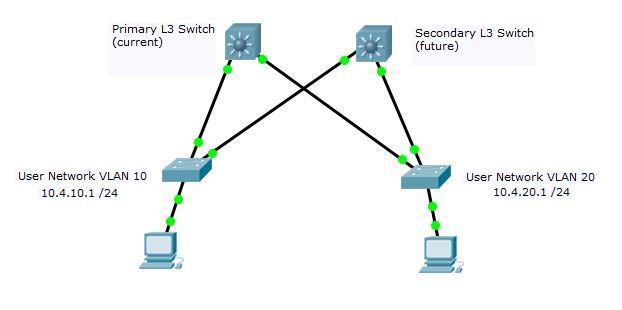
Almost forgot - How will spanning-tree factor in with all of this? Do I need to consider any changes to spanning-tree when implementing this config?
Solved! Go to Solution.
- Labels:
-
Other Switching
- Mark as New
- Bookmark
- Subscribe
- Mute
- Subscribe to RSS Feed
- Permalink
- Report Inappropriate Content
02-07-2017 10:46 AM
yeap it should work, could you please share your config of each L3 switch?
Thanks.
>> Marcar como útil o contestado, si la respuesta resolvió la duda, esto ayuda a futuras consultas de otros miembros de la comunidad. <<
- Mark as New
- Bookmark
- Subscribe
- Mute
- Subscribe to RSS Feed
- Permalink
- Report Inappropriate Content
02-07-2017 10:59 AM
PrimaryL3Switch#sho run
Building configuration...
Current configuration : 1515 bytes
!
version 12.2
no service timestamps log datetime msec
no service timestamps debug datetime msec
no service password-encryption
!
hostname PrimaryL3Switch
!
!
!
!
!
!
!
ip routing
!
!
!
!
!
!
!
!
!
!
!
!
!
!
spanning-tree mode pvst
!
!
!
!
!
!
interface FastEthernet0/1
description TRUNK TO SECONDARY L3 SWITCH
switchport trunk encapsulation dot1q
switchport mode trunk
!
!
interface GigabitEthernet0/1
description LINK 1 TO VLAN 10 USER SWITCH
switchport trunk allowed vlan 10
switchport trunk encapsulation dot1q
!
!
interface Vlan1
no ip address
shutdown
!
interface vlan10
mac-address 00e0.b044.2b01
ip address 10.4.10.2 255.255.255.0
standby 1 ip 10.4.10.1
standby 1 priority 110
standby 1 preempt
!
router eigrp 101
network 10.4.10.0 0.0.0.255
no auto-summary
!
ip classless
!
ip flow-export version 9
!
!
!
!
!
!
!
line con 0
!
line aux 0
!
line vty 0 4
login
!
!
!
end
SecondaryL3Switch#sho run
Building configuration...
Current configuration : 1490 bytes
!
version 12.2
no service timestamps log datetime msec
no service timestamps debug datetime msec
no service password-encryption
!
hostname SecondaryL3Switch
!
!
!
!
!
!
!
ip routing
!
!
!
!
!
!
!
!
!
!
!
!
!
!
spanning-tree mode pvst
!
!
!
!
!
!
interface FastEthernet0/1
description TRUNK TO PRIMARY L3 SWITCH
switchport trunk encapsulation dot1q
switchport mode trunk
!
interface GigabitEthernet0/1
description LINK 2 TO VLAN 10 USER SWITCH
switchport trunk allowed vlan 10
switchport trunk encapsulation dot1q
!
interface GigabitEthernet0/2
!
interface Vlan1
no ip address
shutdown
!
interface Vlan10
mac-address 00d0.bade.1301
ip address 10.4.10.3 255.255.255.0
standby 1 ip 10.4.10.1
standby 1 priority 90
standby 1 preempt
!
router eigrp 101
network 10.4.10.0 0.0.0.255
no auto-summary
!
ip classless
!
ip flow-export version 9
!
!
!
!
!
!
!
line con 0
!
line aux 0
!
line vty 0 4
login
!
!
!
end
- Mark as New
- Bookmark
- Subscribe
- Mute
- Subscribe to RSS Feed
- Permalink
- Report Inappropriate Content
02-07-2017 11:01 AM
Hi
It should be
interface vlan 10 instead inter vlan 141
interface Vlan141
mac-address 00d0.bade.1301
ip address 10.4.10.3 255.255.255.0
standby 1 ip 10.4.10.1
standby 1 priority 90
standby 1 preempt
The correct info on both L3 should be:
interface Vlan 10
>> Marcar como útil o contestado, si la respuesta resolvió la duda, esto ayuda a futuras consultas de otros miembros de la comunidad. <<
- Mark as New
- Bookmark
- Subscribe
- Mute
- Subscribe to RSS Feed
- Permalink
- Report Inappropriate Content
02-07-2017 11:04 AM
It is interface vlan 10. That was an error that I have since corrected.
- Mark as New
- Bookmark
- Subscribe
- Mute
- Subscribe to RSS Feed
- Permalink
- Report Inappropriate Content
02-07-2017 11:10 AM
oh ok,
it looks fine, the HSRP should work properly,
it should not affect but include the switchport mode trunk under this interface:
interface GigabitEthernet0/1
switchport mode trunk
Everything looks good other than that.
if you run show standby vlan 10 on the secondary L3 switch you got the same result? standby router unknown?
>> Marcar como útil o contestado, si la respuesta resolvió la duda, esto ayuda a futuras consultas de otros miembros de la comunidad. <<
- Mark as New
- Bookmark
- Subscribe
- Mute
- Subscribe to RSS Feed
- Permalink
- Report Inappropriate Content
02-07-2017 11:16 AM
For testing purposes remove the eigrp process and try to ping the ip .2 and .3
>> Marcar como útil o contestado, si la respuesta resolvió la duda, esto ayuda a futuras consultas de otros miembros de la comunidad. <<
- Mark as New
- Bookmark
- Subscribe
- Mute
- Subscribe to RSS Feed
- Permalink
- Report Inappropriate Content
02-07-2017 11:21 AM
I tried this and I cannot ping the .2 and .3. I can ping the 10.4.10.1 from each L3 Switch.
- Mark as New
- Bookmark
- Subscribe
- Mute
- Subscribe to RSS Feed
- Permalink
- Report Inappropriate Content
02-07-2017 11:29 AM
Are you using the .2 and .3 on other devices?
>> Marcar como útil o contestado, si la respuesta resolvió la duda, esto ayuda a futuras consultas de otros miembros de la comunidad. <<
- Mark as New
- Bookmark
- Subscribe
- Mute
- Subscribe to RSS Feed
- Permalink
- Report Inappropriate Content
02-07-2017 11:31 AM
No. I wonder if this is a Packet Tracer bug.. I'm always suspect of it when doing anything other than basic configs.
- Mark as New
- Bookmark
- Subscribe
- Mute
- Subscribe to RSS Feed
- Permalink
- Report Inappropriate Content
02-07-2017 11:36 AM
Maybe a packet tracer bug. Could you remove hsrp and configure vrrp instead. The command are the same expect the 1st word that's vrrp instead of hsrp
Thanks
Francesco
PS: Please don't forget to rate and select as validated answer if this answered your question
- Mark as New
- Bookmark
- Subscribe
- Mute
- Subscribe to RSS Feed
- Permalink
- Report Inappropriate Content
02-07-2017 11:42 AM
It doesn't look like packet tracer supports VRRP.
- Mark as New
- Bookmark
- Subscribe
- Mute
- Subscribe to RSS Feed
- Permalink
- Report Inappropriate Content
02-07-2017 12:02 PM
Ok. I'm using Packet tracer. But HSRP should be supported on version 6.
Which version are you running?
Thanks
Francesco
PS: Please don't forget to rate and select as validated answer if this answered your question
- Mark as New
- Bookmark
- Subscribe
- Mute
- Subscribe to RSS Feed
- Permalink
- Report Inappropriate Content
02-07-2017 12:03 PM
As far as I see, sometimes Packet tracer requires that you enter standby version 2 under the interface config
Thanks
Francesco
PS: Please don't forget to rate and select as validated answer if this answered your question
- Mark as New
- Bookmark
- Subscribe
- Mute
- Subscribe to RSS Feed
- Permalink
- Report Inappropriate Content
02-07-2017 12:12 PM
It will not accept that command. The only available commands are:
<0-4095> group number
ip Enable HSRP and set the virtual IP address
preempt Overthrow lower priority Active routers
priority Priority level
timers Hello and hold timers
track Priority Tracking
- Mark as New
- Bookmark
- Subscribe
- Mute
- Subscribe to RSS Feed
- Permalink
- Report Inappropriate Content
02-07-2017 12:39 PM
Ok then I'm sorry I can't help more on packet tracer. If you're using other tools, or real devices, you'll that's working.
I can't even try packet tracer as it won't work on my laptop (linux machine)
Thanks
PS: Please don't forget to rate and mark as correct answer if this answered your question
Thanks
Francesco
PS: Please don't forget to rate and select as validated answer if this answered your question
Find answers to your questions by entering keywords or phrases in the Search bar above. New here? Use these resources to familiarize yourself with the community:


