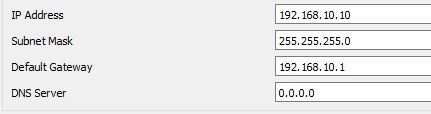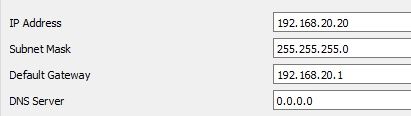- Cisco Community
- Technology and Support
- Networking
- Switching
- Re: This is my last attempt on routing on a STICK!
- Subscribe to RSS Feed
- Mark Topic as New
- Mark Topic as Read
- Float this Topic for Current User
- Bookmark
- Subscribe
- Mute
- Printer Friendly Page
- Mark as New
- Bookmark
- Subscribe
- Mute
- Subscribe to RSS Feed
- Permalink
- Report Inappropriate Content
02-18-2018 05:57 PM - edited 03-08-2019 01:54 PM
WHAT IS WRONG?????????????
ROUTER
interface FastEthernet0/0
no ip address
duplex auto
speed auto
interface FastEthernet0/0.1
encapsulation dot1Q 10
ip address 192.168.10.1 255.255.255.0
!
interface FastEthernet0/0.2
encapsulation dot1Q 20
ip address 192.168.20.1 255.255.255.0
SWITCH
interface GigabitEthernet1/0/1
switchport access vlan 10
!
interface GigabitEthernet1/0/2
switchport access vlan 20
interface GigabitEthernet1/0/24
switchport trunk encapsulation dot1q
switchport mode trunk
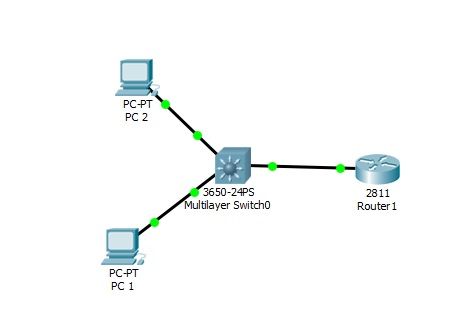
anywhere
Solved! Go to Solution.
- Labels:
-
Other Switching
Accepted Solutions
- Mark as New
- Bookmark
- Subscribe
- Mute
- Subscribe to RSS Feed
- Permalink
- Report Inappropriate Content
03-01-2018 03:31 AM - edited 03-01-2018 03:33 AM
So I finally got around to using my LIVE equipment. I can say 100%
Packet Tracer is Flawed I can't believe something as simple as routing on a stick does not work on Packet Tracer.
I was able to replicate all the same input as shown above and worked flawlessly with My Live equipment!
Holy crap man, I dont trust packet tracer anymore, i been struggling for weeks on this crap! I am using my Live stuff from now on.
Thanks for everybodys input I learn some new tricks from you guys using ARP and such
thanks again.
- Mark as New
- Bookmark
- Subscribe
- Mute
- Subscribe to RSS Feed
- Permalink
- Report Inappropriate Content
02-18-2018 06:34 PM - edited 02-18-2018 06:38 PM
Hi
The problem is:
interface FastEthernet0/0.1
encapsulation dot1Q 1 native <---- it should be 10 and remove the "native" word.
ip address 192.168.10.1 255.255.255.0
!
interface FastEthernet0/0.2
encapsulation dot1Q 2 <---- it should be 20
ip address 192.168.20.1 255.255.255.0
A suggestion is try to keep and standard for example if the encapsulation is 10 (encapsulation dot1q 10) the sub-interface should be f0/0.10 as well, it will be useful to identify the related configuration.
:-)
>> Marcar como útil o contestado, si la respuesta resolvió la duda, esto ayuda a futuras consultas de otros miembros de la comunidad. <<
- Mark as New
- Bookmark
- Subscribe
- Mute
- Subscribe to RSS Feed
- Permalink
- Report Inappropriate Content
02-18-2018 09:21 PM - edited 02-18-2018 09:25 PM
standby,
and Nope that didn't fix anything still can't ping between computers
or router etc
- Mark as New
- Bookmark
- Subscribe
- Mute
- Subscribe to RSS Feed
- Permalink
- Report Inappropriate Content
02-19-2018 02:43 AM
Post output of following from switch -
"sh int trunk"
"sh vlan brief"
Jon
- Mark as New
- Bookmark
- Subscribe
- Mute
- Subscribe to RSS Feed
- Permalink
- Report Inappropriate Content
02-19-2018 04:32 AM
Have you verified the computers are connected to the proper ports, can the PCs ping to their gateways? For example the PC 192.168.10.10 can ping the gateway 192.168.10.1?
>> Marcar como útil o contestado, si la respuesta resolvió la duda, esto ayuda a futuras consultas de otros miembros de la comunidad. <<
- Mark as New
- Bookmark
- Subscribe
- Mute
- Subscribe to RSS Feed
- Permalink
- Report Inappropriate Content
02-19-2018 10:46 AM
No it cant ping its own gateway
- Mark as New
- Bookmark
- Subscribe
- Mute
- Subscribe to RSS Feed
- Permalink
- Report Inappropriate Content
02-19-2018 10:50 AM
Hi
Alright, have you verified the proper cabling on the packet tracer, if the VLANs are created, it could be a bug, try with other switch or verify if the computers are associated to the specific VLAN.
>> Marcar como útil o contestado, si la respuesta resolvió la duda, esto ayuda a futuras consultas de otros miembros de la comunidad. <<
- Mark as New
- Bookmark
- Subscribe
- Mute
- Subscribe to RSS Feed
- Permalink
- Report Inappropriate Content
02-19-2018 11:19 AM - edited 02-19-2018 11:20 AM
Tried on 2 computers using packet tracer
Started from scratch same results
Using straight through cabling
Should there be a cross over cable for the switch to router?
- Mark as New
- Bookmark
- Subscribe
- Mute
- Subscribe to RSS Feed
- Permalink
- Report Inappropriate Content
02-19-2018 11:25 AM - edited 02-19-2018 11:28 AM
Hi
No, straight cable can be used. You configuration should be:
ROUTER
interface fa0/0
description TO-SWITCH
no shutdown
interface fa0/0.10
description VLAN10
encapsulation dot1q 10
ip address 192.168.10.1 255.255.255.0
no shutdown
interface fa0/0.20
description VLAN20
encapsulation dot1q 20
ip address 192.168.20.1 255.255.255.0
no shutdown
SWITCH
vlan 10
name PC1
vlan 20
name PC2
interface g1/0/1
description PC1
no shutdown
switchport
switchport mode access
switchport access vlan 10
interface g1/0/2
description PC2
no shutdown
switchport
switchport mode access
switchport access vlan 20
interface g1/0/24
description TO-ROUTER
no shutdown
switchport
switchport mode trunk
PC 1
ip address 192.168.10.10
subnet mask 255.255.255.0
default gateway 192.168.10.1
PC 2
ip address 192.168.20.20
subnet mask 255.255.255.0
default gateway 192.168.20.1
:-)
>> Marcar como útil o contestado, si la respuesta resolvió la duda, esto ayuda a futuras consultas de otros miembros de la comunidad. <<
- Mark as New
- Bookmark
- Subscribe
- Mute
- Subscribe to RSS Feed
- Permalink
- Report Inappropriate Content
02-19-2018 11:25 AM
Clearly something is not set up right and at this point we do not know if it is an issue on the router or on the switch. Jon has suggested two good commands to use on the switch to investigate possible issues on the switch. I would suggest that the output of show interface status on the switch would be helpful. On the router would you post the output of these commands show ip protocol, show ip interface brief, show ip route, and show arp.
HTH
Rick
Rick
- Mark as New
- Bookmark
- Subscribe
- Mute
- Subscribe to RSS Feed
- Permalink
- Report Inappropriate Content
02-19-2018 11:28 AM - edited 02-19-2018 11:34 AM
Switch#sh int trunk
Port Mode Encapsulation Status Native vlan
Gig1/0/24 on 802.1q trunking 1
Port Vlans allowed on trunk
Gig1/0/24 1-1005
Port Vlans allowed and active in management domain
Gig1/0/24 1,10,20
Port Vlans in spanning tree forwarding state and not pruned
Gig1/0/24 1,10,20
Switch#sh vlan brief
VLAN Name Status Ports
---- -------------------------------- --------- -------------------------------
1 default active Gig1/0/3, Gig1/0/4, Gig1/0/5, Gig1/0/6
Gig1/0/7, Gig1/0/8, Gig1/0/9, Gig1/0/10
Gig1/0/11, Gig1/0/12, Gig1/0/13, Gig1/0/14
Gig1/0/15, Gig1/0/16, Gig1/0/17, Gig1/0/18
Gig1/0/19, Gig1/0/20, Gig1/0/21, Gig1/0/22
Gig1/0/23, Gig1/1/1, Gig1/1/2, Gig1/1/3
Gig1/1/4
10 cookies active Gig1/0/1
20 chips active Gig1/0/2
1002 fddi-default active
1003 token-ring-default active
1004 fddinet-default active
1005 trnet-default active
Gig1/0/1 connected 10 auto auto 10/100BaseTX
Gig1/0/2 connected 20 auto auto
- Mark as New
- Bookmark
- Subscribe
- Mute
- Subscribe to RSS Feed
- Permalink
- Report Inappropriate Content
02-19-2018 11:30 AM
Hi
Compare the configuration shared above or try with other devices.
>> Marcar como útil o contestado, si la respuesta resolvió la duda, esto ayuda a futuras consultas de otros miembros de la comunidad. <<
- Mark as New
- Bookmark
- Subscribe
- Mute
- Subscribe to RSS Feed
- Permalink
- Report Inappropriate Content
02-19-2018 11:46 AM
i just did one from scratch excatly how you put it
I still cannot ping anybody WTF MAN!!!!!
- Mark as New
- Bookmark
- Subscribe
- Mute
- Subscribe to RSS Feed
- Permalink
- Report Inappropriate Content
02-19-2018 11:46 AM
does anybody have team viewer
so they can see what im talking about?
- Mark as New
- Bookmark
- Subscribe
- Mute
- Subscribe to RSS Feed
- Permalink
- Report Inappropriate Content
02-19-2018 11:51 AM
Please post the output of the commands that I requested. It might also help if you post full running config of both router and switch.
HTH
Rick
Rick
Find answers to your questions by entering keywords or phrases in the Search bar above. New here? Use these resources to familiarize yourself with the community: