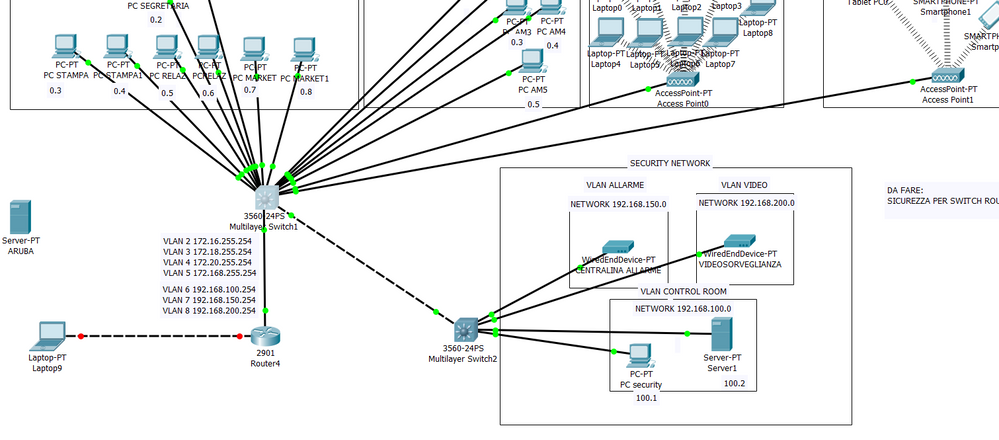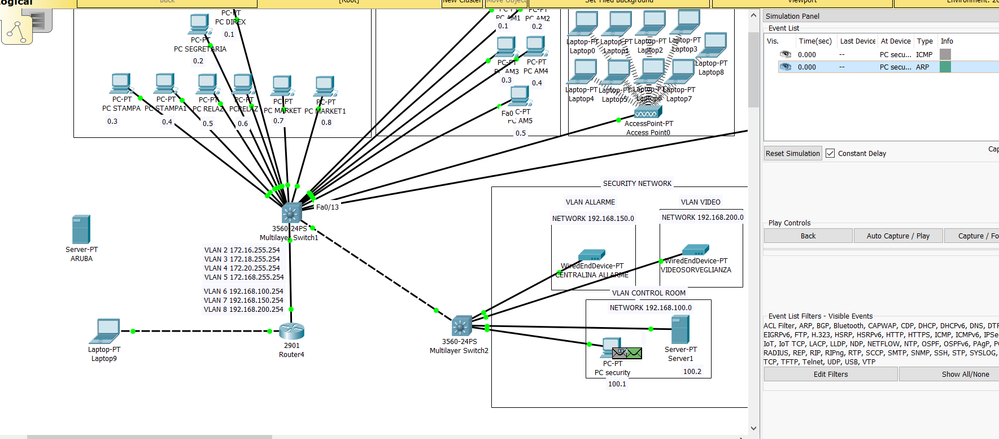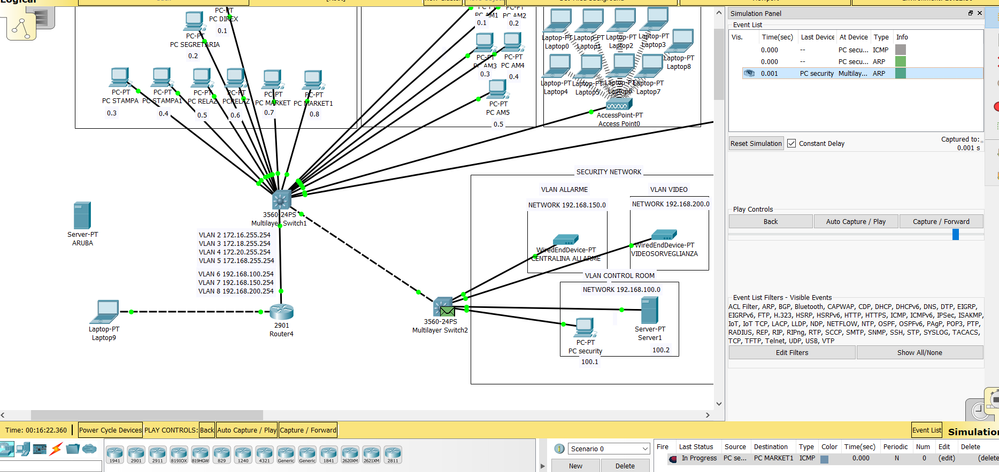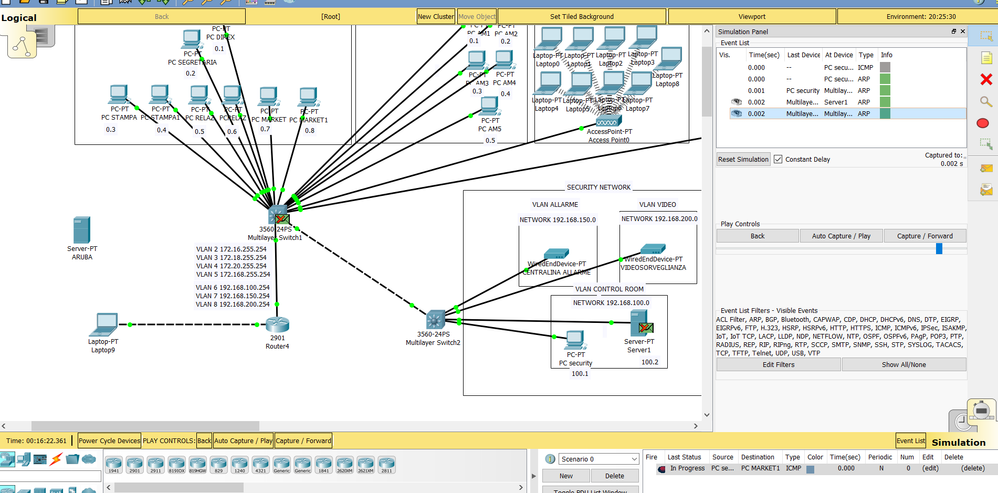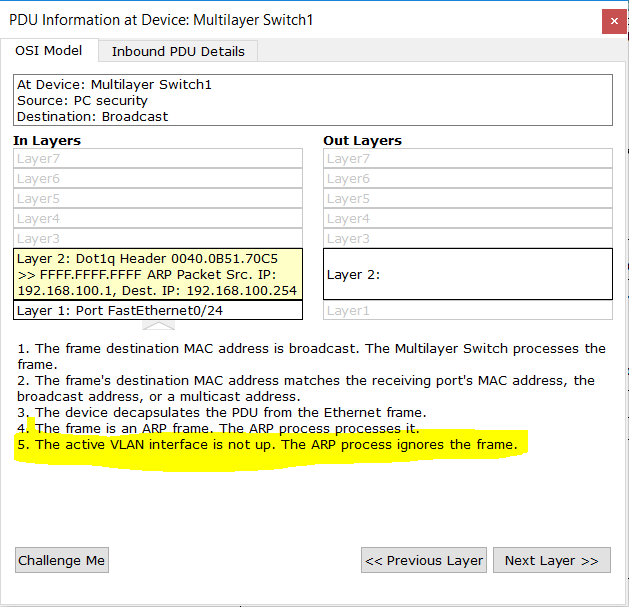- Cisco Community
- Technology and Support
- Networking
- Switching
- Re: Two switches interconnected and one connected to a router
- Subscribe to RSS Feed
- Mark Topic as New
- Mark Topic as Read
- Float this Topic for Current User
- Bookmark
- Subscribe
- Mute
- Printer Friendly Page
- Mark as New
- Bookmark
- Subscribe
- Mute
- Subscribe to RSS Feed
- Permalink
- Report Inappropriate Content
05-22-2018 12:11 AM - edited 03-08-2019 03:05 PM
Hi, i have a big problem witch this configuration....
the port fa0/24 of both switches is in trunk mode and also the gi0/2 of the switch1 connected with the router. I used the encapsulation Dot1q. The problem is that the security network wont comunicate with the vlan inside and the other LAN. But the first LAN (the upper one) comunicate with everyone except the sec LAN... Thanks for your help.
Solved! Go to Solution.
- Labels:
-
Other Switching
Accepted Solutions
- Mark as New
- Bookmark
- Subscribe
- Mute
- Subscribe to RSS Feed
- Permalink
- Report Inappropriate Content
05-22-2018 04:52 AM
PS : Don't forget to rate Helpfull :) :P
- Mark as New
- Bookmark
- Subscribe
- Mute
- Subscribe to RSS Feed
- Permalink
- Report Inappropriate Content
05-22-2018 12:26 AM
Hello,
post the configurations of the router and the switches...
- Mark as New
- Bookmark
- Subscribe
- Mute
- Subscribe to RSS Feed
- Permalink
- Report Inappropriate Content
05-22-2018 12:35 AM
yeah i'm sorry... this is for the router:
Building configuration...
Building configuration...
Current configuration : 1381 bytes
!
version 15.1
no service timestamps log datetime msec
no service timestamps debug datetime msec
no service password-encryption
!
hostname Router
!
enable password ad
!
!
ip dhcp pool HR
network 172.168.0.0 255.255.0.0
default-router 172.168.255.254
!
ip cef
no ipv6 cef
!
!
license udi pid CISCO2901/K9 sn FTX1524H7K3
!
spanning-tree mode pvst
!
!
!
interface GigabitEthernet0/0
no ip address
duplex auto
speed auto
shutdown
!
interface GigabitEthernet0/1
no ip address
duplex auto
speed auto
!
interface GigabitEthernet0/1.2
encapsulation dot1Q 2
ip address 172.16.255.254 255.255.0.0
!
interface GigabitEthernet0/1.3
encapsulation dot1Q 3
ip address 172.18.255.254 255.255.0.0
!
interface GigabitEthernet0/1.4
encapsulation dot1Q 4
ip address 172.20.255.254 255.255.0.0
!
interface GigabitEthernet0/1.5
encapsulation dot1Q 5
ip address 172.168.255.254 255.255.0.0
!
interface GigabitEthernet0/1.6
encapsulation dot1Q 6
ip address 192.168.100.254 255.255.255.0
!
interface GigabitEthernet0/1.7
encapsulation dot1Q 7
ip address 192.168.150.254 255.255.255.0
!
interface GigabitEthernet0/1.8
encapsulation dot1Q 8
ip address 192.168.200.254 255.255.255.0
!
interface Vlan1
no ip address
shutdown
!
ip classless
!
ip flow-export version 9
THIS IS FOR THE 1 SWITCH
spanning-tree mode pvst
!
!
interface FastEthernet0/1
switchport access vlan 2
switchport trunk encapsulation dot1q
switchport mode access
switchport nonegotiate
!
interface FastEthernet0/2
switchport access vlan 2
switchport trunk encapsulation dot1q
switchport mode access
switchport nonegotiate
!
interface FastEthernet0/3
switchport access vlan 2
switchport trunk encapsulation dot1q
switchport mode access
switchport nonegotiate
!
interface FastEthernet0/4
switchport access vlan 2
switchport trunk encapsulation dot1q
switchport mode access
switchport nonegotiate
!
interface FastEthernet0/5
switchport access vlan 2
switchport trunk encapsulation dot1q
switchport mode access
switchport nonegotiate
!
interface FastEthernet0/6
switchport access vlan 2
switchport trunk encapsulation dot1q
switchport mode access
switchport nonegotiate
!
interface FastEthernet0/7
switchport access vlan 2
switchport trunk encapsulation dot1q
switchport mode access
switchport nonegotiate
!
interface FastEthernet0/8
switchport access vlan 2
switchport trunk encapsulation dot1q
switchport mode access
switchport nonegotiate
!
interface FastEthernet0/9
switchport access vlan 3
switchport trunk encapsulation dot1q
switchport mode access
switchport nonegotiate
!
interface FastEthernet0/10
switchport access vlan 3
switchport trunk encapsulation dot1q
switchport mode access
switchport nonegotiate
!
interface FastEthernet0/11
switchport access vlan 3
switchport trunk encapsulation dot1q
switchport mode access
switchport nonegotiate
!
interface FastEthernet0/12
switchport access vlan 3
switchport trunk encapsulation dot1q
switchport mode access
switchport nonegotiate
!
interface FastEthernet0/13
switchport access vlan 3
switchport trunk encapsulation dot1q
switchport mode access
switchport nonegotiate
!
interface FastEthernet0/14
switchport access vlan 4
switchport trunk encapsulation dot1q
switchport mode access
switchport nonegotiate
!
interface FastEthernet0/15
!
interface FastEthernet0/16
!
interface FastEthernet0/17
!
interface FastEthernet0/18
!
interface FastEthernet0/19
!
interface FastEthernet0/20
!
interface FastEthernet0/21
!
interface FastEthernet0/22
!
interface FastEthernet0/23
!
interface FastEthernet0/24
switchport trunk encapsulation dot1q
switchport mode trunk
!
interface GigabitEthernet0/1
switchport access vlan 5
switchport trunk encapsulation dot1q
switchport mode access
switchport nonegotiate
!
interface GigabitEthernet0/2
switchport trunk encapsulation dot1q
switchport mode trunk
!
interface Vlan1
no ip address
shutdown
!
ip classless
!
ip flow-export version 9
THIS IS OF THE SECOND ONE:
spanning-tree mode pvst
!
!
!
!
!
!
interface FastEthernet0/1
switchport access vlan 6
!
interface FastEthernet0/2
switchport access vlan 6
!
interface FastEthernet0/3
switchport access vlan 7
!
interface FastEthernet0/4
switchport access vlan 8
!
interface FastEthernet0/5
shutdown
!
interface FastEthernet0/6
shutdown
!
interface FastEthernet0/7
shutdown
!
interface FastEthernet0/8
shutdown
!
interface FastEthernet0/9
shutdown
!
interface FastEthernet0/10
shutdown
!
interface FastEthernet0/11
shutdown
!
interface FastEthernet0/12
shutdown
!
interface FastEthernet0/13
shutdown
!
interface FastEthernet0/14
shutdown
!
interface FastEthernet0/15
shutdown
!
interface FastEthernet0/16
shutdown
!
interface FastEthernet0/17
shutdown
!
interface FastEthernet0/18
shutdown
!
interface FastEthernet0/19
shutdown
!
interface FastEthernet0/20
shutdown
!
interface FastEthernet0/21
shutdown
!
interface FastEthernet0/22
shutdown
!
interface FastEthernet0/23
shutdown
!
interface FastEthernet0/24
switchport trunk encapsulation dot1q
!
interface GigabitEthernet0/1
!
interface GigabitEthernet0/2
!
interface Vlan1
no ip address
shutdown
!
ip classless
!
ip flow-export version 9
- Mark as New
- Bookmark
- Subscribe
- Mute
- Subscribe to RSS Feed
- Permalink
- Report Inappropriate Content
05-22-2018 12:47 AM
Hello,
on the Fa0/24 interface of the second switch, add 'switchport mode trunk':
interface FastEthernet0/24
switchport trunk encapsulation dot1q
switchport mode trunk
- Mark as New
- Bookmark
- Subscribe
- Mute
- Subscribe to RSS Feed
- Permalink
- Report Inappropriate Content
05-22-2018 01:28 AM
- Mark as New
- Bookmark
- Subscribe
- Mute
- Subscribe to RSS Feed
- Permalink
- Report Inappropriate Content
05-22-2018 02:40 AM
To be more precise this is what appen when i try to ping a pc of the upper LAN witch a pc of the second LAN...
i really donìt know what to do...
- Mark as New
- Bookmark
- Subscribe
- Mute
- Subscribe to RSS Feed
- Permalink
- Report Inappropriate Content
05-22-2018 03:02 AM
From what I know, if the vlan is not in an interface is considered down.
Also can you share the PT save so we can download it? :)
- Mark as New
- Bookmark
- Subscribe
- Mute
- Subscribe to RSS Feed
- Permalink
- Report Inappropriate Content
05-22-2018 03:14 AM
- Mark as New
- Bookmark
- Subscribe
- Mute
- Subscribe to RSS Feed
- Permalink
- Report Inappropriate Content
05-22-2018 03:16 AM
- Mark as New
- Bookmark
- Subscribe
- Mute
- Subscribe to RSS Feed
- Permalink
- Report Inappropriate Content
05-22-2018 03:52 AM
- Mark as New
- Bookmark
- Subscribe
- Mute
- Subscribe to RSS Feed
- Permalink
- Report Inappropriate Content
05-22-2018 03:55 AM
- Mark as New
- Bookmark
- Subscribe
- Mute
- Subscribe to RSS Feed
- Permalink
- Report Inappropriate Content
05-22-2018 04:09 AM
- Mark as New
- Bookmark
- Subscribe
- Mute
- Subscribe to RSS Feed
- Permalink
- Report Inappropriate Content
05-22-2018 04:13 AM
- Mark as New
- Bookmark
- Subscribe
- Mute
- Subscribe to RSS Feed
- Permalink
- Report Inappropriate Content
05-22-2018 04:46 AM
You had Vlan 1,2,3 to SW1 and 4,5,6 to SW2.
All switches must know the other vlan and an interface must exist to a vlan to be up and active.
- Mark as New
- Bookmark
- Subscribe
- Mute
- Subscribe to RSS Feed
- Permalink
- Report Inappropriate Content
05-22-2018 04:52 AM
PS : Don't forget to rate Helpfull :) :P
Find answers to your questions by entering keywords or phrases in the Search bar above. New here? Use these resources to familiarize yourself with the community: