- Cisco Community
- Technology and Support
- Networking
- Switching
- unable to communicate with switch via consol port
- Subscribe to RSS Feed
- Mark Topic as New
- Mark Topic as Read
- Float this Topic for Current User
- Bookmark
- Subscribe
- Mute
- Printer Friendly Page
unable to communicate with switch via consol port
- Mark as New
- Bookmark
- Subscribe
- Mute
- Subscribe to RSS Feed
- Permalink
- Report Inappropriate Content
07-23-2017 08:31 AM - edited 03-08-2019 11:26 AM
Hi, I have two Cisco switches of same model Catalyst 2900 series XL. I am unable to give any input via console cable. I tried on HyperTerminal as well as Putty with 9600 baud rate, 8 data bits, stop bit 1 parity non, flow control xon/xoff. when I power on the switch, then all the 24x led lights remain solid green and stays like that including system led light. hyper terminal or Putty does not show any character at all, but when I try to configure router. it works perfectly fine. Can some one help me to sort the issue with my both switches. I brought these switches for my CCNA exam. Many thanks in advance
- Labels:
-
Other Switching
- Mark as New
- Bookmark
- Subscribe
- Mute
- Subscribe to RSS Feed
- Permalink
- Report Inappropriate Content
07-23-2017 08:54 AM
Hello,
what cable and connector are you using, rollover and RJ-45, or the DB-9 connector ?
Connecting a Terminal to the Console Port on Catalyst Switches
http://www.cisco.com/c/en/us/support/docs/switches/catalyst-6000-series-switches/10600-9.html
- Mark as New
- Bookmark
- Subscribe
- Mute
- Subscribe to RSS Feed
- Permalink
- Report Inappropriate Content
07-23-2017 09:23 AM
Hi,
If you are using a proper adapter and console cable the problem could be with the console port, although it is extremely rare it could be, the switches 2900XL were manufactured a long time ago.
Now try to use putty and changing the baud rate values:
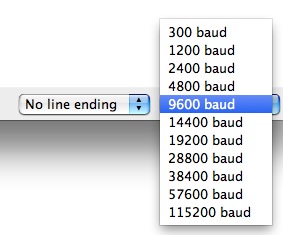
Also verify if you are using the correct COM port (although it should be ok if Router works):
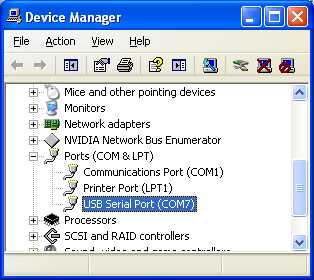
No Connectivity Through the Console Check this connectivity equipment.
* Make sure that the management console line is connected to the console port on the switch.
* Make sure that the correct cable and connector are used.
>> Marcar como útil o contestado, si la respuesta resolvió la duda, esto ayuda a futuras consultas de otros miembros de la comunidad. <<
Discover and save your favorite ideas. Come back to expert answers, step-by-step guides, recent topics, and more.
New here? Get started with these tips. How to use Community New member guide


