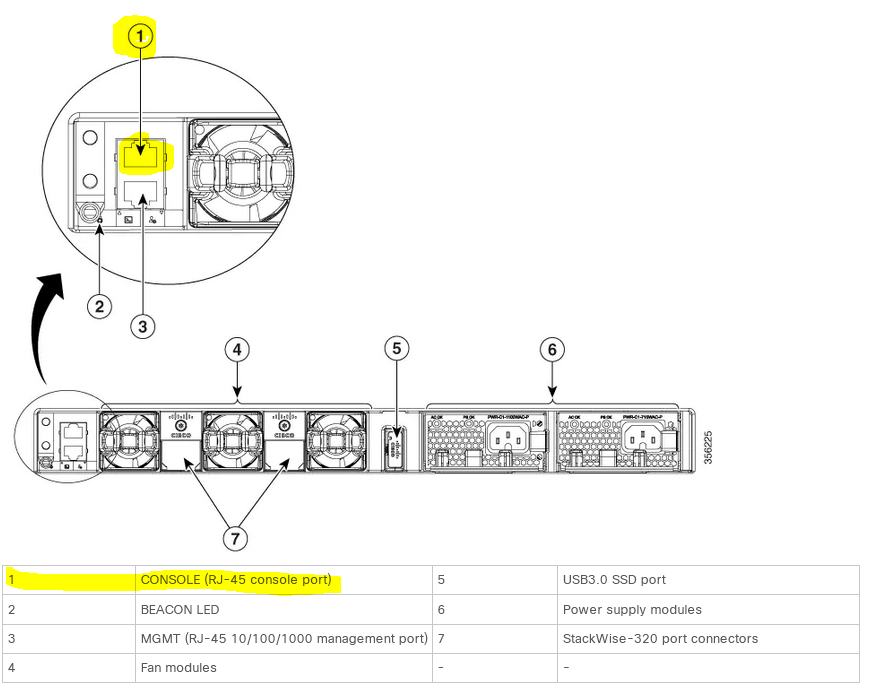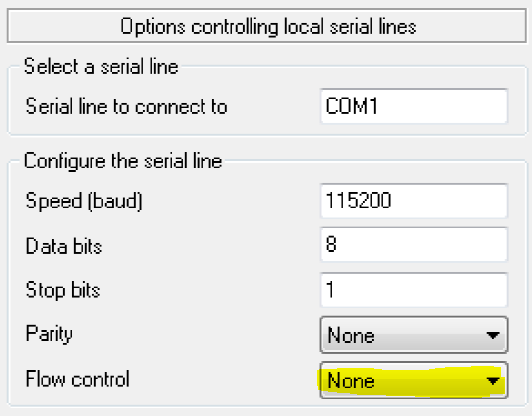- Cisco Community
- Technology and Support
- Networking
- Switching
- Re: Unable to connect Cisco switch Switch via Putty using USB Console cable (Putty is Blank)
- Subscribe to RSS Feed
- Mark Topic as New
- Mark Topic as Read
- Float this Topic for Current User
- Bookmark
- Subscribe
- Mute
- Printer Friendly Page
Unable to connect Cisco switch Switch via Putty using USB Console cable (Putty is Blank)
- Mark as New
- Bookmark
- Subscribe
- Mute
- Subscribe to RSS Feed
- Permalink
- Report Inappropriate Content
01-04-2021 04:39 AM
Dear Friends,
Happy New Year !
This is my 1st post as I need your help/suggestion .Unable to connect Cisco switch Switch via Putty using USB Console cable (Putty is Blank)
- I'm using a USB Console cable (with no converter) one end of cable is USB other is RJ45
- Windows 10, Cisco 9300 Switch
- I installed the cable driver, there is no error or Yellow "!" mark in Device Manager with COM Port. Device Status: This device is working properly. Name in Device Manager - USB-Serial CH340 (COM Port 5)
- I Open Putty/Tera Term, select the Serial Com PORT 5, Speed 9600 - Get blank screen (no error)
- I tried with Putty/Tera Term Same issue - Get blank screen (no error)
- I changed the Speed to 19200,115200 etc - Same issue - Get blank screen (no error)
- I updated the Drivers provided on Cisco Site - Same issue - Get blank screen (no error)
- Tried with other USB Serial Driver - Same issue - Get blank screen (no error)
- Tried on Another Windows 10 System - Same issue - Get blank screen (no error)
- Tried on Windows 7 -Same issue - Get blank screen (no error)
- I've 5 USB Console cable - Same issue
- I cut the Console cable and reverse the wiring in the RJ45 converter - same issue
Note: with same setting in Putty, Using Mini USB in the Front of Cisco Switch, I'm able to connect to the switch.
Can someone Please help me what is wrong with my cable/driver etc.
Attached is the console cable I'm using.
- Labels:
-
LAN Switching
- Mark as New
- Bookmark
- Subscribe
- Mute
- Subscribe to RSS Feed
- Permalink
- Report Inappropriate Content
01-04-2021 04:51 AM
Cat 9300 bit confused on the back - it has console and mgmt connection make sure you connected the right port
here is the console serial settings - change the COM and SPEED ( default 9600 should work)
- Mark as New
- Bookmark
- Subscribe
- Mute
- Subscribe to RSS Feed
- Permalink
- Report Inappropriate Content
01-04-2021 06:19 AM
- Mark as New
- Bookmark
- Subscribe
- Mute
- Subscribe to RSS Feed
- Permalink
- Report Inappropriate Content
01-04-2021 06:07 AM
Hello
In device manager of the pc check the com port you are using is defiantly correct
Please rate and mark as an accepted solution if you have found any of the information provided useful.
This then could assist others on these forums to find a valuable answer and broadens the community’s global network.
Kind Regards
Paul
- Mark as New
- Bookmark
- Subscribe
- Mute
- Subscribe to RSS Feed
- Permalink
- Report Inappropriate Content
01-04-2021 06:19 AM
- Mark as New
- Bookmark
- Subscribe
- Mute
- Subscribe to RSS Feed
- Permalink
- Report Inappropriate Content
01-06-2021 11:59 PM
Dear all,
Thank you for your attempt to help me. Just to let you know I got another cable from local store and that is working without any driver. no change in setting.
Seems my old cables are either not compatible with Cisco or some driver issue is there.
Old Cable is wch.cn make (not working one)
New Cale is FDTI (working one)
- Mark as New
- Bookmark
- Subscribe
- Mute
- Subscribe to RSS Feed
- Permalink
- Report Inappropriate Content
05-15-2021 06:11 PM
I too bought this same cable earlier this week from Newegg and received yesterday and had no success with it.
Of course the seller listed it as FTDI and compatible with Cisco which I realize now was fluff.
It's bad enough the listing didn't list the needed driver for this CH341SER but after installing it and trying every Putty Serial configuration to no avail, I read up on this some more found that these are likely Chinese knock off FTDI simulated chips that the Scottish FTDI brand had been fighting against. It's no wonder these specific cables don't work. I'm definitely filing for a refund on this, and just going to order me the USB converter piece for the included RJ45-serial cable.
- Mark as New
- Bookmark
- Subscribe
- Mute
- Subscribe to RSS Feed
- Permalink
- Report Inappropriate Content
05-16-2021 02:06 AM
sure suggest buying a properly certified vendor rather than wasting time. ( that is the reason cisco ship 1 cable always with the device) - but the new cable comes with USB.
Discover and save your favorite ideas. Come back to expert answers, step-by-step guides, recent topics, and more.
New here? Get started with these tips. How to use Community New member guide