- Cisco Community
- Technology and Support
- Networking
- Switching
- Unable to route data between primary ip and secondary ip network
- Subscribe to RSS Feed
- Mark Topic as New
- Mark Topic as Read
- Float this Topic for Current User
- Bookmark
- Subscribe
- Mute
- Printer Friendly Page
- Mark as New
- Bookmark
- Subscribe
- Mute
- Subscribe to RSS Feed
- Permalink
- Report Inappropriate Content
01-08-2013 03:56 AM - edited 03-07-2019 10:58 AM
We an 887m router in our office with an unmanaged switch. We have two networks, 192.168.0.x and 192.168.11.x connected to router on the same interface (192.168.11.253 is a secondary ip) but I can seem to be able to route packets from one network to the other. Internet traffic is fine from both networks. I can't see what I'm doing wrong here. I can ping the 192.168.11.253 (router) from the 192.168.0 network but nothing beyond that.
I tried this at home with no other config and its the same. Is this by design?
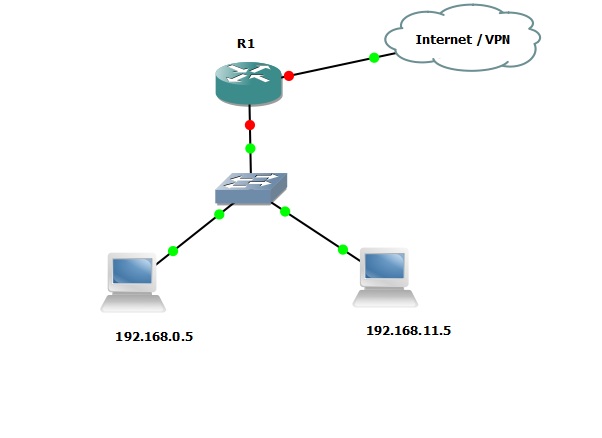
Solved! Go to Solution.
- Labels:
-
Other Switching
Accepted Solutions
- Mark as New
- Bookmark
- Subscribe
- Mute
- Subscribe to RSS Feed
- Permalink
- Report Inappropriate Content
01-08-2013 04:59 AM
I agree with John that seeing the configuration would let us evaluate the possibility that it is a router configuration issue. But I will also suggest the possibility that the problem is not router configuration but that it might be something like having the hosts on the 192.168.11.0 network not have the correct default gateway configured. So I would also request some information on how the hosts are configured.
HTH
Rick
Rick
- Mark as New
- Bookmark
- Subscribe
- Mute
- Subscribe to RSS Feed
- Permalink
- Report Inappropriate Content
01-08-2013 04:18 AM
Can you post your config?
HTH,
John
*** Please rate all useful posts ***
- Mark as New
- Bookmark
- Subscribe
- Mute
- Subscribe to RSS Feed
- Permalink
- Report Inappropriate Content
01-08-2013 04:59 AM
I agree with John that seeing the configuration would let us evaluate the possibility that it is a router configuration issue. But I will also suggest the possibility that the problem is not router configuration but that it might be something like having the hosts on the 192.168.11.0 network not have the correct default gateway configured. So I would also request some information on how the hosts are configured.
HTH
Rick
Rick
- Mark as New
- Bookmark
- Subscribe
- Mute
- Subscribe to RSS Feed
- Permalink
- Report Inappropriate Content
01-08-2013 06:31 AM
Aw man, I feel like a moron. I forgot to think that there was no default gateway set in the hosts which there wasn't as I had only just created one. The hosts had been sitting round for while so forgot about them. Thanks Rick!!
- Mark as New
- Bookmark
- Subscribe
- Mute
- Subscribe to RSS Feed
- Permalink
- Report Inappropriate Content
01-08-2013 06:51 AM
I am glad that my suggestion pointed you in the right direction. Thank you for posting back to the forum and confirming what the problem was. It may become a useful lesson for others about figuring out what was not working - and remembering that not every network problem is a router or switch problem. And thank you for using the rating system to mark the question as answered (and thanks for the rating). It makes the forum more useful when people can read about a problem and can know that a solution was found. Your marking has contributed to this process.
HTH
Rick
Rick
Discover and save your favorite ideas. Come back to expert answers, step-by-step guides, recent topics, and more.
New here? Get started with these tips. How to use Community New member guide
