- Cisco Community
- Technology and Support
- Networking
- Switching
- understanding port channeling..
- Subscribe to RSS Feed
- Mark Topic as New
- Mark Topic as Read
- Float this Topic for Current User
- Bookmark
- Subscribe
- Mute
- Printer Friendly Page
understanding port channeling..
- Mark as New
- Bookmark
- Subscribe
- Mute
- Subscribe to RSS Feed
- Permalink
- Report Inappropriate Content
09-20-2013 09:12 PM - edited 03-07-2019 03:35 PM
Folks,
I have a picture attached to understand some concepts on port channel:
I have a Switch-A connected to Switch-B as shown. On port a I have created a port channel between port Gi0/1 and G0/2.
However, on Switch-B port Gi0/1 and Gi0/2 are left as is it, no port channel is created.
Should this not be a problem? I still see that connectivity is present ans hosts on VLAN 10 are able to communicate to each other.
What issue would this cause in the real world?
Regards,
Nik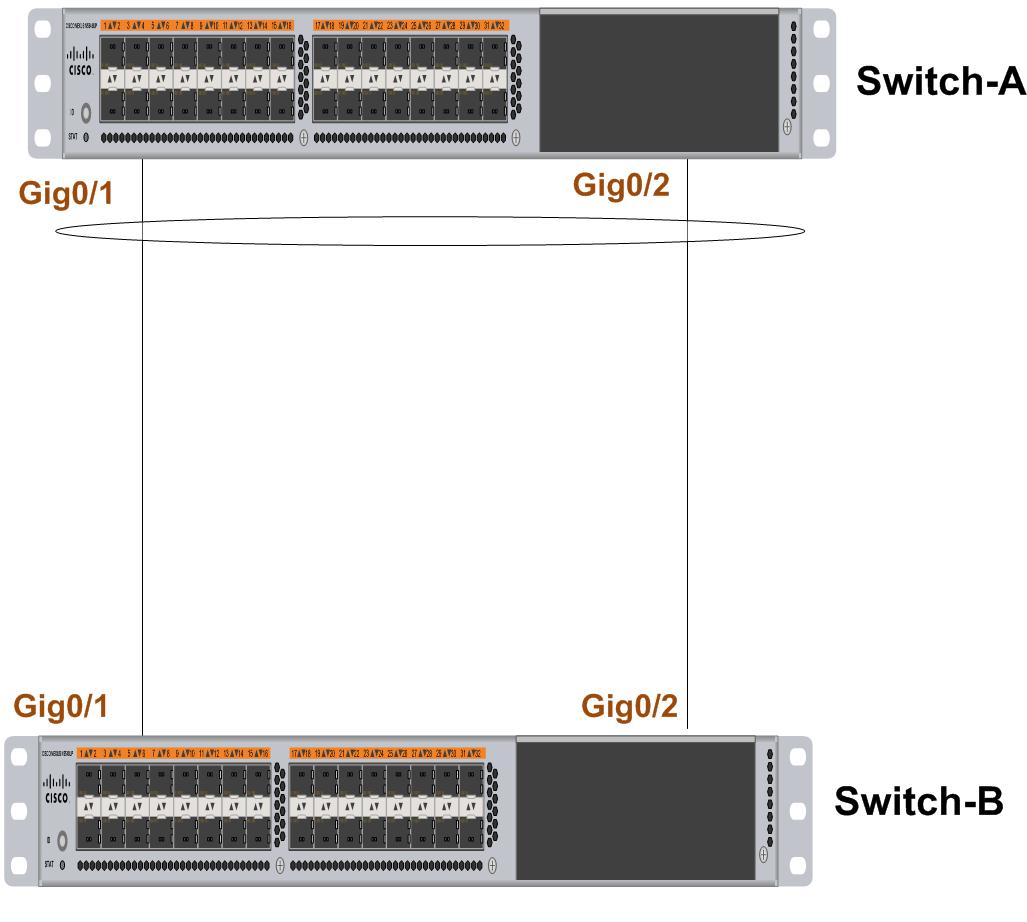
- Labels:
-
Other Switching
- Mark as New
- Bookmark
- Subscribe
- Mute
- Subscribe to RSS Feed
- Permalink
- Report Inappropriate Content
09-20-2013 09:58 PM
Hi,
You need to configure etherchannel on both switches, if not it can cause loop in your network
HTH
- Mark as New
- Bookmark
- Subscribe
- Mute
- Subscribe to RSS Feed
- Permalink
- Report Inappropriate Content
09-20-2013 10:23 PM
agreed..but what doubts me is I tried this in the LAB and had few machines connected, I did not observe any loops. Maybe because I just do not have enough machines connected to create the traffic.
But, why should this work in the first place?
Regards,
Nik
- Mark as New
- Bookmark
- Subscribe
- Mute
- Subscribe to RSS Feed
- Permalink
- Report Inappropriate Content
09-21-2013 02:48 AM
Inspect the
show spanning-tree
show etherchannel summary
output to see the port states and which ports are used for traffic.
- Mark as New
- Bookmark
- Subscribe
- Mute
- Subscribe to RSS Feed
- Permalink
- Report Inappropriate Content
09-21-2013 05:06 AM
Switch-A:
Mutha#sh spanning-tree
VLAN0001
Spanning tree enabled protocol ieee
Root ID Priority 32769
Address 0001.C78C.8DDB
This bridge is the root
Hello Time 2 sec Max Age 20 sec Forward Delay 15 sec
Bridge ID Priority 32769 (priority 32768 sys-id-ext 1)
Address 0001.C78C.8DDB
Hello Time 2 sec Max Age 20 sec Forward Delay 15 sec
Aging Time 20
Interface Role Sts Cost Prio.Nbr Type
---------------- ---- --- --------- -------- --------------------------------
Po10 Desg FWD 3 128.27 Shr
VLAN0010
Spanning tree enabled protocol ieee
Root ID Priority 32778
Address 0001.C78C.8DDB
This bridge is the root
Hello Time 2 sec Max Age 20 sec Forward Delay 15 sec
Bridge ID Priority 32778 (priority 32768 sys-id-ext 10)
Address 0001.C78C.8DDB
Hello Time 2 sec Max Age 20 sec Forward Delay 15 sec
Aging Time 20
Interface Role Sts Cost Prio.Nbr Type
---------------- ---- --- --------- -------- --------------------------------
Fa0/1 Desg FWD 19 128.1 P2p
Po10 Desg FWD 3 128.27 Shr
Mutha#
Mutha#sh etherchann summ
Flags: D - down P - in port-channel
I - stand-alone s - suspended
H - Hot-standby (LACP only)
R - Layer3 S - Layer2
U - in use f - failed to allocate aggregator
u - unsuitable for bundling
w - waiting to be aggregated
d - default port
Number of channel-groups in use: 1
Number of aggregators: 1
Group Port-channel Protocol Ports
------+-------------+-----------+----------------------------------------------
10 Po10(SU) PAgP Gig0/1(P) Gig0/2(P)
Mutha#
___________________________________________________________________________________________________
Switch-B:
ICC#sh spanning-tree
VLAN0001
Spanning tree enabled protocol ieee
Root ID Priority 32769
Address 0001.C78C.8DDB
Cost 4
Port 26(GigabitEthernet0/2)
Hello Time 2 sec Max Age 20 sec Forward Delay 15 sec
Bridge ID Priority 32769 (priority 32768 sys-id-ext 1)
Address 0030.F2D0.5D61
Hello Time 2 sec Max Age 20 sec Forward Delay 15 sec
Aging Time 20
Interface Role Sts Cost Prio.Nbr Type
---------------- ---- --- --------- -------- --------------------------------
Gi0/2 Root FWD 4 128.26 P2p
Gi0/1 Desg FWD 4 128.25 P2p
VLAN0010
Spanning tree enabled protocol ieee
Root ID Priority 32778
Address 0001.C78C.8DDB
Cost 4
Port 26(GigabitEthernet0/2)
Hello Time 2 sec Max Age 20 sec Forward Delay 15 sec
Bridge ID Priority 32778 (priority 32768 sys-id-ext 10)
Address 0030.F2D0.5D61
Hello Time 2 sec Max Age 20 sec Forward Delay 15 sec
Aging Time 20
Interface Role Sts Cost Prio.Nbr Type
---------------- ---- --- --------- -------- --------------------------------
Gi0/2 Root FWD 4 128.26 P2p
Gi0/1 Desg FWD 4 128.25 P2p
Fa0/1 Desg FWD 19 128.1 P2p
ICC#
ICC#sh ether summary
Flags: D - down P - in port-channel
I - stand-alone s - suspended
H - Hot-standby (LACP only)
R - Layer3 S - Layer2
U - in use f - failed to allocate aggregator
u - unsuitable for bundling
w - waiting to be aggregated
d - default port
Number of channel-groups in use: 0
Number of aggregators: 0
Group Port-channel Protocol Ports
------+-------------+-----------+----------------------------------------------
ICC#
Thnx,
Nik
- Mark as New
- Bookmark
- Subscribe
- Mute
- Subscribe to RSS Feed
- Permalink
- Report Inappropriate Content
09-21-2013 04:32 AM
Disclaimer
The Author of this posting offers the information contained within this posting without consideration and with the reader's understanding that there's no implied or expressed suitability or fitness for any purpose. Information provided is for informational purposes only and should not be construed as rendering professional advice of any kind. Usage of this posting's information is solely at reader's own risk.
Liability Disclaimer
In no event shall Author be liable for any damages whatsoever (including, without limitation, damages for loss of use, data or profit) arising out of the use or inability to use the posting's information even if Author has been advised of the possibility of such damage.
Posting
You're sure your configuration hasn't formed a port-channel dynamically?
PS:
If you have a real L2 loop, it generally causes major issues in the real world.
- Mark as New
- Bookmark
- Subscribe
- Mute
- Subscribe to RSS Feed
- Permalink
- Report Inappropriate Content
09-21-2013 05:13 AM
I am sure Joseph,
I have manually configure the trunk.
- Mark as New
- Bookmark
- Subscribe
- Mute
- Subscribe to RSS Feed
- Permalink
- Report Inappropriate Content
09-21-2013 04:58 AM
can you share the config and sho spanning-tree output ?
only then you can see if the same has faced a blocked port due to STP.
- Mark as New
- Bookmark
- Subscribe
- Mute
- Subscribe to RSS Feed
- Permalink
- Report Inappropriate Content
09-21-2013 05:12 AM
Hi Paresh,
I pasted the show spanning tree above:
here is the sh run on the ports:
Switch-A
interface Port-channel 10
description ** to ICC **
switchport trunk encapsulation dot1q
switchport mode trunk
__________________________________________________
Switch-B
interface GigabitEthernet0/1
description ** to Mutha **
switchport trunk encapsulation dot1q
switchport mode trunk
!
interface GigabitEthernet0/2
description ** to Mutha **
switchport trunk encapsulation dot1q
switchport mode trunk
!
- Mark as New
- Bookmark
- Subscribe
- Mute
- Subscribe to RSS Feed
- Permalink
- Report Inappropriate Content
09-21-2013 10:32 AM
Hi Nik,
What types of switches do you use? If they don't support EtherChannel Inconsistency Detection then the etherchannel will be formed from the one side (using mode on), thus creating a L2 loop. Sure it is a serious issue in real world - creating a L2 loop can and will have impact on throughput and CPU's of switches and hosts as broadcast storms will arise. In addition, L2 loops create mac address table incosistency.
Best regards,
Jan
Find answers to your questions by entering keywords or phrases in the Search bar above. New here? Use these resources to familiarize yourself with the community:
