- Cisco Community
- Technology and Support
- Networking
- Switching
- Re: USB Console Cable for 3012 Blade Center Switch Module
- Subscribe to RSS Feed
- Mark Topic as New
- Mark Topic as Read
- Float this Topic for Current User
- Bookmark
- Subscribe
- Mute
- Printer Friendly Page
USB Console Cable for 3012 Blade Center Switch Module
- Mark as New
- Bookmark
- Subscribe
- Mute
- Subscribe to RSS Feed
- Permalink
- Report Inappropriate Content
07-28-2011 03:02 PM - edited 03-07-2019 01:27 AM
Hello,
Would anyone know of the part number for this console cable ? I have 6 of these WS-CBS3012-IBM modules that need to be configured but I cannot
access the USB console port. I was told I could just get any DB9-to-USB cable and that would work. I did buy a DB9-to-USB cable and it did not work.
I looked up the installation guide for this module and it just said the console cable is DB9-to-USB but with no part number.
Any help in getting a part number or information on how to get this console cable would be very helpful.
Thank you for your help and time,
Dan
- Labels:
-
Other Switching
- Mark as New
- Bookmark
- Subscribe
- Mute
- Subscribe to RSS Feed
- Permalink
- Report Inappropriate Content
07-28-2011 03:56 PM
Hi Dan,
Maybe you bought a bad cable, because the cable is just straight DB-9 to USB,
Reza
- Mark as New
- Bookmark
- Subscribe
- Mute
- Subscribe to RSS Feed
- Permalink
- Report Inappropriate Content
07-29-2011 07:48 AM
Hello Reza,
Thank for very much for your time, link and post.
I actually bought another cable and am having the same issue. All the cables I have looked up that are DB9-to-USB are
for pc's or laptop's that do not have a serial port. These cables come with a cd that have the drivers for the cable. So you are actually using the USB connection for the pc and then have the DB9 end for your serial port. I need it to be the other way around, use the DB9 connection to the pc and then the USB end for the console port.
This link is for the installation guide that I used as a reference.
http://www.cisco.com/en/US/docs/switches/blades/3110/hardware/installation/guide/3110hig.pdf
Do you have any ideas on where I could get a cable for this ?
Thanks again for your help and time,
Dan
- Mark as New
- Bookmark
- Subscribe
- Mute
- Subscribe to RSS Feed
- Permalink
- Report Inappropriate Content
02-02-2012 05:13 AM
Hi Dan,
I could not find the part number of this particular USB-DB9 cable.
I you finally found it, could you share it ?
We use WS-CBS3012-IBM here and the way I have configured them has been the following :
- Connect into your IBM management interface
- Under I/O Module Tasks-> Configuration, assign an IP address to the desired module
- Connect in http to the IP address you just configured before
- Do the express configuration to basicaly configure the switch and enable telnet management.
- Telnet the new equipment.
I suppose it's not the easiest way to do the job, but it works without USB-DB9 cable ...
Good Luck.
Regards,
Laurent
- Mark as New
- Bookmark
- Subscribe
- Mute
- Subscribe to RSS Feed
- Permalink
- Report Inappropriate Content
03-22-2016 09:01 AM
Hi,
I've recently had the same issue but unfortunately the switch was in protected mode (so in other words no chance to do anything without console cable). I managed to make a cable by using the following pinout:
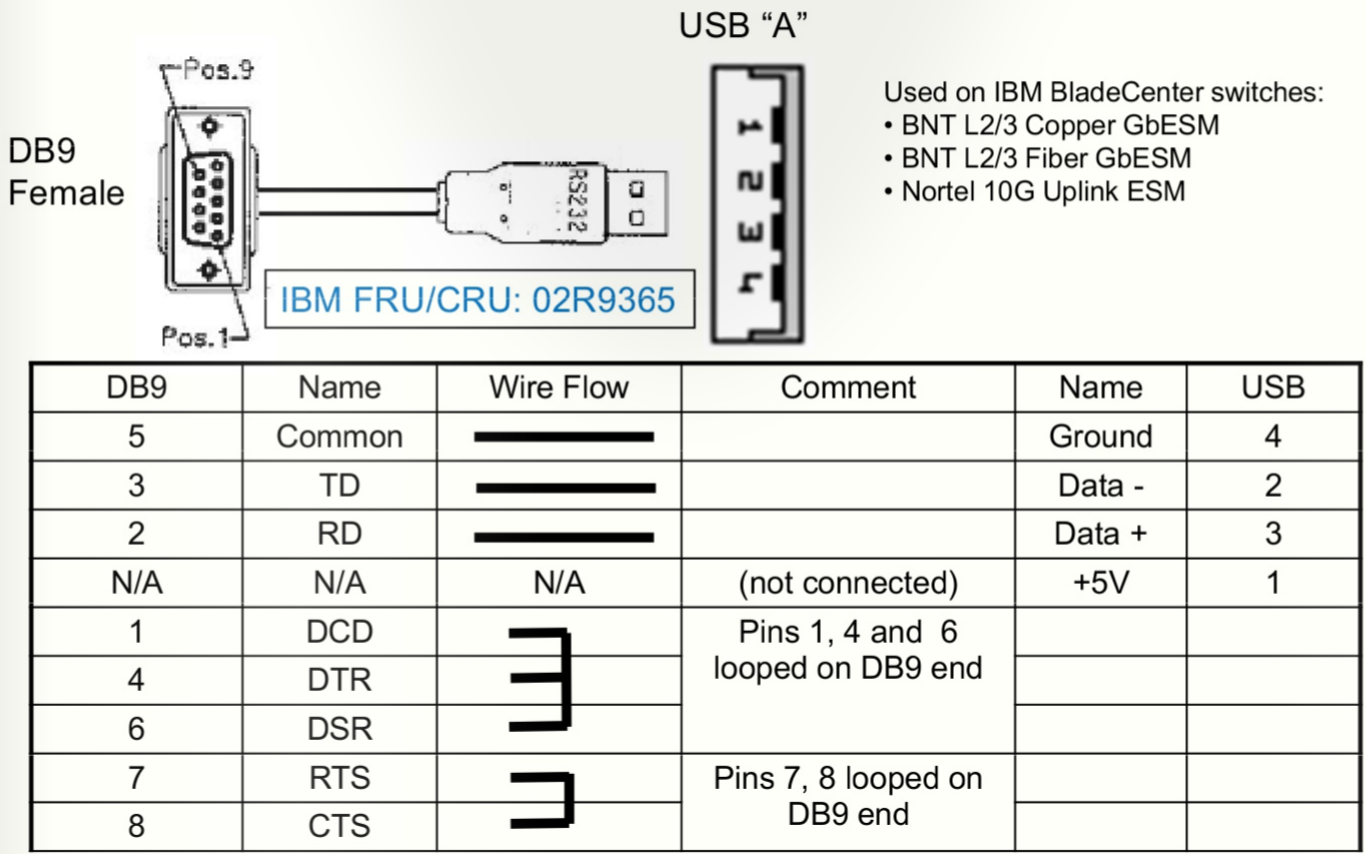
- Mark as New
- Bookmark
- Subscribe
- Mute
- Subscribe to RSS Feed
- Permalink
- Report Inappropriate Content
11-24-2016 04:55 AM
Thank you! That helps a lot.
- Mark as New
- Bookmark
- Subscribe
- Mute
- Subscribe to RSS Feed
- Permalink
- Report Inappropriate Content
11-28-2016 02:58 AM
Today we tested the cable/pinout that was shown in "andrei.neagoe" posts. It works fine!
Find answers to your questions by entering keywords or phrases in the Search bar above. New here? Use these resources to familiarize yourself with the community:
