- Cisco Community
- Technology and Support
- Networking
- Switching
- wasted addresses with HSRP
- Subscribe to RSS Feed
- Mark Topic as New
- Mark Topic as Read
- Float this Topic for Current User
- Bookmark
- Subscribe
- Mute
- Printer Friendly Page
- Mark as New
- Bookmark
- Subscribe
- Mute
- Subscribe to RSS Feed
- Permalink
- Report Inappropriate Content
04-29-2012 01:04 PM - edited 03-07-2019 06:24 AM
Hi guys
Basically I'm working on a project that is to implement redundancy in a small ISP in my country,
currently there is only one switch cisco 2950 and 2651XM router, the idea is it to be this way:
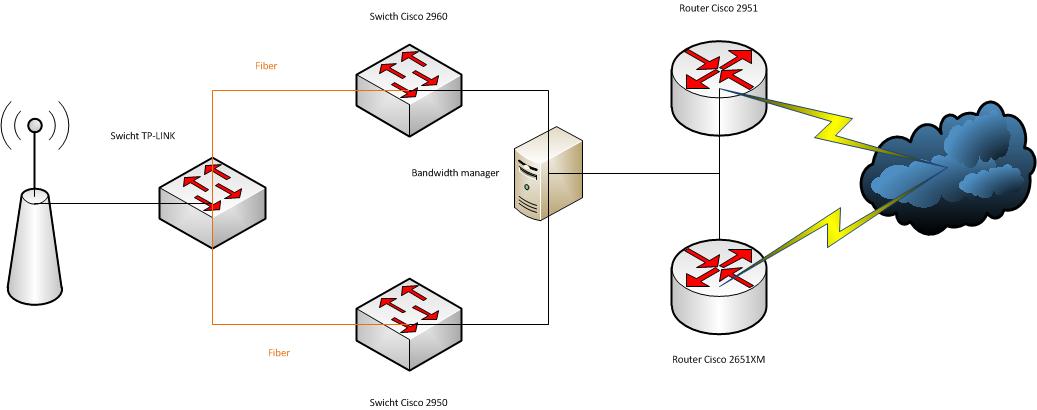
Some time ago I ask what technology could be used to implement redundancy and HSRP was the answer, which was fantastic because it does what I need, but I have a problem with wasting public addresses,
I Have Several public addresses in my router and are / 30 the first valid address for my router and the second to the client obviously,
but I want to add another router as shown in the diagram and does not suffice me a / 30 and need a / 29 for HSRP.
Example:
Before HSRP:
Core1: 190.0.0.1/30
Client: 190.0.0.2/30
After HSRP:
Core1: 190.0.0.3/29
Core2: 190.0.0.4/29
Virtual Router: 190.0.0.1/29
Client: 190.0.0.2/29
Wasted addresses: 190.0.0.5, 190.0.0.6
There are over one hundred clients with public address and this represents a waste of hundreds of public addresses.
Is there any way to avoid this?
Regards
Solved! Go to Solution.
- Labels:
-
Other Switching
Accepted Solutions
- Mark as New
- Bookmark
- Subscribe
- Mute
- Subscribe to RSS Feed
- Permalink
- Report Inappropriate Content
04-30-2012 05:59 AM
HI
It can be done if You use private adressess for the hsrp and then configure a
standby ip 190.0.0.1 secondary
You also need a static route so the router knows where the address is, like this
ip route 190.0.0.0/30 ethernet0 ( or whatever interface You use)
see this thread for an example on the same theme.
https://supportforums.cisco.com/thread/2130942
/Mikael
- Mark as New
- Bookmark
- Subscribe
- Mute
- Subscribe to RSS Feed
- Permalink
- Report Inappropriate Content
04-29-2012 07:36 PM
If the client is using a public address to connect to you, and if the connection is Ethernet, and if you want to provide redundancy using HSRP, then there is not any way to do that and keep the subnet as /30. As you mention in your post you need 1 address for client and 3 addresses for routers (1 virtual and 2 physical).
HTH
Rick
Rick
- Mark as New
- Bookmark
- Subscribe
- Mute
- Subscribe to RSS Feed
- Permalink
- Report Inappropriate Content
04-30-2012 01:16 AM
ASA FIREWALL HA pair uses one IP per unit per IP subnet/subinterface: TOTAL 2 IP addresses
HSRP on routers require actually three addresses per IP subnet/subinterface one VIP and one per router: TOTAL 3 IP addresses
VRRP may work with two ip addresses per IP subnet/subinterface: TOTAL 2 IP addresses
VRRP can assign same ip address to the interface as the gateway address, so it saves one ip address
GLBP on routers require actually three addresses per IP subnet/subinterface one VIP and one per router: TOTAL 3 IP addresses
- Mark as New
- Bookmark
- Subscribe
- Mute
- Subscribe to RSS Feed
- Permalink
- Report Inappropriate Content
04-30-2012 05:59 AM
HI
It can be done if You use private adressess for the hsrp and then configure a
standby ip 190.0.0.1 secondary
You also need a static route so the router knows where the address is, like this
ip route 190.0.0.0/30 ethernet0 ( or whatever interface You use)
see this thread for an example on the same theme.
https://supportforums.cisco.com/thread/2130942
/Mikael
- Mark as New
- Bookmark
- Subscribe
- Mute
- Subscribe to RSS Feed
- Permalink
- Report Inappropriate Content
05-02-2012 06:51 AM
The configuration is not supported by Cisco TAC.
- Mark as New
- Bookmark
- Subscribe
- Mute
- Subscribe to RSS Feed
- Permalink
- Report Inappropriate Content
05-02-2012 05:23 PM
Thank you very much guys, especially mlund. I tested this in GNS3 and it works perfectly but I'm not sure is if it will not be a problem to use private addresses.
- Mark as New
- Bookmark
- Subscribe
- Mute
- Subscribe to RSS Feed
- Permalink
- Report Inappropriate Content
06-17-2015 12:54 AM
hi,
the solution you are trying to config have one main problem, try to flap the active/standby ports
and you will notify that the comunication gone and not start to work until you clear the arp of the vip address from the remote router (customer side).
to make it work you need to clear manually the arp and try again.
i made a small script thart give the solution:
enjoy:
R1 - remote site (customer side)
ip sla monitor 1
type echo protocol ipIcmpEcho 1.1.1.1
timeout 100
threshold 100
frequency 1
ip sla monitor schedule 1 life forever start-time now
event manager applet ARP
event syslog pattern "1 rtr .*Up->Down" period 2
action 1.0 syslog msg "arp cleared by my script"
action 2.0 cli command "en"
action 2.1 cli command "clear ip arp 1.1.1.1"
!
interface FastEthernet0/1
ip address 1.1.1.2 255.255.255.0
R2 my hsrp
interface FastEthernet0/0
ip address 192.168.0.1 255.255.255.0
standby version 2
standby 2 ip 192.168.0.254
standby 2 ip 1.1.1.1 secondary
standby 2 priority 109
standby 2 preempt
ip route 1.1.1.0 255.255.255.252 FastEthernet0/0
R3 my hsrp
interface FastEthernet0/0
ip address 192.168.0.2 255.255.255.0
standby version 2
standby 2 ip 192.168.0.254
standby 2 ip 1.1.1.1 secondary
standby 2 preempt
ip route 1.1.1.0 255.255.255.252 FastEthernet0/0
Discover and save your favorite ideas. Come back to expert answers, step-by-step guides, recent topics, and more.
New here? Get started with these tips. How to use Community New member guide

