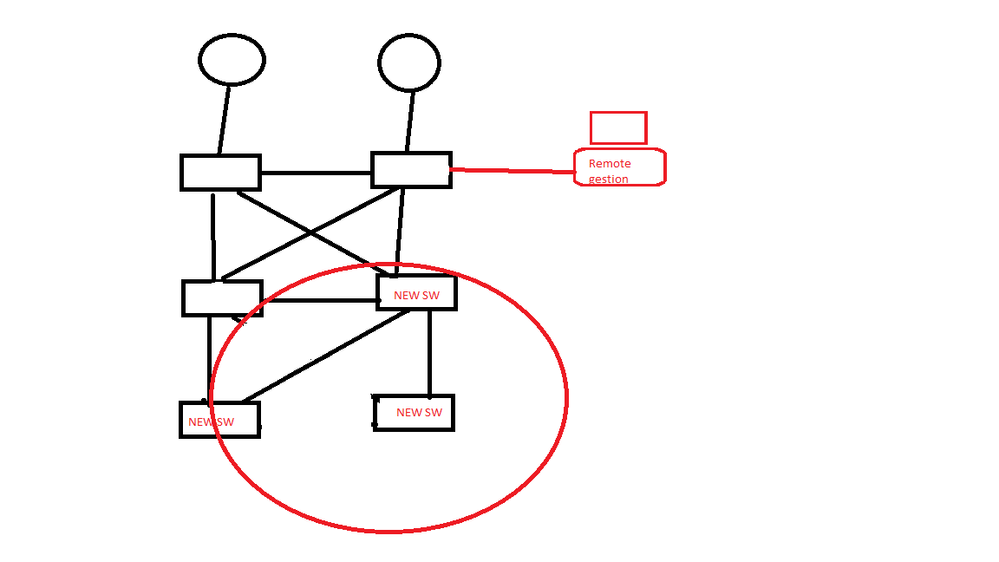- Cisco Community
- Technology and Support
- Networking
- Switching
- Re: Why is this happening if there is STP?
- Subscribe to RSS Feed
- Mark Topic as New
- Mark Topic as Read
- Float this Topic for Current User
- Bookmark
- Subscribe
- Mute
- Printer Friendly Page
Why is this happening if there is STP?
- Mark as New
- Bookmark
- Subscribe
- Mute
- Subscribe to RSS Feed
- Permalink
- Report Inappropriate Content
05-19-2022 08:57 AM
Maybe this is a stupid question.
I understand STP, but if there is STP, why do I have a loop and lose my connection via console and is it necessary to restart the switches to fix the problem?
Example
I need to install five switches.
I'm guiding the technician on how he should interconnect the switches (I assume if I have set up STP in all switches, I am able to connect them without fear of the loops because STP is recalculating the ports and would block the ports), but this did not occur; instead, I lost the remote connection.
Why is this happening if there is STP?
In summation,
Why do I lose the remote connection when I connect all the switches if there is a STP ?
- Labels:
-
LAN Switching
- Mark as New
- Bookmark
- Subscribe
- Mute
- Subscribe to RSS Feed
- Permalink
- Report Inappropriate Content
05-19-2022 09:02 AM
share your device models and small diagram of connectivity
Good luck
KB
- Mark as New
- Bookmark
- Subscribe
- Mute
- Subscribe to RSS Feed
- Permalink
- Report Inappropriate Content
05-19-2022 09:06 AM
STP with misconfig can also cause loop.
- Mark as New
- Bookmark
- Subscribe
- Mute
- Subscribe to RSS Feed
- Permalink
- Report Inappropriate Content
05-19-2022 09:13 AM
I assume this may be due to STP Root bridge election, so if you make one of the Switch for all VLAN root bridge, you may not see this root bridge election (that is i was thinking) until we misunderstand your issue here?
- Mark as New
- Bookmark
- Subscribe
- Mute
- Subscribe to RSS Feed
- Permalink
- Report Inappropriate Content
05-19-2022 09:34 AM
I recall what sometimes happens, if you try to access the remote device, while connectivity is temporality "lost", the session also "breaks". I.e. after making a STP change, don't do anything across the remote connection, during the time (up to 30 seconds?) it takes STP to re-converge. (BTW, using a rapid STP variant, means you need to wait less time [just a few seconds].)
- Mark as New
- Bookmark
- Subscribe
- Mute
- Subscribe to RSS Feed
- Permalink
- Report Inappropriate Content
05-20-2022 02:32 AM
Hi, thanks for the replies.
So, imagine my client has three switches. I will have to connect three more. In this case, the way (desing) to connect is not important because there is SPT. When I connect these switches and I lose the remote connection, the client will have a cut. What is the best way to implement this without cut for my customer
it is an example :
.
- Mark as New
- Bookmark
- Subscribe
- Mute
- Subscribe to RSS Feed
- Permalink
- Report Inappropriate Content
05-20-2022 06:36 AM
Any triangle SW topology meaning there is one Leg is STP BLK, this with config SVI in both Agg SW make BLACKHOLE, so check
the interconnect between two Agg SW must be L2 if two ACCESS SW have same VLAN
the interconnect between two Agg SW must be L3 if two ACCESS SW have differ VLAN AND you must sure that AGG-1 send it SVI subnet to AGG-2 and AGG-2 send it SVI subnet to AGG-1.
- Mark as New
- Bookmark
- Subscribe
- Mute
- Subscribe to RSS Feed
- Permalink
- Report Inappropriate Content
05-20-2022 10:05 AM
Best way - without any interruption - a totally different or alternate path, i.e. one not involved, in any way, with the topology you're changing. (e.g. out-of-band access)
Generally, with either L2 or L3 with multiple paths, adding or removed links or devices, that cause topology changes, are going to take some time to re-converge. For those, the best you might accomplish is to have a vary fast re-convergence, i.e. subsecond. Again, I recall, if you avoid interacting with the remote host, during the re-convergence, the session will not be broken when you resume interaction with the remote host.
- Mark as New
- Bookmark
- Subscribe
- Mute
- Subscribe to RSS Feed
- Permalink
- Report Inappropriate Content
05-21-2022 06:07 PM
three tier design
Core L3
AGG L3/L2
ACCESS L2
AGG L3/L2 must config correctly
NOW
ACCESS SW both have same VLAN
config the interconnect between the two AGG SW as L2 access with same VLAN in ACCESS SW
config the both AGG as root primary and root secondary and cisco recommend that the Root of STP domain is same as HSRP active "if you want to config HSRP".
NOW
ACCESS SW both have different VLAN
config the interconnect between the two AGG SA as L2 access with VLAN same as one link ACCESS SW, this make both AGG can L2 forward frame to ACCESS SW
- Mark as New
- Bookmark
- Subscribe
- Mute
- Subscribe to RSS Feed
- Permalink
- Report Inappropriate Content
05-25-2022 02:10 AM
Hello
The reason why you are losing connection is most probably due to stp topologys change as/when you attach these new switch's.
Prior to attaching them you need to make sure all access-ports on the current switches and new switches are set to stp porfast.
Then on the new switches
- vtp revision of each switch is set to 0
- running same spanning-tree mode as the current production switch's
- bridge priorities for ALL vlan have a higher less preferred value then primary/secondary root switch
Please rate and mark as an accepted solution if you have found any of the information provided useful.
This then could assist others on these forums to find a valuable answer and broadens the community’s global network.
Kind Regards
Paul
- Mark as New
- Bookmark
- Subscribe
- Mute
- Subscribe to RSS Feed
- Permalink
- Report Inappropriate Content
05-21-2022 10:31 PM
Hello,
I also noticed a similar behavior with my one of friends network. He was adding new 9300 switch in existing network and he were loosing console access to the switch too. I don't know a root cause yet because didn't get chance go though the logs but as per experience you need to check a few things as
1. Check for any STP version or mode mismatch in the network as RSTP and MST etc.
2. Root switch must be placed according to your network design as Core or Distri switch.
3. Check for any unmanaged switch in the existing network.
But I would like to suggest for share your console output + logs + show commands output.
Deepak Kumar,
Don't forget to vote and accept the solution if this comment will help you!
- Mark as New
- Bookmark
- Subscribe
- Mute
- Subscribe to RSS Feed
- Permalink
- Report Inappropriate Content
05-25-2022 01:41 AM - edited 05-25-2022 02:08 AM
Thanks everybody for your replies
Find answers to your questions by entering keywords or phrases in the Search bar above. New here? Use these resources to familiarize yourself with the community: