- Cisco Community
- Technology and Support
- Networking
- Switching
- In GNS3 a made it!!
- Subscribe to RSS Feed
- Mark Topic as New
- Mark Topic as Read
- Float this Topic for Current User
- Bookmark
- Subscribe
- Mute
- Printer Friendly Page
WHY??? OSPF %OSPF-4-ERRRCV: Received invalid packet
- Mark as New
- Bookmark
- Subscribe
- Mute
- Subscribe to RSS Feed
- Permalink
- Report Inappropriate Content
12-29-2016 08:49 AM - edited 03-08-2019 08:44 AM
Hi!
I've this problem:
This is my scenario:
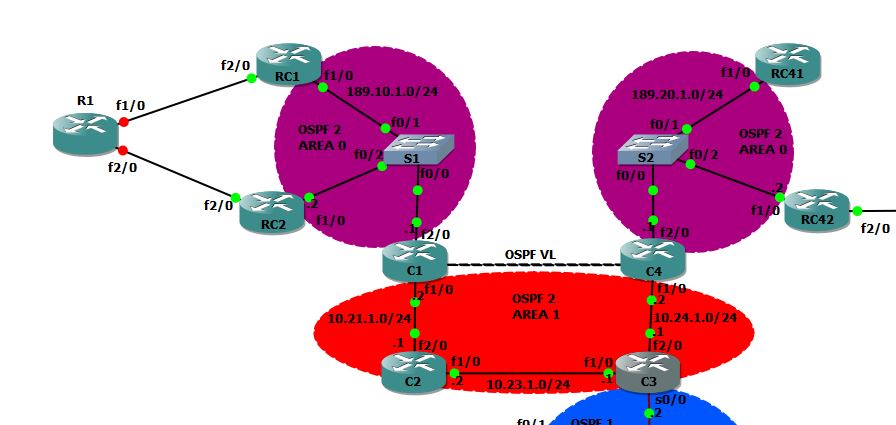
I configured a Virtual-Link between C1 and C4.
On C1 receive the next message:
%OSPF-4-ERRRCV: Received invalid packet: mismatch area ID, from backbone area must be virtual-link but not found from 10.24.1.2, FastEthernet1/0
This is the configuration on boot Routers:
C1:
interface FastEthernet1/0
ip address 10.21.1.2 255.255.255.0
ip ospf 2 area 1
duplex auto
speed auto
!
interface FastEthernet2/0
ip address 189.10.1.1 255.255.255.0
ip ospf 2 area 0
duplex auto
speed auto
!
router ospf 2
log-adjacency-changes
area 1 virtual-link 4.4.4.4
C4:
interface FastEthernet1/0
ip address 10.24.1.2 255.255.255.0
ip ospf 2 area 1
duplex auto
speed auto
!
interface FastEthernet2/0
ip address 189.20.1.1 255.255.255.0
ip ospf 2 area 0
duplex auto
speed auto
!
router ospf 2
log-adjacency-changes
area 1 virtual-link 1.1.1.1
and with the command sh ip ospf int brief i got the follow:
C1:
C1#show ip ospf interface brief
Interface PID Area IP Address/Mask Cost State Nbrs F/C
VL2 2 0 0.0.0.0/0 65535 DOWN 0/0
VL1 2 0 0.0.0.0/0 65535 DOWN 0/0
Fa2/0 2 0 189.10.1.1/24 1 DR 0/0
Fa1/0 2 1 10.21.1.2/24 1 BDR 1/1
Lo0 2 1 1.1.1.1/24 1 LOOP 0/0
C4
C4(config-if)#do show ip ospf interface brief
Interface PID Area IP Address/Mask Cost State Nbrs F/C
VL6 2 0 10.24.1.2/24 3 P2P 0/0
VL3 2 0 0.0.0.0/0 65535 DOWN 0/0
Fa2/0 2 0 189.20.1.1/24 1 DR 0/0
Fa1/0 2 1 10.24.1.2/24 1 BDR 1/1
Lo0 2 1 4.4.4.4/24 1 LOOP 0/0
Fa1/0 belong to AREA 1 on configuration but with in the "show ip ospf interface brief" table appears like AREA 1 and 0. WHY???????????????
Can anyone help me with that?? How can I fixed that??
Thks!!!
- Labels:
-
Other Switching
- Mark as New
- Bookmark
- Subscribe
- Mute
- Subscribe to RSS Feed
- Permalink
- Report Inappropriate Content
12-29-2016 09:31 AM
Hello,
are interfaces FastEthernet1/0 on both routers, C1 and C4, directly connected ? If so, you have no connectivity, since both are on different subnets:
C1
interface FastEthernet1/0
ip address 10.21.1.2 255.255.255.0
C4
interface FastEthernet1/0
ip address 10.24.1.2 255.255.255.0
- Mark as New
- Bookmark
- Subscribe
- Mute
- Subscribe to RSS Feed
- Permalink
- Report Inappropriate Content
12-29-2016 09:40 AM
Hi gpauwen!
Thanks for the answer.
But not! There aren't directly connect.
Boot routers are in different subnet and the objective is create a Virtual-Interface.
I try to replicate the exercise OSPF but the VI is no possible yet! :(
- Mark as New
- Bookmark
- Subscribe
- Mute
- Subscribe to RSS Feed
- Permalink
- Report Inappropriate Content
12-29-2016 10:39 AM
Hello,
check the network statements for both networks, they need to be in the same area:
So either:
C1
router ospf 2
network 10.21.1.0 0.0.0.255 area 1
C4
router ospf 2
network 10.24.1.0 0.0.0.255 area 1
or
C1
router ospf 2
network 10.21.1.0 0.0.0.255 area 0
C4
router ospf 2
network 10.24.1.0 0.0.0.255 area 0
- Mark as New
- Bookmark
- Subscribe
- Mute
- Subscribe to RSS Feed
- Permalink
- Report Inappropriate Content
12-29-2016 11:35 AM
Thks.
Network 10.21.1.0 and 10.24.1.0 most belong at the same area (in this case area 1) because of the VL need throw the area that connect both ABR (in this case C1 and C2)
That is the steps to configured a VL when you've 2 Backbone:
The remote-RID in the area area-num virtual-link remote-RID command refers to the other
router’s RID.
The area-num in the area area-num virtual-link remote-RID command refers to the transit
area over which the packets flow between the two routers.
The transit area over which the two routers communicate must not be a stubby area.
The optional configuration of OSPF neighbor authentication parameters, normally configured as interface subcommands, must be configured as additional parameters on the area virtual-link command.
The optional configuration of Hello and Dead intervals, normally configured as interface
subcommands, must be configured as additional parameters on the area virtual-link command.
The router assigns the virtual link an OSPF cost as if it were a point-to-point link. The router calculates the cost as the cost to reach the router on the other end of the link, as calculated using the transit area’s LSDB.
- Mark as New
- Bookmark
- Subscribe
- Mute
- Subscribe to RSS Feed
- Permalink
- Report Inappropriate Content
12-29-2016 12:17 PM
Hello,
I understand this is a lab exercise ?
Can you post the full configs of both C1 and C4 ?
The error message indicates that the interfaces on both ends of the Virtual Link do not belong to the same area.
Have you enabled OSPF version 2 (feature ospf globally) ?
- Mark as New
- Bookmark
- Subscribe
- Mute
- Subscribe to RSS Feed
- Permalink
- Report Inappropriate Content
12-29-2016 01:13 PM
Here the configuration:
thks.
C1(config)#do sh run
Building configuration...
Current configuration : 1345 bytes
!
version 12.4
service timestamps debug datetime msec
service timestamps log datetime msec
no service password-encryption
!
hostname C1
!
boot-start-marker
boot-end-marker
!
no aaa new-model
memory-size iomem 5
no ip icmp rate-limit unreachable
!
ip cef
no ip domain lookup
!
ip tcp synwait-time 5
!
interface Loopback0
ip address 1.1.1.1 255.255.255.0
ip ospf 2 area 1
!
interface Serial0/0
no ip address
shutdown
serial restart-delay 0
!
interface Serial0/1
no ip address
shutdown
serial restart-delay 0
!
interface Serial0/2
no ip address
shutdown
serial restart-delay 0
!
interface Serial0/3
no ip address
shutdown
serial restart-delay 0
!
interface FastEthernet1/0
ip address 10.21.1.2 255.255.255.0
ip ospf 2 area 1
duplex auto
speed auto
!
interface FastEthernet2/0
ip address 189.10.1.1 255.255.255.0
ip ospf 2 area 0
duplex auto
speed auto
!
router ospf 2
log-adjacency-changes
area 1 virtual-link 4.4.4.4
!
router ospf 3
log-adjacency-changes
!
no ip http server
no ip http secure-server
!
no cdp log mismatch duplex
!
control-plane
!
line con 0
exec-timeout 0 0
privilege level 15
logging synchronous
line aux 0
exec-timeout 0 0
privilege level 15
logging synchronous
line vty 0 4
login
!
!
end
C4
C4(config)#DO SH RUN
Building configuration...
Current configuration : 1381 bytes
!
version 12.4
service timestamps debug datetime msec
service timestamps log datetime msec
no service password-encryption
!
hostname C4
!
boot-start-marker
boot-end-marker
!
no aaa new-model
memory-size iomem 5
no ip icmp rate-limit unreachable
!
ip cef
no ip domain lookup
!
ip tcp synwait-time 5
!
interface Loopback0
ip address 4.4.4.4 255.255.255.0
ip ospf 2 area 1
!
interface Serial0/0
no ip address
shutdown
serial restart-delay 0
!
interface Serial0/1
no ip address
shutdown
serial restart-delay 0
!
interface Serial0/2
no ip address
shutdown
serial restart-delay 0
!
interface Serial0/3
no ip address
shutdown
serial restart-delay 0
!
interface FastEthernet1/0
ip address 10.24.1.2 255.255.255.0
ip ospf 2 area 1
duplex auto
speed auto
!
interface FastEthernet2/0
ip address 189.20.1.1 255.255.255.0
ip ospf 2 area 0
duplex auto
speed auto
!
router ospf 2
log-adjacency-changes
area 1 virtual-link 1.1.1.1
!
router ospf 3
log-adjacency-changes
!
no ip http server
no ip http secure-server
!
no cdp log mismatch duplex
!
control-plane
!
line con 0
exec-timeout 0 0
privilege level 15
logging synchronous
line aux 0
exec-timeout 0 0
privilege level 15
logging synchronous
line vty 0 4
login
!
end
- Mark as New
- Bookmark
- Subscribe
- Mute
- Subscribe to RSS Feed
- Permalink
- Report Inappropriate Content
12-29-2016 01:59 PM
Hello,
what environment are you creating this topology in ? I recreated your setup in GNS3, and it works just fine. Are you using live routers ?
- Mark as New
- Bookmark
- Subscribe
- Mute
- Subscribe to RSS Feed
- Permalink
- Report Inappropriate Content
12-29-2016 02:43 PM
In GNS3 a made it!!
But I don't understand why show this error...
I'll recreate again the same scenario, but only with 4 routers and lo and tomorrow post the result.
Thanks a lot gpauwen!! ;)
Happy Holidays!
- Mark as New
- Bookmark
- Subscribe
- Mute
- Subscribe to RSS Feed
- Permalink
- Report Inappropriate Content
12-29-2016 02:46 PM
Hello,
GNS3 can be quirky...while you are at it, I would try and configure 'conventional' OSPF as well, that is, with 'network' statements under the OSPF process instead of 'ip ospf x area x' interface commands...
I am using IOS version 15.x by the way in GNS...
- Mark as New
- Bookmark
- Subscribe
- Mute
- Subscribe to RSS Feed
- Permalink
- Report Inappropriate Content
01-02-2017 08:03 AM
Sorry for the time!
Happy new year!
The problem maybe y solved. I try again replicating the scenario again and all runs perfect. So maybe the issue could be on the session o project of gns3.
Thanks a lot.
Regards.
Discover and save your favorite ideas. Come back to expert answers, step-by-step guides, recent topics, and more.
New here? Get started with these tips. How to use Community New member guide
