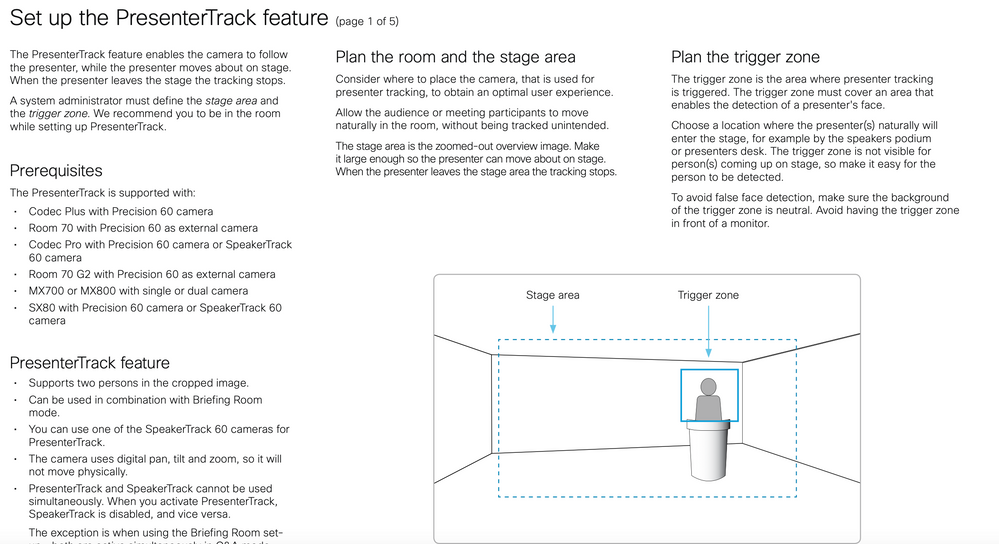- Cisco Community
- Technology and Support
- Collaboration
- TelePresence and Video Infrastructure
- Auto tracking feature with dual cameras
- Subscribe to RSS Feed
- Mark Topic as New
- Mark Topic as Read
- Float this Topic for Current User
- Bookmark
- Subscribe
- Mute
- Printer Friendly Page
- Mark as New
- Bookmark
- Subscribe
- Mute
- Subscribe to RSS Feed
- Permalink
- Report Inappropriate Content
02-22-2021 11:47 PM
Hi ,
I have a Webex Room Kit Pro with 2 P60 cameras. Will these cameras support auto tracking feature with the codec without any AV integration. Also during the video call can the far end see the output of both the cameras , like 2 screens one showing the speaker and other screen showing the audience in the meeting room. Appreciate your support.
Regards
Javid Hasan
Solved! Go to Solution.
- Labels:
-
Room Endpoints
Accepted Solutions
- Mark as New
- Bookmark
- Subscribe
- Mute
- Subscribe to RSS Feed
- Permalink
- Report Inappropriate Content
02-24-2021 01:37 AM
- Mark as New
- Bookmark
- Subscribe
- Mute
- Subscribe to RSS Feed
- Permalink
- Report Inappropriate Content
02-22-2021 11:53 PM
There are two things, Speaker tracking and presenter tracking.With P60, you can only do presenter tracking.
PresenterTrack technology for video conferences detects and tracks presenters as they stand to present, and naturally move about in front of the room -- as if they were on stage. This gives presenters more flexibility and the audience a much better visual experience.
SpeakerTrack:- See active speakers up close and personal with supported cameras Quard Camera and SpeakerTrack 60

- Mark as New
- Bookmark
- Subscribe
- Mute
- Subscribe to RSS Feed
- Permalink
- Report Inappropriate Content
02-23-2021 02:04 AM
Hi Nithin ,
Thanks for your reply. So no need of any Audio Visual integration for speaker tracking. The codec and the cameras should be enough to do this. You mean to say the 2 cameras will automatically track the presenter and show it on the far end as he moves around in the room. Is there configuration needed to be done on the codec to achieve this.
Regards
Javid Hasan
- Mark as New
- Bookmark
- Subscribe
- Mute
- Subscribe to RSS Feed
- Permalink
- Report Inappropriate Content
02-23-2021 02:18 AM
Speaker tracking is possible with Quard Camera or SpeakerTrack 60. You are using P60 and with that only presenter tracking possible.

- Mark as New
- Bookmark
- Subscribe
- Mute
- Subscribe to RSS Feed
- Permalink
- Report Inappropriate Content
02-23-2021 11:51 PM
Hi Nithin ,
Thanks for your inputs. Do I need to make presets to achieve the presenter tracking or is there specific configuration that needs to be done on the Codec. Appreciate your reply.
Regards
Javid Hasan
- Mark as New
- Bookmark
- Subscribe
- Mute
- Subscribe to RSS Feed
- Permalink
- Report Inappropriate Content
02-24-2021 01:37 AM
- Mark as New
- Bookmark
- Subscribe
- Mute
- Subscribe to RSS Feed
- Permalink
- Report Inappropriate Content
02-25-2021 08:54 AM
Hi Nithin ,
Thanks a lot for your support.
Regards
Javid Hasan
- Mark as New
- Bookmark
- Subscribe
- Mute
- Subscribe to RSS Feed
- Permalink
- Report Inappropriate Content
05-22-2023 05:29 AM
Hello Nithin,
thanks a lot for the information
only one question
if I have 2 cameras PTZ, is there a method to use both cameras simultaneously during a video call? because the speaker tracking is working with only one camera.
if no method? so no need for the second camera right?
Thanks
Find answers to your questions by entering keywords or phrases in the Search bar above. New here? Use these resources to familiarize yourself with the community: