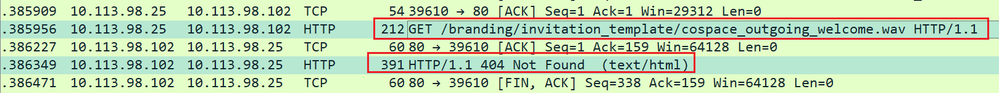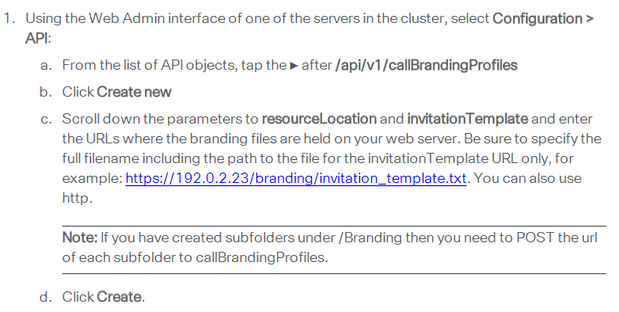- Cisco Community
- Technology and Support
- Collaboration
- TelePresence and Video Infrastructure
- Re: Cisco CMS Branding: not hearing the "welcome" or "e
- Subscribe to RSS Feed
- Mark Topic as New
- Mark Topic as Read
- Float this Topic for Current User
- Bookmark
- Subscribe
- Mute
- Printer Friendly Page
Cisco CMS Branding: not hearing the "welcome" or "enter your pin"
- Mark as New
- Bookmark
- Subscribe
- Mute
- Subscribe to RSS Feed
- Permalink
- Report Inappropriate Content
01-16-2023 01:57 PM
In my deployment of a clustered Cisco Meeting Server with external web server hosted branding, users complain they are not hearing the "welcome" or "you are the only participant " messages with cisco meeting web app or like "enter your pin" with Cisco Jabber.
After verification on Cisco Meeting Management, I noticed that the branding is not licensed. Can anyone confirm if the licensing is the cause?
- Mark as New
- Bookmark
- Subscribe
- Mute
- Subscribe to RSS Feed
- Permalink
- Report Inappropriate Content
01-16-2023 11:31 PM - edited 01-16-2023 11:35 PM
Without knowing the version you have, it's just guessing ...
But I think normally, you don't need a Customization license for the audio branding. So I guess, CMS cannot fetch the file, or the files are corrupt / in the wrong format.
Have you tried to use Local branding instead for verification?
- Mark as New
- Bookmark
- Subscribe
- Mute
- Subscribe to RSS Feed
- Permalink
- Report Inappropriate Content
01-17-2023 01:59 PM
I am deploying 3.6 version. Yes I tested with local branding and I am sure the files are not corrupted. The audio works in the past.
- Mark as New
- Bookmark
- Subscribe
- Mute
- Subscribe to RSS Feed
- Permalink
- Report Inappropriate Content
01-18-2023 01:27 AM
Maybe the CMS is not able to fetch the files from the server. Have you checked the logs in CMS and/or the file server?
Do you see any untypical message in "syslog follow" on the CMS? Or you could also do a pcap on CMS and check it with Wireshark.
- Mark as New
- Bookmark
- Subscribe
- Mute
- Subscribe to RSS Feed
- Permalink
- Report Inappropriate Content
01-18-2023 11:52 AM
I did today the pcap to capture the traffic between CMS and the web server, and it seems that the CMS is trying to get the wav files from the Invitation_Template folder, while in the web server I past the wav file in the Call_Customization folder and the Invitation_Template folder contains only the txt file.
- Mark as New
- Bookmark
- Subscribe
- Mute
- Subscribe to RSS Feed
- Permalink
- Report Inappropriate Content
01-18-2023 01:20 PM
There is your answer. Crosscheck with the customization guide, how the folder needs to be named. But the root cause has been found.
- Mark as New
- Bookmark
- Subscribe
- Mute
- Subscribe to RSS Feed
- Permalink
- Report Inappropriate Content
01-18-2023 01:39 PM
This is what I guess. The strange part is that it works with version 3.4 and after upgrading to 3.6 of the whole cluster. Users dont hear anything. I will check the configuration in the API may be the path URL is wrong.
- Mark as New
- Bookmark
- Subscribe
- Mute
- Subscribe to RSS Feed
- Permalink
- Report Inappropriate Content
01-19-2023 12:13 AM
Maybe something changed between the versions.
According to the guide https://www.cisco.com/c/dam/en/us/td/docs/conferencing/ciscoMeetingServer/Customisation/Version-3-6/Cisco-Meeting-Server-3-6-Customization-Guidelines.pdf Chapter 6.2.2
- Mark as New
- Bookmark
- Subscribe
- Mute
- Subscribe to RSS Feed
- Permalink
- Report Inappropriate Content
01-19-2023 07:44 AM
After verification I found that the ressource location URL under the call branding profile is not pointed to the right folder and I changed the path url to be http://<ip address web server>/branding/call_customisation. I captured the traffic and now the CMS retrieved successfully the wav files by receiving 200 OK messages. But still we didnt hear anything when joining meeting.
- Mark as New
- Bookmark
- Subscribe
- Mute
- Subscribe to RSS Feed
- Permalink
- Report Inappropriate Content
07-03-2024 03:17 PM
hey, how did u resolve that?
Discover and save your favorite ideas. Come back to expert answers, step-by-step guides, recent topics, and more.
New here? Get started with these tips. How to use Community New member guide