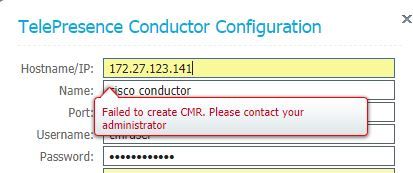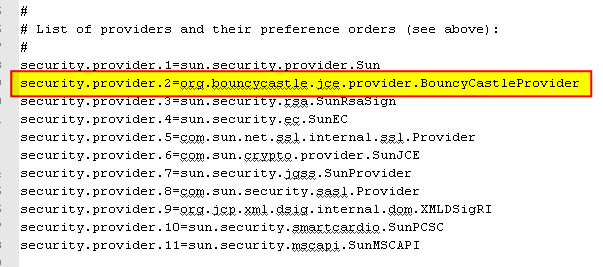- Cisco Community
- Technology and Support
- Collaboration
- TelePresence and Video Infrastructure
- Re: Error on TMSPE conductor configuration
- Subscribe to RSS Feed
- Mark Topic as New
- Mark Topic as Read
- Float this Topic for Current User
- Bookmark
- Subscribe
- Mute
- Printer Friendly Page
Error on TMSPE conductor configuration
- Mark as New
- Bookmark
- Subscribe
- Mute
- Subscribe to RSS Feed
- Permalink
- Report Inappropriate Content
05-20-2018 06:48 AM - edited 03-18-2019 02:07 PM
I am trying to configure conductor in TMSPE for CMR configuration, I am getting "Failed to create CMR. Please contact your administrator" error.
i tried to search on the form couldn't find any solution.
version
TMS -15.6.1
TMSPE -1.12.0
Conductor- 4.3.2
Thanks,
Aneesh
- Labels:
-
Other Collaboration Endpoints
- Mark as New
- Bookmark
- Subscribe
- Mute
- Subscribe to RSS Feed
- Permalink
- Report Inappropriate Content
05-23-2018 03:25 PM
Hello,
Make sure you have created a user with API access in Conductor to be used by TMSPE.
Take a look on Cisco Collaboration Meeting Rooms (CMR) Premises Deployment Guide Release 7.0 - Primary (for Unified CM) under Enabling Personal CMRs - Process on page 55.
Thanks and regards,
ACEVIRGIL
- Mark as New
- Bookmark
- Subscribe
- Mute
- Subscribe to RSS Feed
- Permalink
- Report Inappropriate Content
05-23-2018 08:15 PM
Hi Acevirgil,
I have already created a user in conductor with API access permission. Even I tried with the admin user account in conductor but no luck.
Aneesh
- Mark as New
- Bookmark
- Subscribe
- Mute
- Subscribe to RSS Feed
- Permalink
- Report Inappropriate Content
07-03-2018 07:12 AM
Did you ever figure this out? Having the same issue
- Mark as New
- Bookmark
- Subscribe
- Mute
- Subscribe to RSS Feed
- Permalink
- Report Inappropriate Content
11-23-2018 05:03 AM
Hello,
did you find the solution to this issue ?
I got the same problem.
Thx
- Mark as New
- Bookmark
- Subscribe
- Mute
- Subscribe to RSS Feed
- Permalink
- Report Inappropriate Content
05-29-2019 06:30 AM
Hello,
I had the same issue.
Summary: Looks like the Java version was updated and there was a vital piece of information missing from the security config file.
Found this out by collecting the TMS logs and seeing this error everywhere.
2019-05-29 10:02:10,691 [common] [JettyThread-280196] ERROR U: VMR::ConductorConnector - TelePresence Conductor failure with: Could not generate DH keypair
2019-05-29 10:02:10,691 [common] [JettyThread-280196] ERROR U: VMR::ConductorSetting - Failed to get service preferences from TelePresence Conductor. Reason: Failed to create CMR. Please contact your administrator
This then lead me to the following config guide.
Page 3-4, java requirements! Located the java installation (latest one because that's the one being used) and edited the below line into the java.security file via Notepad++
Restarted the TMSPE service, waited 10 - 15 mins, and all was fine.
Hope this helps,
David
Find answers to your questions by entering keywords or phrases in the Search bar above. New here? Use these resources to familiarize yourself with the community: