- Cisco Community
- Technology and Support
- Collaboration
- TelePresence and Video Infrastructure
- IP address 71.14.2.157 is
- Subscribe to RSS Feed
- Mark Topic as New
- Mark Topic as Read
- Float this Topic for Current User
- Bookmark
- Subscribe
- Mute
- Printer Friendly Page
- Mark as New
- Bookmark
- Subscribe
- Mute
- Subscribe to RSS Feed
- Permalink
- Report Inappropriate Content
09-10-2015 02:04 PM - edited 03-18-2019 04:58 AM
Dears,
Attached are the logs,( do not consider the date/time in the logs as sx20 was not configured with proper time but the logs are 5 hrs back)
i am calling from SX20 which is configured with public IP to another tandberg device which is also on public ip but i couldn't connect.
i tried many public IP's as per the link but no luck, https://supportforums.cisco.com/discussion/11499281/ip-adress-test
To use SX20 as standalone i have make sure to have following configured on SX20 using Web Interface:
Configuration->Advance Configuration->H323->Profile 1->Callsetup Mode: Direct
Configuration->Advance Configuration->H323->Profile 1->PortAllocation : Static
can anybody help me to figure out the issue lies where.
Thanks
Solved! Go to Solution.
- Labels:
-
Room Endpoints
- Mark as New
- Bookmark
- Subscribe
- Mute
- Subscribe to RSS Feed
- Permalink
- Report Inappropriate Content
09-14-2015 11:59 PM
Have you tried to do a factory reset on the system? This would be the last resort.
Refer to this guide under page 53:
regards,
Acevirgil
- Mark as New
- Bookmark
- Subscribe
- Mute
- Subscribe to RSS Feed
- Permalink
- Report Inappropriate Content
09-15-2015 12:05 AM
There's lots of stuff in that config that probably doesn't need to, or shouldn't be there. t looks like it's been tried on a bunch of different settings and services in the past.
Can I suggest you factory reset the configuration and start again from scratch - that will be the easiest way to get rid of all the rubbish in the config (ie WebEx setting, H.323 Gatekeeper, typo in DNS server 2 IP address, etc) and have just the correct stuff done.
Are the IP address settings correct for your network, or are they a hang up from where it was used before as well?
Wayne
--
Please remember to rate responses and to mark your question as answered if appropriate.
Please remember to mark helpful responses and to set your question as answered if appropriate.
- Mark as New
- Bookmark
- Subscribe
- Mute
- Subscribe to RSS Feed
- Permalink
- Report Inappropriate Content
09-20-2015 03:09 AM
- Mark as New
- Bookmark
- Subscribe
- Mute
- Subscribe to RSS Feed
- Permalink
- Report Inappropriate Content
09-20-2015 07:19 AM
I conducted a video call to these IPs and made successful video call.
71.14.2.157
64.102.241.236
Checking your codec's xstatus and xconfig, seems fine.
If possible you could do also software upgrade because you're running an old software version (tc-6.3.0)
You may contact Cisco licensing team (licensing@cisco.com) to request a new release key for latest version (TC 7.3.3) for free.
One more thing to test is using your Laptop and connect it directly to your codec. Install VC software application (ie. Polycom PVX, Polycom RealPresence Desktop) in your laptop and do H323 call. Assign a static IP address of your laptop in same subnet with your codec.
Try also to use other IP addresses when doing test (ie. 192.168.1.x/24) and assign to your codec and laptop just to isolate network issues.
From your codec logs, both calls to 71.14.2.157 and 64.102.241.236 have same results (H323 cause 18:22)
I don't have idea on what is causing your call to be rejected. You would need to contact TAC for resolution.
=============================================================================
Call to 71.14.2.157:
Sep 20 12:10:21.526 a8 appl[1613]: 7810.21 MainEvents I: ParticipantJoinedConference(c=1,p=2)
Sep 20 12:10:21.532 a8 appl[1613]: 7810.21 MC I: CallParticipant: calledUri: h323:71.14.2.157
Sep 20 12:10:21.537 a8 appl[1613]: 7810.22 H323Call I: h323_call::makeOutgoingCall(p=2): Sending call request to stack (rate=1920000 srcName='', src uri='h323:46.40.238.138' src e164='' dest='71.14.2.157')
Sep 20 08:10:21.000 a8 vcodec: TTVDecDestroyDecoder: destroyed dec instance "ttvdec_mjpeg_ivahd"
Sep 20 12:10:31.010 a8 appl[1613]: 7819.69 MainEvents I: LayoutUpdated(p=1) outputNo=1 og=105
Sep 20 12:10:31.011 a8 appl[1613]: 7819.69 MainEvents I: LayoutUpdated ...frame[GUI] gui p=1 src=0 ig=104 x=0 y=0 w=10000 h=10000 l=0 b=0 letterbox fcref=0
Sep 20 12:10:37.950 a8 appl[1613]: 7826.63 H323Call I: h323_call_handler::handleH323CallRej(p=2, s=1) Incoming call reject (Cause: 11:18, h323 cause: 18:22)
Sep 20 12:10:37.951 a8 appl[1613]: 7826.63 MC I: setCallState(p=2) InCall
Sep 20 12:10:37.954 a8 appl[1613]: 7826.63 MainEvents I: CallDisconnectRequested(p=2) remoteURI='h323:71.14.2.157' cause=[normal('') 'LocalDisconnect']
Sep 20 12:10:37.956 a8 appl[1613]: 7826.64 MainEvents I: ParticipantLeftConference(c=1,p=2)
Sep 20 12:10:37.961 a8 appl[1613]: 7826.64 MainEvents I: CallDisconnected(p=2) remoteURI='h323:71.14.2.157' causeToLocal=[fail_called_site_rejected('No user responding') 'RemoteRejected'] causeToRemote=[normal('') 'LocalDisconnect']
========================================================================================
Call to 64.102.241.236:
Sep 20 12:19:50.882 a8 appl[1613]: 8379.56 MainEvents I: ParticipantJoinedConference(c=5,p=6)
Sep 20 12:19:50.887 a8 appl[1613]: 8379.57 MC I: CallParticipant: calledUri: h323:64.102.241.236
Sep 20 12:19:50.889 a8 appl[1613]: 8379.57 H323Call I: h323_call::makeOutgoingCall(p=6): Sending call request to stack (rate=384000 srcName='', src uri='h323:46.40.238.138' src e164='' dest='64.102.241.236 ')
Sep 20 08:19:51.000 a8 vcodec: TTVDecDestroyDecoder: destroyed dec instance "ttvdec_mjpeg_ivahd"
Sep 20 12:20:00.501 a8 appl[1613]: 8389.18 MainEvents I: LayoutUpdated(p=1) outputNo=1 og=105
Sep 20 12:20:00.502 a8 appl[1613]: 8389.18 MainEvents I: LayoutUpdated ...frame[GUI] gui p=1 src=0 ig=104 x=0 y=0 w=10000 h=10000 l=0 b=0 letterbox fcref=0
Sep 20 12:20:07.379 a8 appl[1613]: 8396.06 H323Call I: h323_call_handler::handleH323CallRej(p=6, s=1) Incoming call reject (Cause: 11:18, h323 cause: 18:22)
Sep 20 12:20:07.380 a8 appl[1613]: 8396.06 MC I: setCallState(p=6) InCall
Sep 20 12:20:07.383 a8 appl[1613]: 8396.06 MainEvents I: CallDisconnectRequested(p=6) remoteURI='h323:64.102.241.236 ' cause=[normal('') 'LocalDisconnect']
Sep 20 12:20:07.386 a8 appl[1613]: 8396.06 MainEvents I: ParticipantLeftConference(c=5,p=6)
Sep 20 12:20:07.390 a8 appl[1613]: 8396.07 MainEvents I: CallDisconnected(p=6) remoteURI='h323:64.102.241.236 ' causeToLocal=[fail_called_site_rejected('No user responding') 'RemoteRejected'] causeToRemote=[normal('') 'LocalDisconnect']
=======================================================================================================
regards,
Acevirgil
- Mark as New
- Bookmark
- Subscribe
- Mute
- Subscribe to RSS Feed
- Permalink
- Report Inappropriate Content
09-20-2015 01:56 PM
Dear Thanks for your reply
One more thing to test is using your Laptop and connect it directly to your codec. Install VC software application (ie. Polycom PVX, Polycom RealPresence Desktop) in your laptop and do H323 call. Assign a static IP address of your laptop in same subnet with your codec.
i did this even but no luck, i suspect something is blocking from the ISP end, as in my regions skype and voip calling is blocked so do you see anything in the logs that suspect ISP blocking.
Also i will verify with my ISP for the same.
thanks
- Mark as New
- Bookmark
- Subscribe
- Mute
- Subscribe to RSS Feed
- Permalink
- Report Inappropriate Content
09-20-2015 08:25 PM
in my regions skype and voip calling is blocked
That's likely going to be your issue then. If you're ISP is blocking access to these, then it's very likely they're blocking H.323 and SIP, so you're not going to get your endpoint working over their connection unless they change that, no matter how much you reconfigure your device with our suggestions on how to make it work properly. Call them to confirm what they're blocking.
Wayne
--
Please remember to rate responses and to mark your question as answered if appropriate.
Please remember to mark helpful responses and to set your question as answered if appropriate.
- Mark as New
- Bookmark
- Subscribe
- Mute
- Subscribe to RSS Feed
- Permalink
- Report Inappropriate Content
09-20-2015 11:43 PM
I mean directly connecting using a LAN cable from your laptop to your codec's NIC (peer-to-peer) without using switch connected to network just to prove your codec (hardware/H323 applications) are working. In this way, you can prove that the ISP is the issue.
- Mark as New
- Bookmark
- Subscribe
- Mute
- Subscribe to RSS Feed
- Permalink
- Report Inappropriate Content
09-21-2015 12:50 PM
Dear Acevirgil/Wayne
thanks to all who r participating in the post to achieve success, i will coordinate with ISP for the same.
but i have a question for Acevirgil reply ,, the device is SX20 with one LAN port ,if i m connecting directly to codec port than how codec will dial outside, how can i proof the below.
just to prove your codec (hardware/H323 applications) are working
thanks
- Mark as New
- Bookmark
- Subscribe
- Mute
- Subscribe to RSS Feed
- Permalink
- Report Inappropriate Content
09-21-2015 02:35 PM
Just like i suggested on my previous post, you need a videoconference application/software (Polycom PVX or Realpresence for Desktop) running in your laptop. From your laptop LAN port using LAN cable connect it directly to SX20 LAN port. Configure both laptop and SX20 with static ip address in same network segment to make them communicate as peer to peer.
Laptop IP: 192.168.1.10/24
SX20 IP: 192.168.1.11/24
From your laptop with Polycom software running you should be able to dial the IP address of your SX20 and make successful H323 call. From SX20 you should be able to call the laptop using its IP address as well.
This is one way to test if your SX20 codec is working with basic configuration to make H323 call via IP address.
You can download the Polycom PVX or Polycom RealPresence for free from Polycom website.
regards,
Acevirgil
- Mark as New
- Bookmark
- Subscribe
- Mute
- Subscribe to RSS Feed
- Permalink
- Report Inappropriate Content
10-06-2015 02:11 AM
Dear Acevirgil,
I checked by directly connecting from laptop to SX20 and i can see the video and hear a voice also, this means the things are blocking from ISP end i coordinated with ISP but they are not ready to accept that they are blocking ports rather they are saying to me that it is fully open.
Now how to troubleshoot further, I solution is my mind buiding a site to site VPN and test the connection
Apart from above anything in you'll mind please advice.
thanks
- Mark as New
- Bookmark
- Subscribe
- Mute
- Subscribe to RSS Feed
- Permalink
- Report Inappropriate Content
10-06-2015 02:54 AM
Great. So you proved that the codec have no issue with basic config on it to make H323 call.
Now, assign the IP address config given by your ISP on your laptop. Using the VC application on your laptop, try to make H323 calls to available IP addresses provided on the previous post and prove if H323 services is being blocked on the ISP side.
Doing a telnet on the IP address with the ports will also help isolating issues.
Example: telnet 46.40.238.138 1720 ----> to test H323 port 1720 is open
The CMD on your windows will go in blank if the port is open.
regards,
Acevirgil
- Mark as New
- Bookmark
- Subscribe
- Mute
- Subscribe to RSS Feed
- Permalink
- Report Inappropriate Content
10-10-2015 11:47 AM
- Mark as New
- Bookmark
- Subscribe
- Mute
- Subscribe to RSS Feed
- Permalink
- Report Inappropriate Content
10-11-2015 02:24 AM
IP address 71.14.2.157 is always open for H323. You should also telnet your SX20 device IP address (46.40.238.138) with port 1720 from other computer with internet access.
Is this your SX20's IP (46.40.238.138) and gateway (46.40.238.137)? This is based on your SX20 config logs.
I cannot even ping the IP addresses or there might be something wrong on the ISP routing "TTL expired in transit".

Also I noticed there's a routing loop issue going to your ISP. Checked it with your ISP and this could be the problem. The routing table on one of your ISP router is screwed up.
Trace route to your IP and your gateway have same result:

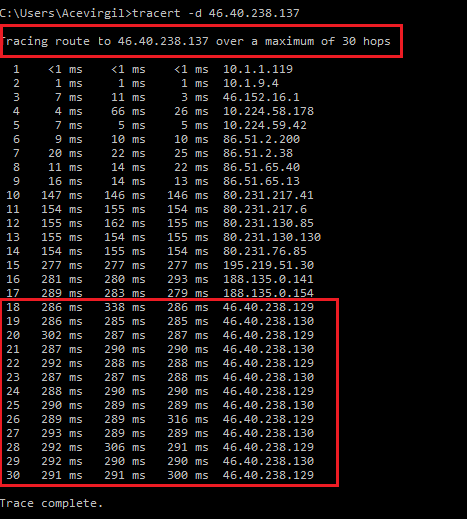
regards
Acevirgil
- Mark as New
- Bookmark
- Subscribe
- Mute
- Subscribe to RSS Feed
- Permalink
- Report Inappropriate Content
09-13-2015 10:59 PM
Hi Adam,
Just a typo error "H323:loopback@rtp@ciscotac.net".
It should be H323:loopback@rtp.ciscotac.net. Sorry for that.
Hi Wayne, thanks for the correction.
Just like Wayne said, you need a working DNS addresses configured on your endpoint if you are trying to call an address with domain.
regards,
Acevirgil
- « Previous
-
- 1
- 2
- Next »
Discover and save your favorite ideas. Come back to expert answers, step-by-step guides, recent topics, and more.
New here? Get started with these tips. How to use Community New member guide


