- Cisco Community
- Technology and Support
- Collaboration
- TelePresence and Video Infrastructure
- SX20 Self View OnMonitorRole won't change
- Subscribe to RSS Feed
- Mark Topic as New
- Mark Topic as Read
- Float this Topic for Current User
- Bookmark
- Subscribe
- Mute
- Printer Friendly Page
- Mark as New
- Bookmark
- Subscribe
- Mute
- Subscribe to RSS Feed
- Permalink
- Report Inappropriate Content
04-21-2021 12:46 PM
Hello,
I'm seeking some advice on getting a SX20 to display on a second monitor. The unit appears to be noticing the monitor, but I cannot get the status to update to show self view on the second monitor despite changing settings in the configurations.
Screenshots of settings attached. Any guidance?
Monitor config:
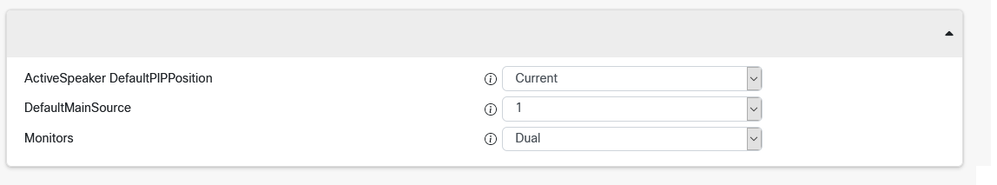
Output config: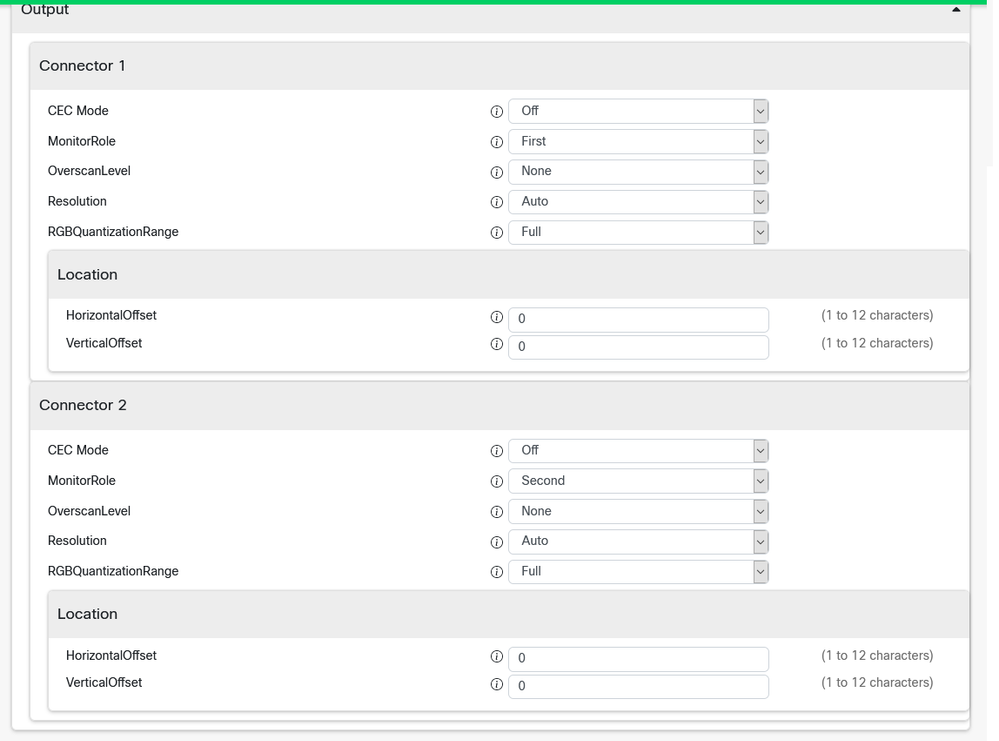
Selfview config: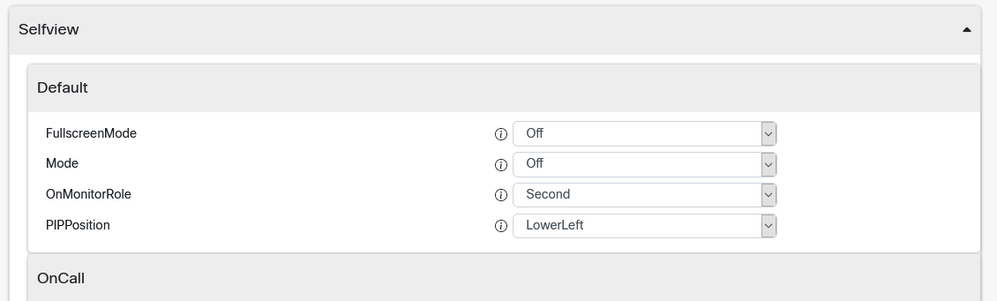
Selfview status: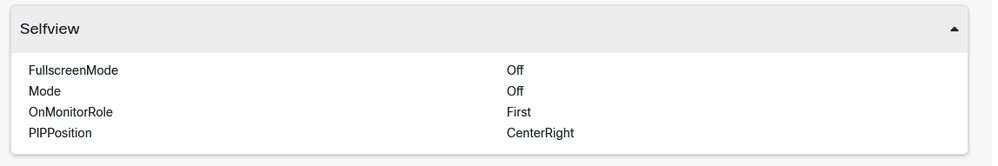
Solved! Go to Solution.
- Labels:
-
Conferencing
Accepted Solutions
- Mark as New
- Bookmark
- Subscribe
- Mute
- Subscribe to RSS Feed
- Permalink
- Report Inappropriate Content
04-22-2021 09:26 AM
Update: I was able to get the second screen recognized after power cycling. I was attempting to change the settings during a call, so perhaps the call was preventing the status change?
- Mark as New
- Bookmark
- Subscribe
- Mute
- Subscribe to RSS Feed
- Permalink
- Report Inappropriate Content
04-21-2021 09:59 PM
You have selfview mode set to Off. You need to set it to On (or activate Self View with the appropriate option from your Touch10 or TRC6 Remote)
Please remember to mark helpful responses and to set your question as answered if appropriate.
- Mark as New
- Bookmark
- Subscribe
- Mute
- Subscribe to RSS Feed
- Permalink
- Report Inappropriate Content
04-22-2021 05:56 AM
The problem was when I turned it on, it was still appearing on the first screen, regardless of what settings I changed.
- Mark as New
- Bookmark
- Subscribe
- Mute
- Subscribe to RSS Feed
- Permalink
- Report Inappropriate Content
04-22-2021 09:26 AM
Update: I was able to get the second screen recognized after power cycling. I was attempting to change the settings during a call, so perhaps the call was preventing the status change?
Find answers to your questions by entering keywords or phrases in the Search bar above. New here? Use these resources to familiarize yourself with the community:

