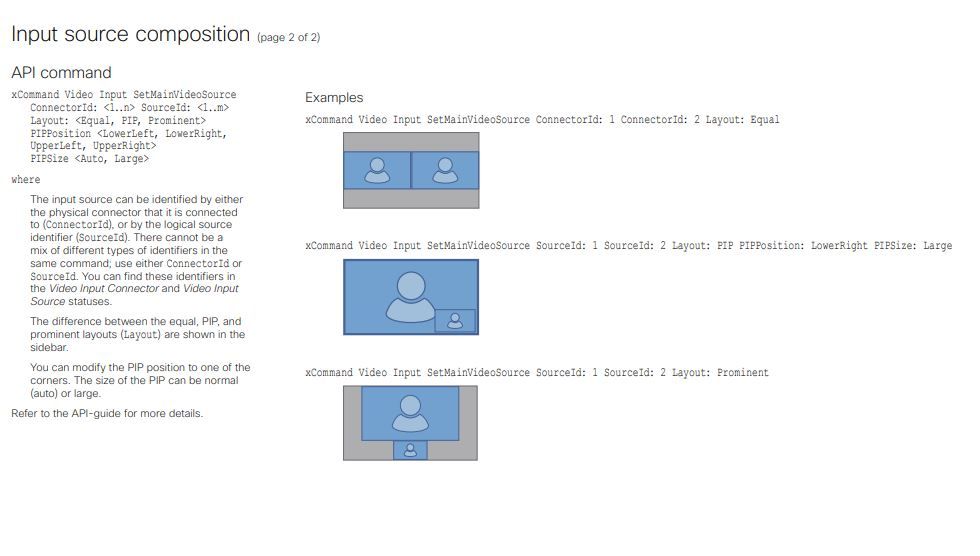- Cisco Community
- Technology and Support
- Collaboration
- TelePresence and Video Infrastructure
- Re: SX80 Multi camera streaming
- Subscribe to RSS Feed
- Mark Topic as New
- Mark Topic as Read
- Float this Topic for Current User
- Bookmark
- Subscribe
- Mute
- Printer Friendly Page
SX80 Multi camera streaming
- Mark as New
- Bookmark
- Subscribe
- Mute
- Subscribe to RSS Feed
- Permalink
- Report Inappropriate Content
03-07-2019 06:32 AM
Hello,
We have SX80 CE9.6.x, Dual Camera (No speakertrack, third party controller) registered with CUCM 10.5
The Meeting room is a big hall and both camera are facing different area of the hall, I understand One endpoint stream video from one camera at a time to participants.
Is there any to stream both camera outpoints together in the meeting ?. Any advice is appreciated.
Thanks
Saleem
- Labels:
-
Conferencing
-
Room Endpoints
- Mark as New
- Bookmark
- Subscribe
- Mute
- Subscribe to RSS Feed
- Permalink
- Report Inappropriate Content
03-12-2019 02:46 PM
Hi
Try the following command
xCommand Video Input SetMainVideoSource ConnectorId: 1 ConnectorId: 2 Layout: Equal
Chandresh
- Mark as New
- Bookmark
- Subscribe
- Mute
- Subscribe to RSS Feed
- Permalink
- Report Inappropriate Content
03-21-2019 10:09 AM
If both cameras are individually connected to the codec, you can do image compositing as suggested above. If your third party setup has only one HDMI cable connected to the codec, you cannot.
Assuming the former, you still might not like image compositing, if you choose two equal size images and composite them together, the far end will only see video on 50% of the screen (see the first diagram above). But is is doable.
- Mark as New
- Bookmark
- Subscribe
- Mute
- Subscribe to RSS Feed
- Permalink
- Report Inappropriate Content
11-01-2019 09:37 AM
This is great info - thanks.
I did this in a large conference room where they want both camera feeds to be seen on a Webex conference.
The problem I see is that I have not found a way to save this as the "default" set up and have to run the command almost every time a call starts, or a camera setting changes.
If there is a way to save this, even if just as a camera preset, that wold be great.
Find answers to your questions by entering keywords or phrases in the Search bar above. New here? Use these resources to familiarize yourself with the community: