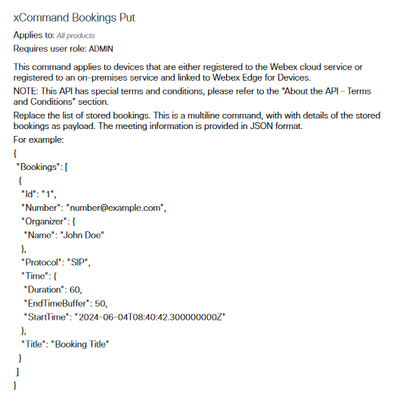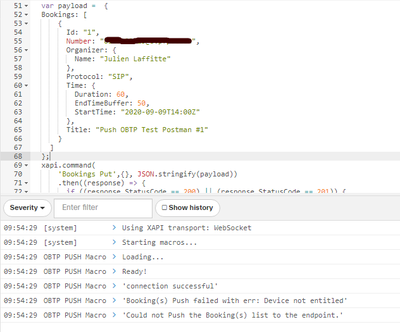- Cisco Community
- Technology and Support
- Collaboration
- TelePresence and Video Infrastructure
- Re: Bookings api cisco endpoints (click to join)
- Subscribe to RSS Feed
- Mark Topic as New
- Mark Topic as Read
- Float this Topic for Current User
- Bookmark
- Subscribe
- Mute
- Printer Friendly Page
Bookings api cisco endpoints (click to join)
- Mark as New
- Bookmark
- Subscribe
- Mute
- Subscribe to RSS Feed
- Permalink
- Report Inappropriate Content
09-10-2018 03:49 AM - edited 03-18-2019 02:21 PM
Hi,
Is there any way I can get my hands on a api reference guide that list the booking api for the click to join function.
I've played around with the REST api by doing a POST to the following: https://{ip}/bookingsputxml
that I got from here: https://github.com/acaeti/OBTP-emulator/blob/master/obtp.html
This works and I can successfully add a click to join booking. However, there is no documentation listing the available parameters.
- Labels:
-
Conferencing
-
Room Endpoints
- Mark as New
- Bookmark
- Subscribe
- Mute
- Subscribe to RSS Feed
- Permalink
- Report Inappropriate Content
09-03-2020 09:55 AM - edited 09-03-2020 11:41 PM
Hello,
Would you mind sharing how you were able to successfully send a booking to the endpoint using the https://{ip}/bookingsputxml URL?
I am trying to do the exact same thing using Postman, but I allways get a "400 Bad Request" response from the device (see attached screenshot).
Here is the body sent with my POST Request (I am unable to find where the error is):
<?xml version='1.0'?> <Bookings item="1" status="OK"> <Booking item="1"> <Id item="1">1</Id> <Title item="1">Push OBTP Test</Title> <Agenda item="1"></Agenda> <Privacy item="1">Public</Privacy> <Organizer item="1"> <FirstName item="1">Demo</FirstName> <LastName item="1"></LastName> <Email item="1"></Email> </Organizer> <Time item="1"> <StartTime item="1">09/03/2020 5:00 PM</StartTime> <StartTimeBuffer item="1">300</StartTimeBuffer> <EndTime item="1">09/03/2020 5:25 PM</EndTime> <EndTimeBuffer item="1">0</EndTimeBuffer> </Time> <MaximumMeetingExtension item="1">5</MaximumMeetingExtension> <BookingStatus item="1">OK</BookingStatus> <BookingStatusMessage item="1"></BookingStatusMessage> <Webex item="1"> <Enabled item="1">False</Enabled> <MeetingNumber item="1"></MeetingNumber> <Password item="1"></Password> </Webex> <Encryption item="1">BestEffort</Encryption> <Role item="1">Master</Role> <Recording item="1">Disabled</Recording> <DialInfo item="1"> <Calls item="1"> <Call item="1"> <Number item="1">8123123@my.domain</Number> <Protocol item="1">SIP</Protocol> <CallRate item="1">6000</CallRate> <CallType item="1">Video</CallType> </Call> </Calls> <ConnectMode item="1">OBTP</ConnectMode> </DialInfo> </Booking> </Bookings>
Thanks for your help!
- Mark as New
- Bookmark
- Subscribe
- Mute
- Subscribe to RSS Feed
- Permalink
- Report Inappropriate Content
09-08-2020 12:05 AM
Found it: my date/time format was wrong and needed to be replaced by something like:
[...] <Time> <StartTime>2020-09-09T14:00:00Z</StartTime> [...] <EndTime>2020-09-09T14:20:00Z</EndTime> [...] </Time> [...]
Now it works!
- Mark as New
- Bookmark
- Subscribe
- Mute
- Subscribe to RSS Feed
- Permalink
- Report Inappropriate Content
09-08-2020 12:17 AM
Hi,
Sorry never saw your post, only got a notification for this reply. glad you got it sorted.
would be nice if Cisco could publish an API guide for this.
what you can do as well is to sniff out the POST requests if you have TMS with calendar integration. run wireshark on the the TMS server, schedule a meeting on TMS and wireshark will capture the request that TMS sends to the endpoint, then do the same for update and delete.
- Mark as New
- Bookmark
- Subscribe
- Mute
- Subscribe to RSS Feed
- Permalink
- Report Inappropriate Content
09-09-2020 01:24 AM - edited 09-09-2020 01:24 AM
Thanks, I will try that!
I am also trying to use the xapi Command from a macro on a CE Device upgraded to CE 9.13 as it seems to be officially available:
But I always get a "Device Not Entitled" error message in return:
Unfortunately there is no available information about this error and how to get through it.
I suspect this is due to the account that is executing the macro and the rights that are granted to this very same user (I think it needs to be granted integrator rights), but I don't know how to change this...
Discover and save your favorite ideas. Come back to expert answers, step-by-step guides, recent topics, and more.
New here? Get started with these tips. How to use Community New member guide