- Cisco Community
- Technology and Support
- Collaboration
- TelePresence and Video Infrastructure
- C40 has disabled call control & restart
- Subscribe to RSS Feed
- Mark Topic as New
- Mark Topic as Read
- Float this Topic for Current User
- Bookmark
- Subscribe
- Mute
- Printer Friendly Page
C40 has disabled call control & restart
- Mark as New
- Bookmark
- Subscribe
- Mute
- Subscribe to RSS Feed
- Permalink
- Report Inappropriate Content
04-21-2013 10:30 AM - edited 03-18-2019 12:58 AM
I have a C40 endpoint that after sw update from 5.1.4 to 6.0.1 suddently has a disabled "Call Control" button in the web interface, and a disabled "Restart" button. I have both proper release key and a valid service contract for the endpoint. Besides this endpoint I have 52 other endpoints that have no problem after upgrade. I have tried to downgrade to 5.1.4 again, but the problem remains. It was not there before. I can receive calls but not create them remote. Please help and advise... BR Peer
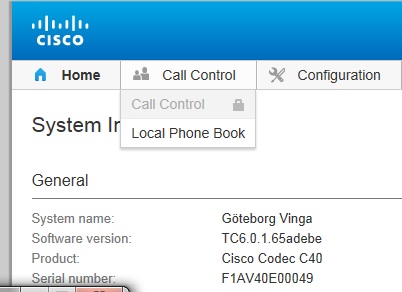
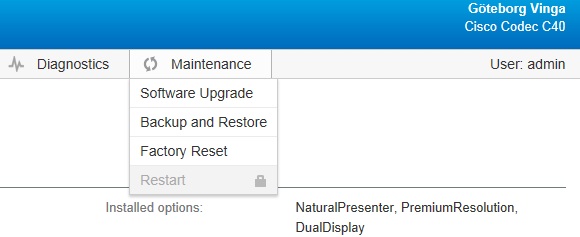
- Labels:
-
Room Endpoints
- Mark as New
- Bookmark
- Subscribe
- Mute
- Subscribe to RSS Feed
- Permalink
- Report Inappropriate Content
04-22-2013 10:13 AM
Hi Peer,
It's a very strange issue. Haven't come across this issue before. Just one thing I would like to ask before we can just factory reset the codec.
Are you logging in with an admin account. Please make sure that the login user is admin or user and NOT audit. If so, the user will not be able to place calls and most of the controls will be disabled.
Please try and let us know.
Thanks
Mubashshir Akhtar
TelePresence Solution Group
- Mark as New
- Bookmark
- Subscribe
- Mute
- Subscribe to RSS Feed
- Permalink
- Report Inappropriate Content
04-22-2013 10:20 AM
Hi Mubashshir
Thank you for the reply
I do log in with admin account, and have checked that my rights correspond to the administrator account. And yes indeed... very strange problem. Hardware reset is probably the only option left...
Best regardsPeer
- Mark as New
- Bookmark
- Subscribe
- Mute
- Subscribe to RSS Feed
- Permalink
- Report Inappropriate Content
04-22-2013 10:52 AM
Hi Peer,
please make sure that you had not enabled strong security mode under user management.
strong security mode do not allow restart and call control from web interface.
please disable this mode and check again.
- Mark as New
- Bookmark
- Subscribe
- Mute
- Subscribe to RSS Feed
- Permalink
- Report Inappropriate Content
04-22-2013 11:04 AM
Hi Amit
Strong security mode is not configured... unfortunately. But thanks for the input
Best regards,
Peer
- Mark as New
- Bookmark
- Subscribe
- Mute
- Subscribe to RSS Feed
- Permalink
- Report Inappropriate Content
10-08-2013 09:59 AM
Has anyone found a solution to this? I have this issue on a C40 also, current sw ver.
- Mark as New
- Bookmark
- Subscribe
- Mute
- Subscribe to RSS Feed
- Permalink
- Report Inappropriate Content
10-08-2013 10:45 AM
Hi Steve,
Can you please the user rights we used to login in.
Please make sure we are logged in as a admin and have full permission and if any other user if have then needs to assign the permissions to that user.
Hope this helps!
- Mark as New
- Bookmark
- Subscribe
- Mute
- Subscribe to RSS Feed
- Permalink
- Report Inappropriate Content
10-08-2013 10:49 AM
I'm using Admin rights with full permission.
- Mark as New
- Bookmark
- Subscribe
- Mute
- Subscribe to RSS Feed
- Permalink
- Report Inappropriate Content
10-08-2013 10:58 AM
Hi Steve,
Can you confirm what we are getting when using the remote control?
are you able to make calls through remote control?
Please upload the current and historical log files .....will check if somthing missing here.
I assume codec is still running on TC6.0.1 so we can have a try to upload it to TC6.2.1.
Link is here
- Mark as New
- Bookmark
- Subscribe
- Mute
- Subscribe to RSS Feed
- Permalink
- Report Inappropriate Content
10-08-2013 11:03 AM
Codec is running 6.2.1. This is the same problem that Peer originally submitted and was not answered. Call can be made from touch screen or remote if I disable touch screen, just not from web interface, see Peer's picture above. The Call Control has a lock on it and is grayed out.
- Mark as New
- Bookmark
- Subscribe
- Mute
- Subscribe to RSS Feed
- Permalink
- Report Inappropriate Content
10-08-2013 11:11 AM
Hi Steve,
We need to check if somthing we can find in the logs once you will upload of the unit on which this issue exists.
- Mark as New
- Bookmark
- Subscribe
- Mute
- Subscribe to RSS Feed
- Permalink
- Report Inappropriate Content
10-08-2013 11:26 AM
=~=~=~=~=~=~=~=~=~=~=~= PuTTY log 2013.10.08 14:23:40 =~=~=~=~=~=~=~=~=~=~=~=
login as: admin
TANDBERG Codec Release TC6.1.1.7d7af15
SW Release Date: 2013-04-26
OK
xconfig
*c xConfiguration Audio Microphones Mute Enabled: True
*c xConfiguration Audio Volume: 40
*c xConfiguration Audio SoundsAndAlerts RingVolume: 59
*c xConfiguration Audio SoundsAndAlerts RingTone: Jazz
*c xConfiguration Audio SoundsAndAlerts KeyTones Mode: On
*c xConfiguration Audio Input Microphone 1 Type: Microphone
*c xConfiguration Audio Input Microphone 1 Mode: On
*c xConfiguration Audio Input Microphone 1 Level: 20
*c xConfiguration Audio Input Microphone 1 EchoControl Mode: On
*c xConfiguration Audio Input Microphone 1 EchoControl NoiseReduction: On
*c xConfiguration Audio Input Microphone 1 EchoControl Dereverberation: Off
*c xConfiguration Audio Input Microphone 1 Equalizer Mode: Off
*c xConfiguration Audio Input Microphone 1 Equalizer ID: 1
*c xConfiguration Audio Input Microphone 1 VideoAssociation MuteOnInactiveVideo: Off
*c xConfiguration Audio Input Microphone 1 VideoAssociation VideoInputSource: 1
*c xConfiguration Audio Input Microphone 2 Type: Microphone
*c xConfiguration Audio Input Microphone 2 Mode: On
*c xConfiguration Audio Input Microphone 2 Level: 20
*c xConfiguration Audio Input Microphone 2 EchoControl Mode: On
*c xConfiguration Audio Input Microphone 2 EchoControl NoiseReduction: On
*c xConfiguration Audio Input Microphone 2 EchoControl Dereverberation: Off
*c xConfiguration Audio Input Microphone 2 Equalizer Mode: Off
*c xConfiguration Audio Input Microphone 2 Equalizer ID: 1
*c xConfiguration Audio Input Microphone 2 VideoAssociation MuteOnInactiveVideo: Off
*c xConfiguration Audio Input Microphone 2 VideoAssociation VideoInputSource: 1
*c xConfiguration Audio Input HDMI 2 Mode: On
*c xConfiguration Audio Input HDMI 2 Level: 0
*c xConfiguration Audio Input HDMI 2 VideoAssociation MuteOnInactiveVideo: Off
*c xConfiguration Audio Input HDMI 2 VideoAssociation VideoInputSource: 1
*c xConfiguration Audio Input Line 1 Mode: On
*c xConfiguration Audio Input Line 1 Level: 10
*c xConfiguration Audio Input Line 1 Channel: Left
*c xConfiguration Audio Input Line 1 LoopSuppression: Off
*c xConfiguration Audio Input Line 1 Equalizer Mode: Off
*c xConfiguration Audio Input Line 1 Equalizer ID: 1
*c xConfiguration Audio Input Line 1 VideoAssociation MuteOnInactiveVideo: Off
*c xConfiguration Audio Input Line 1 VideoAssociation VideoInputSource: 1
*c xConfiguration Audio Input Line 2 Mode: On
*c xConfiguration Audio Input Line 2 Level: 10
*c xConfiguration Audio Input Line 2 Channel: Right
*c xConfiguration Audio Input Line 2 LoopSuppression: Off
*c xConfiguration Audio Input Line 2 Equalizer Mode: Off
*c xConfiguration Audio Input Line 2 Equalizer ID: 1
*c xConfiguration Audio Input Line 2 VideoAssociation MuteOnInactiveVideo: Off
*c xConfiguration Audio Input Line 2 VideoAssociation VideoInputSource: 1
*c xConfiguration Audio Output Line 1 Mode: On
*c xConfiguration Audio Output Line 1 Type: Auto
*c xConfiguration Audio Output Line 1 Level: -10
*c xConfiguration Audio Output Line 1 Channel: Left
*c xConfiguration Audio Output Line 1 Equalizer Mode: Off
*c xConfiguration Audio Output Line 1 Equalizer ID: 1
*c xConfiguration Audio Output Line 2 Mode: On
*c xConfiguration Audio Output Line 2 Type: Analog
*c xConfiguration Audio Output Line 2 Level: -10
*c xConfiguration Audio Output Line 2 Channel: Right
*c xConfiguration Audio Output Line 2 Equalizer Mode: Off
*c xConfiguration Audio Output Line 2 Equalizer ID: 1
*c xConfiguration Audio Output HDMI 1 Mode: On
*c xConfiguration Audio Output HDMI 1 Level: 0
*c xConfiguration Cameras PowerLine Frequency: 50Hz
*c xConfiguration Cameras Camera 1 Brightness Mode: Auto
*c xConfiguration Cameras Camera 1 Brightness Level: 29
*c xConfiguration Cameras Camera 1 Whitebalance Mode: Auto
*c xConfiguration Cameras Camera 1 Whitebalance Level: 7
*c xConfiguration Cameras Camera 1 Focus Mode: Auto
*c xConfiguration Cameras Camera 1 Backlight: Off
*c xConfiguration Cameras Camera 1 Mirror: Auto
*c xConfiguration Cameras Camera 1 Flip: Auto
*c xConfiguration Cameras Camera 1 DHCP: Off
*c xConfiguration Cameras Camera 1 Gamma Mode: Auto
*c xConfiguration Cameras Camera 1 Gamma Level: 0
*c xConfiguration Cameras Camera 1 IrSensor: On
*c xConfiguration Cameras Camera 2 Brightness Mode: Auto
*c xConfiguration Cameras Camera 2 Brightness Level: 20
*c xConfiguration Cameras Camera 2 Whitebalance Mode: Auto
*c xConfiguration Cameras Camera 2 Whitebalance Level: 1
*c xConfiguration Cameras Camera 2 Focus Mode: Auto
*c xConfiguration Cameras Camera 2 Backlight: Off
*c xConfiguration Cameras Camera 2 Mirror: Auto
*c xConfiguration Cameras Camera 2 Flip: Auto
*c xConfiguration Cameras Camera 2 DHCP: Off
*c xConfiguration Cameras Camera 2 Gamma Mode: Auto
*c xConfiguration Cameras Camera 2 Gamma Level: 0
*c xConfiguration Cameras Camera 2 IrSensor: On
*c xConfiguration Cameras Camera 3 Brightness Mode: Auto
*c xConfiguration Cameras Camera 3 Brightness Level: 20
*c xConfiguration Cameras Camera 3 Whitebalance Mode: Auto
*c xConfiguration Cameras Camera 3 Whitebalance Level: 1
*c xConfiguration Cameras Camera 3 Focus Mode: Auto
*c xConfiguration Cameras Camera 3 Backlight: Off
*c xConfiguration Cameras Camera 3 Mirror: Auto
*c xConfiguration Cameras Camera 3 Flip: Auto
*c xConfiguration Cameras Camera 3 DHCP: Off
*c xConfiguration Cameras Camera 3 Gamma Mode: Auto
*c xConfiguration Cameras Camera 3 Gamma Level: 0
*c xConfiguration Cameras Camera 3 IrSensor: On
*c xConfiguration Cameras Camera 4 Brightness Mode: Auto
*c xConfiguration Cameras Camera 4 Brightness Level: 20
*c xConfiguration Cameras Camera 4 Whitebalance Mode: Auto
*c xConfiguration Cameras Camera 4 Whitebalance Level: 1
*c xConfiguration Cameras Camera 4 Focus Mode: Auto
*c xConfiguration Cameras Camera 4 Backlight: Off
*c xConfiguration Cameras Camera 4 Mirror: Auto
*c xConfiguration Cameras Camera 4 Flip: Auto
*c xConfiguration Cameras Camera 4 DHCP: Off
*c xConfiguration Cameras Camera 4 Gamma Mode: Auto
*c xConfiguration Cameras Camera 4 Gamma Level: 0
*c xConfiguration Cameras Camera 4 IrSensor: On
*c xConfiguration Cameras Camera 5 Brightness Mode: Auto
*c xConfiguration Cameras Camera 5 Brightness Level: 20
*c xConfiguration Cameras Camera 5 Whitebalance Mode: Auto
*c xConfiguration Cameras Camera 5 Whitebalance Level: 1
*c xConfiguration Cameras Camera 5 Focus Mode: Auto
*c xConfiguration Cameras Camera 5 Backlight: Off
*c xConfiguration Cameras Camera 5 Mirror: Auto
*c xConfiguration Cameras Camera 5 Flip: Auto
*c xConfiguration Cameras Camera 5 DHCP: Off
*c xConfiguration Cameras Camera 5 Gamma Mode: Auto
*c xConfiguration Cameras Camera 5 Gamma Level: 0
*c xConfiguration Cameras Camera 5 IrSensor: On
*c xConfiguration Cameras Camera 6 Brightness Mode: Auto
*c xConfiguration Cameras Camera 6 Brightness Level: 20
*c xConfiguration Cameras Camera 6 Whitebalance Mode: Auto
*c xConfiguration Cameras Camera 6 Whitebalance Level: 1
*c xConfiguration Cameras Camera 6 Focus Mode: Auto
*c xConfiguration Cameras Camera 6 Backlight: Off
*c xConfiguration Cameras Camera 6 Mirror: Auto
*c xConfiguration Cameras Camera 6 Flip: Auto
*c xConfiguration Cameras Camera 6 DHCP: Off
*c xConfiguration Cameras Camera 6 Gamma Mode: Auto
*c xConfiguration Cameras Camera 6 Gamma Level: 0
*c xConfiguration Cameras Camera 6 IrSensor: On
*c xConfiguration Cameras Camera 7 Brightness Mode: Auto
*c xConfiguration Cameras Camera 7 Brightness Level: 20
*c xConfiguration Cameras Camera 7 Whitebalance Mode: Auto
*c xConfiguration Cameras Camera 7 Whitebalance Level: 1
*c xConfiguration Cameras Camera 7 Focus Mode: Auto
*c xConfiguration Cameras Camera 7 Backlight: Off
*c xConfiguration Cameras Camera 7 Mirror: Auto
*c xConfiguration Cameras Camera 7 Flip: Auto
*c xConfiguration Cameras Camera 7 DHCP: Off
*c xConfiguration Cameras Camera 7 Gamma Mode: Auto
*c xConfiguration Cameras Camera 7 Gamma Level: 0
*c xConfiguration Cameras Camera 7 IrSensor: On
*c xConfiguration Conference 1 AutoAnswer Mode: On
*c xConfiguration Conference 1 AutoAnswer Mute: Off
*c xConfiguration Conference 1 AutoAnswer Delay: 0
*c xConfiguration Conference 1 MicUnmuteOnDisconnect Mode: On
*c xConfiguration Conference 1 DoNotDisturb Mode: Off
*c xConfiguration Conference 1 DoNotDisturb DefaultTimeout: 60
*c xConfiguration Conference 1 FarEndControl Mode: On
*c xConfiguration Conference 1 FarEndControl SignalCapability: On
*c xConfiguration Conference 1 Encryption Mode: BestEffort
*c xConfiguration Conference 1 DefaultCall Protocol: Sip
*c xConfiguration Conference 1 DefaultCall Rate: 1024
*c xConfiguration Conference 1 MaxTransmitCallRate: 6000
*c xConfiguration Conference 1 MaxReceiveCallRate: 6000
*c xConfiguration Conference 1 MaxTotalTransmitCallRate: 10000
*c xConfiguration Conference 1 MaxTotalReceiveCallRate: 10000
*c xConfiguration Conference 1 VideoBandwidth Mode: Dynamic
*c xConfiguration Conference 1 VideoBandwidth MainChannel Weight: 5
*c xConfiguration Conference 1 VideoBandwidth PresentationChannel Weight: 5
*c xConfiguration Conference 1 PacketLossResilience Mode: On
*c xConfiguration Conference 1 Presentation Policy: LocalRemote
*c xConfiguration Conference 1 Presentation RelayQuality: Sharpness
*c xConfiguration Conference 1 Presentation OnPlacedOnHold: NoAction
*c xConfiguration Conference 1 Multipoint Mode: Auto
*c xConfiguration Conference 1 IncomingMultisiteCall Mode: Allow
*c xConfiguration Experimental AudioPair Volume: 70
*c xConfiguration Experimental Conference 1 ReceiverBasedDownspeeding: On
*c xConfiguration Experimental Conference 1 ReceiverBasedDownspeedingFlux2: Off
*c xConfiguration Experimental Conference 1 PacketLossResilience ForwardErrorCorrection: OnWithUniqueSsrc
*c xConfiguration Experimental Conference 1 PacketLossResilience RateAdaption: On
*c xConfiguration Experimental Conference 1 ActiveControl Mode: Off
*c xConfiguration Experimental Conference 1 GenericString Mode: Off
*c xConfiguration Experimental Conference 1 Multistream Mode: Off
*c xConfiguration Experimental Conference 1 Multistream AudioInputCount: 3
*c xConfiguration Experimental Conference 1 Multistream InputCount: 3
*c xConfiguration Experimental Conference 1 Multistream OutputCount: 1
*c xConfiguration Experimental Conference 1 Multistream SimulcastQualities: 3
*c xConfiguration Experimental Conference 1 Multistream Stream 1 Source: 1
*c xConfiguration Experimental Conference 1 Multistream Stream 2 Source: 1
*c xConfiguration Experimental Conference 1 Multistream Stream 3 Source: 1
*c xConfiguration Experimental Conference 1 Multistream Stream 4 Source: 1
*c xConfiguration Experimental CapsetFilter: ""
*c xConfiguration Experimental CapsetReduction: Auto
*c xConfiguration Experimental NetworkServices UPnP Mode: On
*c xConfiguration Experimental NetworkServices UPnP Timeout: 600
*c xConfiguration Experimental NetworkServices Medianet Metadata: Off
*c xConfiguration Experimental SystemUnit MenuType: Full
*c xConfiguration Experimental SystemUnit SoftwareUpgrade RequireAuthentication: On
*c xConfiguration Experimental SystemUnit CrashReporting Mode: Off
*c xConfiguration Experimental SystemUnit CrashReporting URL: ""
*c xConfiguration Experimental UCIF Mode: Off
*c xConfiguration Experimental CustomSoftbuttons HoldResume: Off
*c xConfiguration Experimental CustomSoftbuttons State 1 SoftButton 1 Type: NotSet
*c xConfiguration Experimental CustomSoftbuttons State 1 SoftButton 1 Value: ""
*c xConfiguration Experimental CustomSoftbuttons State 1 SoftButton 2 Type: NotSet
*c xConfiguration Experimental CustomSoftbuttons State 1 SoftButton 2 Value: ""
*c xConfiguration Experimental CustomSoftbuttons State 1 SoftButton 3 Type: NotSet
*c xConfiguration Experimental CustomSoftbuttons State 1 SoftButton 3 Value: ""
*c xConfiguration Experimental CustomSoftbuttons State 1 SoftButton 4 Type: NotSet
*c xConfiguration Experimental CustomSoftbuttons State 1 SoftButton 4 Value: ""
*c xConfiguration Experimental CustomSoftbuttons State 1 SoftButton 5 Type: NotSet
*c xConfiguration Experimental CustomSoftbuttons State 1 SoftButton 5 Value: ""
*c xConfiguration Experimental CustomSoftbuttons State 2 SoftButton 1 Type: NotSet
*c xConfiguration Experimental CustomSoftbuttons State 2 SoftButton 1 Value: ""
*c xConfiguration Experimental CustomSoftbuttons State 2 SoftButton 2 Type: NotSet
*c xConfiguration Experimental CustomSoftbuttons State 2 SoftButton 2 Value: ""
*c xConfiguration Experimental CustomSoftbuttons State 2 SoftButton 3 Type: NotSet
*c xConfiguration Experimental CustomSoftbuttons State 2 SoftButton 3 Value: ""
*c xConfiguration Experimental CustomSoftbuttons State 2 SoftButton 4 Type: NotSet
*c xConfiguration Experimental CustomSoftbuttons State 2 SoftButton 4 Value: ""
*c xConfiguration Experimental CustomSoftbuttons State 2 SoftButton 5 Type: NotSet
*c xConfiguration Experimental CustomSoftbuttons State 2 SoftButton 5 Value: ""
*c xConfiguration Experimental Audio Panning Mode: Off
*c xConfiguration Experimental Audio Panning MaxAngle: 60
*c xConfiguration Experimental Audio Panning MonitorLeft: 1
*c xConfiguration Experimental Audio Panning MonitorRight: 1
*c xConfiguration Experimental Audio EcReferenceDelay: 0
*c xConfiguration Experimental Audio Input Microphone 1 EchoControl NoiseReductionMode: Normal
*c xConfiguration Experimental Audio Input Microphone 1 Channel: Mono
*c xConfiguration Experimental Audio Input Microphone 2 EchoControl NoiseReductionMode: Normal
*c xConfiguration Experimental Audio Input Microphone 2 Channel: Mono
*c xConfiguration FacilityService Service 1 Type: Helpdesk
*c xConfiguration FacilityService Service 1 Name: ""
*c xConfiguration FacilityService Service 1 Number: ""
*c xConfiguration FacilityService Service 1 CallType: Video
*c xConfiguration FacilityService Service 2 Type: Helpdesk
*c xConfiguration FacilityService Service 2 Name: ""
*c xConfiguration FacilityService Service 2 Number: ""
*c xConfiguration FacilityService Service 2 CallType: Video
*c xConfiguration FacilityService Service 3 Type: Helpdesk
*c xConfiguration FacilityService Service 3 Name: ""
*c xConfiguration FacilityService Service 3 Number: ""
*c xConfiguration FacilityService Service 3 CallType: Video
*c xConfiguration FacilityService Service 4 Type: Helpdesk
*c xConfiguration FacilityService Service 4 Name: ""
*c xConfiguration FacilityService Service 4 Number: ""
*c xConfiguration FacilityService Service 4 CallType: Video
*c xConfiguration FacilityService Service 5 Type: Helpdesk
*c xConfiguration FacilityService Service 5 Name: ""
*c xConfiguration FacilityService Service 5 Number: ""
*c xConfiguration FacilityService Service 5 CallType: Video
*c xConfiguration H323 NAT Mode: Off
*c xConfiguration H323 NAT Address: ""
*c xConfiguration H323 Profile 1 H323Alias ID: "7107@boice.net"
*c xConfiguration H323 Profile 1 H323Alias E164: "7107"
*c xConfiguration H323 Profile 1 PortAllocation: Dynamic
*c xConfiguration H323 Profile 1 CallSetup Mode: Gatekeeper
*c xConfiguration H323 Profile 1 Gatekeeper Address: "10.255.19.100"
*c xConfiguration H323 Profile 1 Gatekeeper Discovery: Manual
*c xConfiguration H323 Profile 1 Authentication LoginName: ""
*c xConfiguration H323 Profile 1 Authentication Password: ""
*c xConfiguration H323 Profile 1 Authentication Mode: Off
*c xConfiguration Network 1 VLAN Voice Mode: Auto
*c xConfiguration Network 1 VLAN Voice VlanId: 1
*c xConfiguration Network 1 Speed: Auto
*c xConfiguration Network 1 Assignment: DHCP
*c xConfiguration Network 1 IPStack: IPv4
*c xConfiguration Network 1 IPv6 Address: ""
*c xConfiguration Network 1 IPv6 Gateway: ""
*c xConfiguration Network 1 IPv6 Assignment: Autoconf
*c xConfiguration Network 1 IPv6 DHCPOptions: Off
*c xConfiguration Network 1 DHCP RequestTFTPServerAddress: Off
*c xConfiguration Network 1 QoS Mode: Diffserv
*c xConfiguration Network 1 QoS Diffserv Audio: 0
*c xConfiguration Network 1 QoS Diffserv Data: 0
*c xConfiguration Network 1 QoS Diffserv Signalling: 0
*c xConfiguration Network 1 QoS Diffserv Video: 0
*c xConfiguration Network 1 QoS Diffserv ICMPv6: 0
*c xConfiguration Network 1 QoS Diffserv NTP: 0
*c xConfiguration Network 1 DNS Server 1 Address: ""
*c xConfiguration Network 1 DNS Server 2 Address: ""
*c xConfiguration Network 1 DNS Server 3 Address: ""
*c xConfiguration Network 1 DNS Domain Name: ""
*c xConfiguration Network 1 IEEE8021X Mode: Off
*c xConfiguration Network 1 IEEE8021X TlsVerify: Off
*c xConfiguration Network 1 IEEE8021X UseClientCertificate: Off
*c xConfiguration Network 1 IEEE8021X AnonymousIdentity: ""
*c xConfiguration Network 1 IEEE8021X Identity: ""
*c xConfiguration Network 1 IEEE8021X Password: ""
*c xConfiguration Network 1 IEEE8021X Eap Md5: On
*c xConfiguration Network 1 IEEE8021X Eap Ttls: On
*c xConfiguration Network 1 IEEE8021X Eap Tls: On
*c xConfiguration Network 1 IEEE8021X Eap Peap: On
*c xConfiguration Network 1 MTU: 1500
*c xConfiguration Network 1 TrafficControl Mode: On
*c xConfiguration Network 1 RemoteAccess Allow: ""
*c xConfiguration Network 1 IPv4 SubnetMask: "255.255.255.0"
*c xConfiguration Network 1 IPv4 Gateway: "10.255.236.1"
*c xConfiguration Network 1 IPv4 Address: "10.255.236.198"
*c xConfiguration NetworkPort 2 Mode: DirectPairing
*c xConfiguration NetworkServices XMLAPI Mode: On
*c xConfiguration NetworkServices Telnet Mode: Off
*c xConfiguration NetworkServices SSH Mode: On
*c xConfiguration NetworkServices SSH AllowPublicKey: On
*c xConfiguration NetworkServices HTTP Mode: On
*c xConfiguration NetworkServices HTTPS Mode: On
*c xConfiguration NetworkServices HTTPS VerifyServerCertificate: Off
*c xConfiguration NetworkServices HTTPS VerifyClientCertificate: Off
*c xConfiguration NetworkServices HTTPS OCSP URL: ""
*c xConfiguration NetworkServices HTTPS OCSP Mode: Off
*c xConfiguration NetworkServices SNMP Mode: ReadOnly
*c xConfiguration NetworkServices SNMP CommunityName: "public"
*c xConfiguration NetworkServices SNMP SystemContact: ""
*c xConfiguration NetworkServices SNMP SystemLocation: ""
*c xConfiguration NetworkServices SNMP Host 1 Address: ""
*c xConfiguration NetworkServices SNMP Host 2 Address: ""
*c xConfiguration NetworkServices SNMP Host 3 Address: ""
*c xConfiguration NetworkServices H323 Mode: On
*c xConfiguration NetworkServices SIP Mode: On
*c xConfiguration NetworkServices NTP Mode: Auto
*c xConfiguration NetworkServices NTP Address: "1.ntp.tandberg.com"
*c xConfiguration NetworkServices MultiWay Address: ""
*c xConfiguration NetworkServices MultiWay Protocol: Auto
*c xConfiguration NetworkServices CTMS Mode: On
*c xConfiguration NetworkServices CTMS Encryption: Off
*c xConfiguration Phonebook Server 1 ID: "default"
*c xConfiguration Phonebook Server 1 Type: TMS
*c xConfiguration Phonebook Server 1 URL: "http://10.255.18.20/tms/public/external/phonebook/phonebookservice.asmx"
*c xConfiguration Provisioning Mode: TMS
*c xConfiguration Provisioning LoginName: ""
*c xConfiguration Provisioning Password: ""
*c xConfiguration Provisioning HttpMethod: POST
*c xConfiguration Provisioning ExternalManager Address: "10.255.18.20"
*c xConfiguration Provisioning ExternalManager Protocol: HTTP
*c xConfiguration Provisioning ExternalManager Path: "tms/public/external/management/systemmanagementservice.asmx"
*c xConfiguration Provisioning ExternalManager Domain: ""
*c xConfiguration Provisioning Connectivity: Auto
*c xConfiguration RTP Ports Range Start: 2326
*c xConfiguration RTP Ports Range Stop: 2486
*c xConfiguration Security Audit Server Address: ""
*c xConfiguration Security Audit Server Port: 514
*c xConfiguration Security Audit OnError Action: Ignore
*c xConfiguration Security Audit Logging Mode: Off
*c xConfiguration Security Session ShowLastLogon: Off
*c xConfiguration Security Session InactivityTimeout: 0
*c xConfiguration SerialPort Mode: On
*c xConfiguration SerialPort BaudRate: 38400
*c xConfiguration SerialPort LoginRequired: On
*c xConfiguration SIP Profile 1 URI: "7107@boice.net"
*c xConfiguration SIP Profile 1 DisplayName: "NAConf@boice.net"
*c xConfiguration SIP Profile 1 DefaultTransport: TCP
*c xConfiguration SIP Profile 1 TlsVerify: Off
*c xConfiguration SIP Profile 1 Type: Cisco
*c xConfiguration SIP Profile 1 Outbound: Off
*c xConfiguration SIP Profile 1 Proxy 1 Discovery: Manual
*c xConfiguration SIP Profile 1 Proxy 1 Address: "10.255.19.100"
*c xConfiguration SIP Profile 1 Proxy 2 Discovery: Manual
*c xConfiguration SIP Profile 1 Proxy 2 Address: ""
*c xConfiguration SIP Profile 1 Proxy 3 Discovery: Manual
*c xConfiguration SIP Profile 1 Proxy 3 Address: ""
*c xConfiguration SIP Profile 1 Proxy 4 Discovery: Manual
*c xConfiguration SIP Profile 1 Proxy 4 Address: ""
*c xConfiguration SIP Profile 1 Authentication 1 LoginName: "admin"
*c xConfiguration SIP Profile 1 Authentication 1 Password: "***"
*c xConfiguration SIP Profile 1 Mailbox: "8800"
*c xConfiguration SIP Profile 1 Line: Private
*c xConfiguration SIP ListenPort: On
*c xConfiguration Standby Control: On
*c xConfiguration Standby Delay: 10
*c xConfiguration Standby WakeupAction: RestoreCameraPosition
*c xConfiguration Standby BootAction: DefaultCameraPosition
*c xConfiguration Standby StandbyAction: PrivacyPosition
*c xConfiguration SystemUnit Name: "New Albany Conference Room"
*c xConfiguration SystemUnit MenuLanguage: English
*c xConfiguration SystemUnit ContactInfo Type: Auto
*c xConfiguration SystemUnit CallLogging Mode: On
*c xConfiguration SystemUnit IrSensor: Auto
*c xConfiguration Time Zone: GMT-05:00 (Eastern Time (US & Canada))
*c xConfiguration Time TimeFormat: 12H
*c xConfiguration Time DateFormat: MM_DD_YY
*c xConfiguration UserInterface TouchPanel DefaultPanel: ContactList
*c xConfiguration Video AllowWebSnapshots: On
*c xConfiguration Video SelfviewPosition: LowerRight
*c xConfiguration Video Selfview: Off
*c xConfiguration Video SelfviewControl AutoResizing: On
*c xConfiguration Video SelfviewDefault Mode: Current
*c xConfiguration Video SelfviewDefault FullscreenMode: Current
*c xConfiguration Video SelfviewDefault PIPPosition: Current
*c xConfiguration Video SelfviewDefault OnMonitorRole: Current
*c xConfiguration Video CamCtrlPip CallSetup Mode: On
*c xConfiguration Video CamCtrlPip CallSetup Duration: 10
*c xConfiguration Video PIP ActiveSpeaker DefaultValue Position: Current
*c xConfiguration Video PIP Presentation DefaultValue Position: Current
*c xConfiguration Video Wallpaper: Custom
*c xConfiguration Video MainVideoSource: 1
*c xConfiguration Video DefaultPresentationSource: 3
*c xConfiguration Video Layout Scaling: On
*c xConfiguration Video Layout ScaleToFrame: MaintainAspectRatio
*c xConfiguration Video Layout ScaleToFrameThreshold: 5
*c xConfiguration Video Layout LocalLayoutFamily: Auto
*c xConfiguration Video Layout RemoteLayoutFamily: Auto
*c xConfiguration Video Monitors: Single
*c xConfiguration Video OSD MenuStartupMode: Home
*c xConfiguration Video OSD VirtualKeyboard: UserSelectable
*c xConfiguration Video OSD EncryptionIndicator: Auto
*c xConfiguration Video OSD MissedCallsNotification: On
*c xConfiguration Video OSD Mode: On
*c xConfiguration Video OSD AutoSelectPresentationSource: Off
*c xConfiguration Video OSD TodaysBookings: Off
*c xConfiguration Video OSD MyContactsExpanded: Off
*c xConfiguration Video OSD Output: 1
*c xConfiguration Video OSD InputMethod InputLanguage: Latin
*c xConfiguration Video OSD InputMethod Cyrillic: Off
*c xConfiguration Video OSD LoginRequired: Off
*c xConfiguration Video Input Source 1 Name: "Main camera"
*c xConfiguration Video Input Source 1 Connector: HDMI
*c xConfiguration Video Input Source 1 Type: camera
*c xConfiguration Video Input Source 1 PresentationSelection: Manual
*c xConfiguration Video Input Source 1 CameraControl Mode: On
*c xConfiguration Video Input Source 1 CameraControl CameraId: 1
*c xConfiguration Video Input Source 1 Quality: Motion
*c xConfiguration Video Input Source 1 OptimalDefinition Profile: Normal
*c xConfiguration Video Input Source 1 OptimalDefinition Threshold60fps: 1280_720
*c xConfiguration Video Input Source 2 Name: "PC Input"
*c xConfiguration Video Input Source 2 Connector: HDMI
*c xConfiguration Video Input Source 2 Type: camera
*c xConfiguration Video Input Source 2 PresentationSelection: Manual
*c xConfiguration Video Input Source 2 CameraControl Mode: On
*c xConfiguration Video Input Source 2 CameraControl CameraId: 2
*c xConfiguration Video Input Source 2 Quality: Motion
*c xConfiguration Video Input Source 2 OptimalDefinition Profile: Normal
*c xConfiguration Video Input Source 2 OptimalDefinition Threshold60fps: 1280_720
*c xConfiguration Video Input Source 3 Name: "PC"
*c xConfiguration Video Input Source 3 Connector: DVI
*c xConfiguration Video Input Source 3 Type: PC
*c xConfiguration Video Input Source 3 PresentationSelection: Manual
*c xConfiguration Video Input Source 3 CameraControl Mode: On
*c xConfiguration Video Input Source 3 CameraControl CameraId: 3
*c xConfiguration Video Input Source 3 Quality: Sharpness
*c xConfiguration Video Input Source 3 OptimalDefinition Profile: Normal
*c xConfiguration Video Input Source 3 OptimalDefinition Threshold60fps: 1280_720
*c xConfiguration Video Input HDMI 1 RGBQuantizationRange: Auto
*c xConfiguration Video Input HDMI 2 RGBQuantizationRange: Auto
*c xConfiguration Video Input DVI 3 RGBQuantizationRange: Full
*c xConfiguration Video Input DVI 3 Type: AutoDetect
*c xConfiguration Video Output HDMI 1 RGBQuantizationRange: Full
*c xConfiguration Video Output HDMI 1 Resolution: Auto
*c xConfiguration Video Output HDMI 1 OverscanLevel: None
*c xConfiguration Video Output HDMI 1 CEC Mode: Off
*c xConfiguration Video Output HDMI 1 MonitorRole: First
*c xConfiguration Video Output DVI 2 RGBQuantizationRange: Full
*c xConfiguration Video Output DVI 2 Resolution: Auto
*c xConfiguration Video Output DVI 2 OverscanLevel: None
*c xConfiguration Video Output DVI 2 MonitorRole: Second
** end
OK
- Mark as New
- Bookmark
- Subscribe
- Mute
- Subscribe to RSS Feed
- Permalink
- Report Inappropriate Content
10-08-2013 11:35 AM
Hi Steve,
Thanks for the configuration file. However we need to download the current and historical logs files through GUI.
- Mark as New
- Bookmark
- Subscribe
- Mute
- Subscribe to RSS Feed
- Permalink
- Report Inappropriate Content
10-08-2013 01:09 PM
Additionally you can try to add a new user and give it full access and login through it to check if now these features can be used or not?
You can give a try to once refresh the premissions for admin user.
Factory reset would be the last step you can try after..
Not able to find any known issue on this...
- Mark as New
- Bookmark
- Subscribe
- Mute
- Subscribe to RSS Feed
- Permalink
- Report Inappropriate Content
10-09-2013 12:05 AM
Hello
If logs are required to resolve your issue, I recommend opening a TAC case. The forum should be an arena to answer questions and resolve simple issues without having to go into extensive log reading. You will get a better commitment from TAC to resolve this issue and structured troubleshooting. This forum cannot guarantee any commitment to resolve your issue.
/Magnus
Discover and save your favorite ideas. Come back to expert answers, step-by-step guides, recent topics, and more.
New here? Get started with these tips. How to use Community New member guide