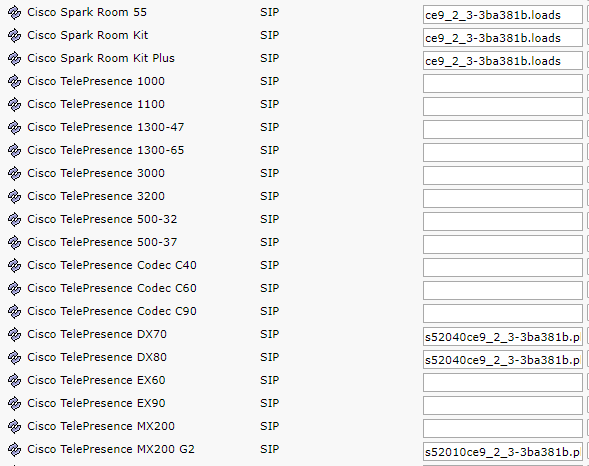- Cisco Community
- Technology and Support
- Collaboration
- TelePresence and Video Infrastructure
- Re: I had this problem until I
- Subscribe to RSS Feed
- Mark Topic as New
- Mark Topic as Read
- Float this Topic for Current User
- Bookmark
- Subscribe
- Mute
- Printer Friendly Page
Camera Detection
- Mark as New
- Bookmark
- Subscribe
- Mute
- Subscribe to RSS Feed
- Permalink
- Report Inappropriate Content
07-20-2017 09:30 AM - edited 03-18-2019 01:19 PM
I have a couple Cisco Spark Room Kit Plus units that I have hooked up. When using them they show on the Touch 10, no cameras found. Make sure the control cable between the camera and the system is connected. To activate the IR sensor on the system.
The camera is connected as I can see my image on the screen and the control cable in connected as it lights up on both the media bar and the codec and there is a white light illuminating on the front of the media bar. Why is this displaying? Why can not I control the camera from the touch 10? Why is not the camera speaker tracking?
Any help is appreciated.
- Labels:
-
Room Endpoints
- Mark as New
- Bookmark
- Subscribe
- Mute
- Subscribe to RSS Feed
- Permalink
- Report Inappropriate Content
07-20-2017 10:10 PM
Firstly, double check that you have all the cables connected correctly. If you are still having an issue, make sure that the device is updated to the most recent software release (CE9.1.3) as this resolves a number of issues with the Cisco Spark Quad Camera, and bug CSCve94476 which means a new unit straight out of the box may not work.
Wayne
--
Please remember to rate responses and to mark your question as answered if appropriate.
Please remember to mark helpful responses and to set your question as answered if appropriate.
- Mark as New
- Bookmark
- Subscribe
- Mute
- Subscribe to RSS Feed
- Permalink
- Report Inappropriate Content
07-21-2017 06:35 AM
I had this problem until I updated to the latest firmware version at the time (9.1.2). What firmware are you on?
https://software.cisco.com/download/release.html?mdfid=286316402&softwareid=280886992&release=CE9.1.3&relind=AVAILABLE&rellifecycle=&reltype=latest
EDIT: This is where you can find your version info from the web GUI.

- Mark as New
- Bookmark
- Subscribe
- Mute
- Subscribe to RSS Feed
- Permalink
- Report Inappropriate Content
02-07-2018 03:27 PM - edited 02-07-2018 03:28 PM
I have this exact problem on two new Spark Kit Plus units. Unit is registered and provisioned correctly but I have this camera issue.
I have upgraded them to CE 9.2.3 to try and fix it and I have two errors:
1. WARNING: Camera Detection
No cameras found.
- Make sure that the control cable between the camera and the system is connected.
- To enable the remote when there are no cameras connected
2. WARNING: Certificate Expiry
- Mark as New
- Bookmark
- Subscribe
- Mute
- Subscribe to RSS Feed
- Permalink
- Report Inappropriate Content
02-07-2018 04:06 PM - edited 02-07-2018 04:16 PM
The only known issues reported that I can tell is CSCve94476 (as mentioned above by Wayne) and CSCvh32384.
Have you tried to perform either workaround listed in the above mentioned bugs?
If a either of the workarounds do not work and/or a factory reset doesn't resolve the issue, recommend you contact TAC, they might have something you can try, or request for a replacement.
- Mark as New
- Bookmark
- Subscribe
- Mute
- Subscribe to RSS Feed
- Permalink
- Report Inappropriate Content
02-07-2018 09:04 PM - edited 02-07-2018 09:25 PM
Does not seem like there are any workarounds except upgrade to new firmware which I did. Looks like this issue affects more firmware versions as we were on CE 9.1.4 and experienced this.
I will try downgrade to CE 9.1.5 (as the older one is no longer available) and see if that helps. Otherwise we will see if Cisco want to fix or DOA them.
Thanks,
Michael
- Mark as New
- Bookmark
- Subscribe
- Mute
- Subscribe to RSS Feed
- Permalink
- Report Inappropriate Content
02-21-2018 07:14 AM
We received our Spark Room Kit devices on 9.1.4. Upon upgrading to 9.2.1 we received the following two errors:
I have upgraded them to CE 9.2.3 to try and fix it and I have two errors:
1. WARNING: Camera Detection
No cameras found.
- Make sure that the control cable between the camera and the system is connected.
- To enable the remote when there are no cameras connected
2. WARNING: Certificate Expiry
- Mark as New
- Bookmark
- Subscribe
- Mute
- Subscribe to RSS Feed
- Permalink
- Report Inappropriate Content
02-21-2018 07:20 AM
I figured out how to fix the certificate issue, you need to disable the default cert under the security page of the endpoint. To do that you need to push a new cert from CUCM.
However I cannot upgrade past
| ce9.1.5.d1c67fb |
- Mark as New
- Bookmark
- Subscribe
- Mute
- Subscribe to RSS Feed
- Permalink
- Report Inappropriate Content
02-21-2018 05:55 PM
- Mark as New
- Bookmark
- Subscribe
- Mute
- Subscribe to RSS Feed
- Permalink
- Report Inappropriate Content
02-22-2018 07:17 AM
The camera on Spark Kit Plus fails to be detected and cannot be upgraded.
- Mark as New
- Bookmark
- Subscribe
- Mute
- Subscribe to RSS Feed
- Permalink
- Report Inappropriate Content
02-22-2018 07:21 AM - edited 02-22-2018 08:43 AM
Edit: We have Spark Room Kit Plus with P60 camera. Devices are plus.
1. WARNING: Camera Detection
No cameras found.
Make sure that the control cable between the camera and the system is connected.
To enable the remote when there are no cameras connected
We upgraded to 9.2.1 from 9.1.4. We had to roll back to 9.1.5 as that's what was available via software downloads to resolve that issue.
We have Spark Room Kit Plus with P60 camera. Registered and upgrade via CUCM.
- Mark as New
- Bookmark
- Subscribe
- Mute
- Subscribe to RSS Feed
- Permalink
- Report Inappropriate Content
02-22-2018 07:31 AM
Yep exactly same as my issue. We have three Spark Kit Plus's and they all have this issue. The Camera issue only affects the Spark Kit Plus.
- Mark as New
- Bookmark
- Subscribe
- Mute
- Subscribe to RSS Feed
- Permalink
- Report Inappropriate Content
02-27-2018 09:04 AM - edited 02-27-2018 09:07 AM
We were using the .pkg file extension to upgrade. Cisco TAC mentioned it didn't have the drivers for the P60 camera and you had to use .loads.
I'm going to test this on Friday as all our Spark Room Kits are in production currently. I did find this in the release notes.
Support for Cisco Spark Room Kit Plus
Please note when upgrading this system from CUCM you must specify the software with the “.loads”
extension and not “.pkg”. The “.pkg” file do not include software for the Cisco Spark Quad Camera.
As I reloaded the software on my Test Cluster, I did notice a difference between the device defaults. One included the Device Type in front and the other did not. I did use the rollup package for 9.2.3 so that may be the reason.
s53200ce9_2_1-360d0bf.loads
ce9_2_3-3ba381b.loads
I will update after testing on Friday. Has anyone else noticed the .pkg vs .loads?
- Mark as New
- Bookmark
- Subscribe
- Mute
- Subscribe to RSS Feed
- Permalink
- Report Inappropriate Content
02-27-2018 10:07 AM
There is no .pkg file for SRKs....
Justin Ferello
Technical Support Specialist, ScanSource KBZ
- Mark as New
- Bookmark
- Subscribe
- Mute
- Subscribe to RSS Feed
- Permalink
- Report Inappropriate Content
03-01-2018 02:26 PM
That fixed it for me, thanks man.
Cisco need to really clean up the bug workaround info on this one
Discover and save your favorite ideas. Come back to expert answers, step-by-step guides, recent topics, and more.
New here? Get started with these tips. How to use Community New member guide