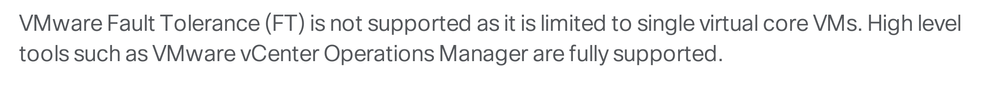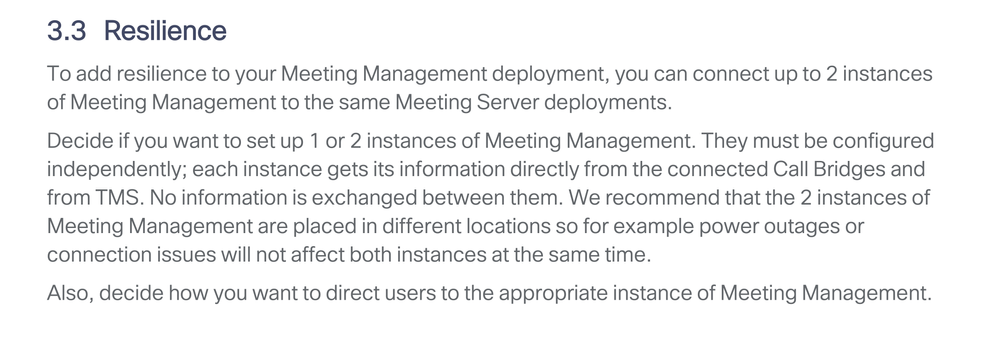- Cisco Community
- Technology and Support
- Collaboration
- TelePresence and Video Infrastructure
- Cisco CMS Callbridge HA
- Subscribe to RSS Feed
- Mark Topic as New
- Mark Topic as Read
- Float this Topic for Current User
- Bookmark
- Subscribe
- Mute
- Printer Friendly Page
- Mark as New
- Bookmark
- Subscribe
- Mute
- Subscribe to RSS Feed
- Permalink
- Report Inappropriate Content
09-28-2021 12:19 AM
Dear,
CMS 3.3 have component for configuring HA.
for Database Cluster I should have 1,3 or 5 server.
is it same for the Callbridge component? (Can i use 2 server for configuring HA for Cisco CMS Callbridge Component?)
can I enable Database component on server and not enabling Callbridge component?
cause i don't have enough resource for callbridge component on 3 VMs.
I appreciate if someone could help me through the process, and show me a document that i can use as reference.
thanks
Solved! Go to Solution.
- Labels:
-
Conferencing
Accepted Solutions
- Mark as New
- Bookmark
- Subscribe
- Mute
- Subscribe to RSS Feed
- Permalink
- Report Inappropriate Content
10-13-2021 04:01 AM
is the following component support VMware vMotion?
Cisco Meeting Management
Cisco Meeting Server
Cisco UC applications are not fully compatible with VMware vMotion, live migrations, or any 3rd party disaster recovery solutions. You must use the inbuilt Backup and recovery feature of the UC applications such as DRS, backup snapshot etc.
You can also try offline/cold VM migration by powering off the VM and moving the datastore files manually. It works with few applications.
As per my experience, it only takes 15 min to restore the CMS or CMM from a backup than using the vMotion or offline methods to move the whole vDisk to a new server.
backup snapshot <name>. This command creates a full system snapshot in the <name>.bak (including, IP addresses, passwords and certificates).
as i see in documentation CMM need on CMS 3.3 for licensing purpose. if the CMM VM goes down, the conference session will break or not?
AFAIK, it is only for management not for conference processing. so the conference session will not break.
is there any document that can use as reference.
Hope this helps,
Please rate & click "accept as solution" if this answered your Question.
- Mark as New
- Bookmark
- Subscribe
- Mute
- Subscribe to RSS Feed
- Permalink
- Report Inappropriate Content
10-13-2021 08:03 AM
CMM is mandatory to license the CMS and this has been introduced from CMS 3.0.
Regarding Vmotion, I found this information from CMS 2.9 guide.
But I dint find any informations about Vmotion in CMS 3.0 + guides. so I hope Vmotion is no more supported.
if the CMM VM goes down :-

- Mark as New
- Bookmark
- Subscribe
- Mute
- Subscribe to RSS Feed
- Permalink
- Report Inappropriate Content
09-28-2021 04:10 AM
- Mark as New
- Bookmark
- Subscribe
- Mute
- Subscribe to RSS Feed
- Permalink
- Report Inappropriate Content
09-28-2021 04:55 AM
As I remember correctly and don't find anything other stated by having a quick look in the guide, there is no difference between that.
- Mark as New
- Bookmark
- Subscribe
- Mute
- Subscribe to RSS Feed
- Permalink
- Report Inappropriate Content
09-28-2021 04:14 AM
Hello,
this document should help you:
Best regards
- Mark as New
- Bookmark
- Subscribe
- Mute
- Subscribe to RSS Feed
- Permalink
- Report Inappropriate Content
09-28-2021 05:36 AM
thanks for replying
is the following component support VMware vMotion?
Cisco Meeting Management
Cisco Meeting Server
as i see in documentation CMM need on CMS 3.3 for licensing purpose. if the CMM VM goes down, the conference session will break or not?
is there any document that can use as reference.
- Mark as New
- Bookmark
- Subscribe
- Mute
- Subscribe to RSS Feed
- Permalink
- Report Inappropriate Content
10-13-2021 04:01 AM
is the following component support VMware vMotion?
Cisco Meeting Management
Cisco Meeting Server
Cisco UC applications are not fully compatible with VMware vMotion, live migrations, or any 3rd party disaster recovery solutions. You must use the inbuilt Backup and recovery feature of the UC applications such as DRS, backup snapshot etc.
You can also try offline/cold VM migration by powering off the VM and moving the datastore files manually. It works with few applications.
As per my experience, it only takes 15 min to restore the CMS or CMM from a backup than using the vMotion or offline methods to move the whole vDisk to a new server.
backup snapshot <name>. This command creates a full system snapshot in the <name>.bak (including, IP addresses, passwords and certificates).
as i see in documentation CMM need on CMS 3.3 for licensing purpose. if the CMM VM goes down, the conference session will break or not?
AFAIK, it is only for management not for conference processing. so the conference session will not break.
is there any document that can use as reference.
Hope this helps,
Please rate & click "accept as solution" if this answered your Question.
- Mark as New
- Bookmark
- Subscribe
- Mute
- Subscribe to RSS Feed
- Permalink
- Report Inappropriate Content
10-13-2021 08:03 AM
CMM is mandatory to license the CMS and this has been introduced from CMS 3.0.
Regarding Vmotion, I found this information from CMS 2.9 guide.
But I dint find any informations about Vmotion in CMS 3.0 + guides. so I hope Vmotion is no more supported.
if the CMM VM goes down :-

Discover and save your favorite ideas. Come back to expert answers, step-by-step guides, recent topics, and more.
New here? Get started with these tips. How to use Community New member guide