- Cisco Community
- Technology and Support
- Collaboration
- TelePresence and Video Infrastructure
- Re: Cisco Expressway Release X8.11.0 - Unable to Deploy .OVA Template
- Subscribe to RSS Feed
- Mark Topic as New
- Mark Topic as Read
- Float this Topic for Current User
- Bookmark
- Subscribe
- Mute
- Printer Friendly Page
- Mark as New
- Bookmark
- Subscribe
- Mute
- Subscribe to RSS Feed
- Permalink
- Report Inappropriate Content
09-04-2018 09:56 AM - edited 03-18-2019 02:20 PM
Good Day,
Currently deploying Webex to the organization and in the process of setting up "One Button to Push" for exchange.
Following the Pre-Requistes outlined below: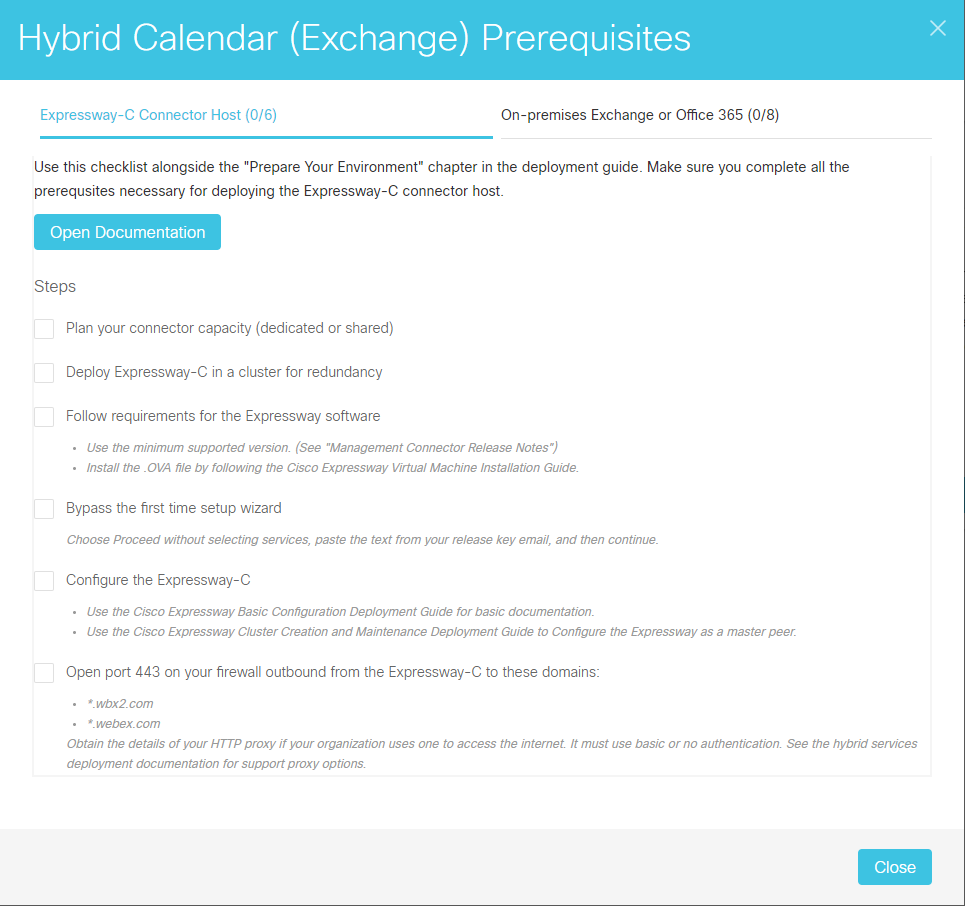
From there I was able to download the .ova from cisco.com and I have tried both of the .ova files listed below to the same result.
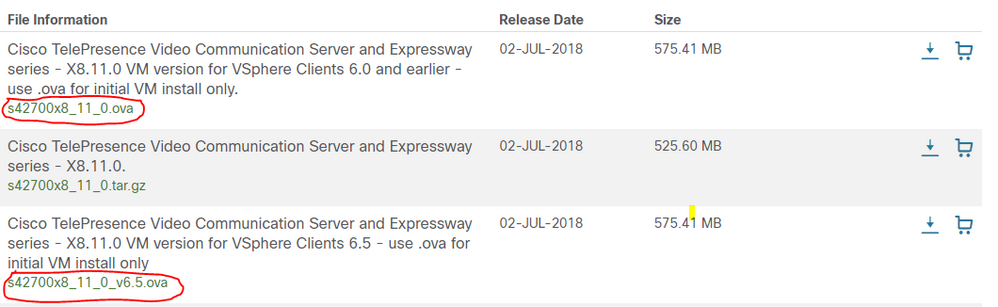
Note that I attempted both .OVA Files listed and receive the following error each attempt.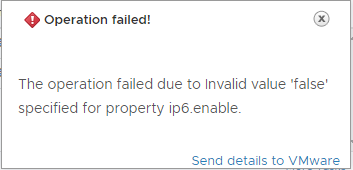
I attempted to turn on ipv6 and provide an IP address as a possible workaround but the same error was presented with 'true' instead of 'false'.
Any Suggestions? Stumped here since I need this connector in order to setup my Webex OBTP feature.
Solved! Go to Solution.
- Labels:
-
Conferencing
-
Room Endpoints
Accepted Solutions
- Mark as New
- Bookmark
- Subscribe
- Mute
- Subscribe to RSS Feed
- Permalink
- Report Inappropriate Content
09-11-2018 08:16 PM - edited 09-11-2018 08:19 PM
What client are you using to deploy the OVA?
You should be using the Flex-based vSphere Web Client to deploy the appliance, You cannot deploy OVA files from the HTML5 vSphere Client or from the legacy Windows client. This is a VMWare bug. You can see "Custom template" is mentioned in the "Unupported Functionality" section of the vSsphere Web Clinet documentation at https://docs.vmware.com/en/VMware-vSphere/6.5/rn/vsphere-client-65-html5-functionality-support.html
--
Please remember to mark helpful responses and to set your question as answered if appropriate.
- Mark as New
- Bookmark
- Subscribe
- Mute
- Subscribe to RSS Feed
- Permalink
- Report Inappropriate Content
09-09-2018 09:50 PM
What version of ESXi are you running?
X8.10 and higher no longer support ESXI 5.0 or 5.1.
You need to be using ESXi 5.5, 6.0 or 6.5.
--
Please remember to mark helpful responses and to set your question as answered if appropriate.
- Mark as New
- Bookmark
- Subscribe
- Mute
- Subscribe to RSS Feed
- Permalink
- Report Inappropriate Content
09-10-2018 05:35 AM
Good Morning Wayne,
We are currently running 6.5 but still experience the listed error when attempting to install the template.
Thank you
- Mark as New
- Bookmark
- Subscribe
- Mute
- Subscribe to RSS Feed
- Permalink
- Report Inappropriate Content
09-11-2018 08:16 PM - edited 09-11-2018 08:19 PM
What client are you using to deploy the OVA?
You should be using the Flex-based vSphere Web Client to deploy the appliance, You cannot deploy OVA files from the HTML5 vSphere Client or from the legacy Windows client. This is a VMWare bug. You can see "Custom template" is mentioned in the "Unupported Functionality" section of the vSsphere Web Clinet documentation at https://docs.vmware.com/en/VMware-vSphere/6.5/rn/vsphere-client-65-html5-functionality-support.html
--
Please remember to mark helpful responses and to set your question as answered if appropriate.
Find answers to your questions by entering keywords or phrases in the Search bar above. New here? Use these resources to familiarize yourself with the community:

