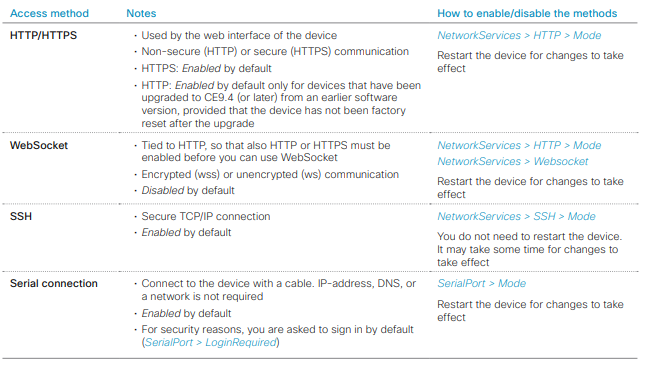- Cisco Community
- Technology and Support
- Collaboration
- TelePresence and Video Infrastructure
- Re: cisco webex room 70 dual g2 serial port login
- Subscribe to RSS Feed
- Mark Topic as New
- Mark Topic as Read
- Float this Topic for Current User
- Bookmark
- Subscribe
- Mute
- Printer Friendly Page
- Mark as New
- Bookmark
- Subscribe
- Mute
- Subscribe to RSS Feed
- Permalink
- Report Inappropriate Content
07-10-2019 11:31 PM - edited 07-11-2019 12:01 AM
I have a Dual 70 G2 running Ce9.4.2 firmware.
Where is the Serial Port Login Required (On/OFF) setting ???
I remote into the system and select Config - Serial Port and has only two options: Speed and Mode.
If I turn Mode Off and can't Serial into system ??
No "Login Required" On/Off like older firmware had ??
Any ideas ... maybe command line option ??
What is interesting is my MX800 is also running the same firmware version and the "Login Required" does show up in the browser ... ???
Solved! Go to Solution.
Accepted Solutions
- Mark as New
- Bookmark
- Subscribe
- Mute
- Subscribe to RSS Feed
- Permalink
- Report Inappropriate Content
07-11-2019 04:33 PM - edited 07-11-2019 04:34 PM
The Admin Guide shows that there is the ability to change the SerialPort Mode, but it also says that you need to restart the device for the changes to take effect.
I'd recommend that you also upgrade from that old CE version to a newer one which may help with your issue. The current release as of the date of this post is CE9.8.0.
Please remember to mark helpful responses and to set your question as answered if appropriate.
- Mark as New
- Bookmark
- Subscribe
- Mute
- Subscribe to RSS Feed
- Permalink
- Report Inappropriate Content
07-11-2019 07:02 AM
This is the correct behavior, for some reason; loginrequired is ALWAYS enabled for the Webex Room Kit Pro, which is the codec in the Room 70 G2.
See this bug: https://bst.cloudapps.cisco.com/bugsearch/bug/CSCvn71600/?rfs=iqvred
Justin Ferello
- Mark as New
- Bookmark
- Subscribe
- Mute
- Subscribe to RSS Feed
- Permalink
- Report Inappropriate Content
07-11-2019 09:42 AM
According to the API guide you can turn this off via the API. This is from the 9.6 API doc:
xConfiguration SerialPort LoginRequired Applies to: DX70/DX80 SX10 SX20 SX80 MX200G2/MX300G2 MX700/MX800/MX800D RoomKit RoomKitMini CodecPlus Room55 Room70/Room55D
Requires user role: ADMIN Define if login shall be required when connecting to the serial port.
USAGE: xConfiguration SerialPort LoginRequired: LoginRequired where LoginRequired: Off/On
Off: The user can access the codec via the serial port without any login.
On: Login is required when connecting to the codec via the serial port.
Default value: On
- Mark as New
- Bookmark
- Subscribe
- Mute
- Subscribe to RSS Feed
- Permalink
- Report Inappropriate Content
07-11-2019 04:33 PM - edited 07-11-2019 04:34 PM
The Admin Guide shows that there is the ability to change the SerialPort Mode, but it also says that you need to restart the device for the changes to take effect.
I'd recommend that you also upgrade from that old CE version to a newer one which may help with your issue. The current release as of the date of this post is CE9.8.0.
Please remember to mark helpful responses and to set your question as answered if appropriate.
- Mark as New
- Bookmark
- Subscribe
- Mute
- Subscribe to RSS Feed
- Permalink
- Report Inappropriate Content
07-12-2019 06:26 AM
Justin Ferello
Discover and save your favorite ideas. Come back to expert answers, step-by-step guides, recent topics, and more.
New here? Get started with these tips. How to use Community New member guide