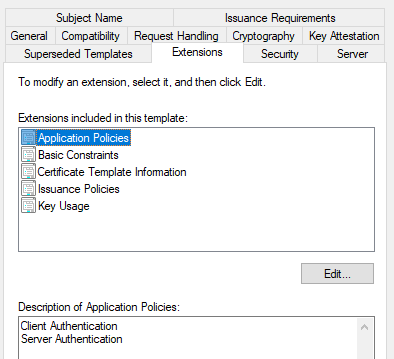- Cisco Community
- Technology and Support
- Collaboration
- TelePresence and Video Infrastructure
- CMS 3.1 C2W connection error
- Subscribe to RSS Feed
- Mark Topic as New
- Mark Topic as Read
- Float this Topic for Current User
- Bookmark
- Subscribe
- Mute
- Printer Friendly Page
- Mark as New
- Bookmark
- Subscribe
- Mute
- Subscribe to RSS Feed
- Permalink
- Report Inappropriate Content
12-29-2020 08:14 AM
Hello all,
I have the following issue with a CMS3.1 new deployment. My issue is: I cannot get C2W connection working.
Here is the configuration:
cms> callbridge
Listening interfaces : a
Preferred interface : none
Key file : webAdmin.key
Certificate file : webAdmin.crt
Address : none
CA Bundle file : company-AD01-CA.cer
C2W trusted certs : webbridge3.crt
Callbridge cluster trusted certs : none
cms> webbridge3
Enabled : true
HTTPS listening ports and interfaces : a:443
HTTPS Key file : webbridge3.key
HTTPS Full chain certificate file : webbridge3.crt
HTTP redirect : Enabled, Port:80
C2W listening ports and interfaces : a:9999
C2W Key file : webbridge3.key
C2W Full chain certificate file : webbridge3.crt
C2W Trust bundle : webAdmin.crt
Beta options : none
webAdmin.crt corresponds to cms.company.local FQDN and is signed with company CA
webbridge3.crt corresponds to meeting.company.com FDQN and is signed by public CA
On the CMS GUI, the following is configured: (I removed the actual ID from ouput)
/api/v1/webBridges/<webbridge3 ID>
| url | c2w://meeting.company.com:9999 |
In the CMS logs, I have the following error/warning each time I restart the callbridge service:
| 2020-12-29 | 14:58:08.792 | Info | WB3Cmgr: Started C2W service |
| 2020-12-29 | 14:58:08.792 | Error | WB3Cmgr: Could not find connection to update webbridge3 info |
| 2020-12-29 | 14:58:08.792 | Info | C2W: New webbridge3 <webbridge3 ID> registered |
| 2020-12-29 | 14:58:08.794 | Info | database sync operation complete (5) |
| 2020-12-29 | 14:58:08.805 | Info | WB3Cmgr: Could not find connection id for registration(<webbridge3 ID>) when trying to send configuration |
| 2020-12-29 | 14:58:08.813 | Warning | C2W connection to web bridge <webbridge3 ID>: connection failure |
When I open a web browser (either from LAN or from outside via Expressways) to https://meeting.company.com, the CMS is reachable but I have an error message "System is currently unavailable. Please try again later".
I guess something might not be correct regarding the callbridge and webbridge3 certificates trust relationship configuration but I cannot find out what is wrong.
Any ideas?
Thanks in advance for you help.
Solved! Go to Solution.
- Labels:
-
Conferencing
Accepted Solutions
- Mark as New
- Bookmark
- Subscribe
- Mute
- Subscribe to RSS Feed
- Permalink
- Report Inappropriate Content
02-09-2021 07:24 AM
Hello!
This is the solution:
you have to set these settings (client auth, server auth) in the template when you are releasing this cert.
- Mark as New
- Bookmark
- Subscribe
- Mute
- Subscribe to RSS Feed
- Permalink
- Report Inappropriate Content
01-20-2021 02:52 AM
Hello all,
Nobody has an idea regarding my issue?
Regards.
- Mark as New
- Bookmark
- Subscribe
- Mute
- Subscribe to RSS Feed
- Permalink
- Report Inappropriate Content
02-08-2021 05:11 AM
I have the same issue and would be glad to find some ideas.
- Mark as New
- Bookmark
- Subscribe
- Mute
- Subscribe to RSS Feed
- Permalink
- Report Inappropriate Content
02-09-2021 07:24 AM
Hello!
This is the solution:
you have to set these settings (client auth, server auth) in the template when you are releasing this cert.
- Mark as New
- Bookmark
- Subscribe
- Mute
- Subscribe to RSS Feed
- Permalink
- Report Inappropriate Content
02-26-2021 10:10 AM
Hello vks-go
You are right, in fact you need to generate certificate for the callbridge using the Client and Web server template.
Thank you for your help!
- Mark as New
- Bookmark
- Subscribe
- Mute
- Subscribe to RSS Feed
- Permalink
- Report Inappropriate Content
11-04-2021 07:19 AM
Hi Korhyns,
Was that the only thing that was bothering you? Because I have both client and server authentication set on cert, but still getting "WB3Cmgr: Could not find connection to update webbridge3 info" error. I tried bunch of config guides which all come down to the same error...
Thanks for any suggestion
- Mark as New
- Bookmark
- Subscribe
- Mute
- Subscribe to RSS Feed
- Permalink
- Report Inappropriate Content
11-04-2021 07:37 AM
Hi Goranpilat,
the best idea is, to make a new request and post your configuration steps and troubleshooting done / logs taken there.
- Mark as New
- Bookmark
- Subscribe
- Mute
- Subscribe to RSS Feed
- Permalink
- Report Inappropriate Content
09-20-2022 05:01 AM - edited 09-20-2022 05:04 AM
For anyone else who comes across a similar problem of getting a C2W error of "Hostname Mismatched," the error occurs if you mistakenly configure CMS "single" server deployment certificates in the format of how CMS "cluster" deployment certificates would be configured.
Examples are below:
Single CMS deployment:
pki csr combined CN:<cms-hostname>.example.com
Clustered CMS Deployment:
pki csr combined CN:example.com subjectAltName:callbridge.example.com,webbridge.example.com,webadmin.example.com
(NOTE): You do have the option of adding additional information after defining your CN (i.e, Organization Name, Office, City, State)
I don't think this information is specified, hence my sharing this after a 3-day IT bender trying to figure this out.
Now that this is resolved, I can finally wash piled up clothes and dishes, to include go to bed before 3AM and not get back up 7AM to keep looking for a solution (it was "that serious")
You're welcome
Jay
Find answers to your questions by entering keywords or phrases in the Search bar above. New here? Use these resources to familiarize yourself with the community: