- Cisco Community
- Technology and Support
- Collaboration
- TelePresence and Video Infrastructure
- Content Server and CUCM
- Subscribe to RSS Feed
- Mark Topic as New
- Mark Topic as Read
- Float this Topic for Current User
- Bookmark
- Subscribe
- Mute
- Printer Friendly Page
Content Server and CUCM
- Mark as New
- Bookmark
- Subscribe
- Mute
- Subscribe to RSS Feed
- Permalink
- Report Inappropriate Content
11-28-2012 02:16 AM - edited 03-18-2019 12:12 AM
Hi ...
As far i know, we can use two method content server connect with CUCM
1. Register as h323
2. Connect use SIP
when i try to connect use SIP, it doesn't work when i try to make call use content server but the content server can be called by another endpoint. I have try to fill the value :
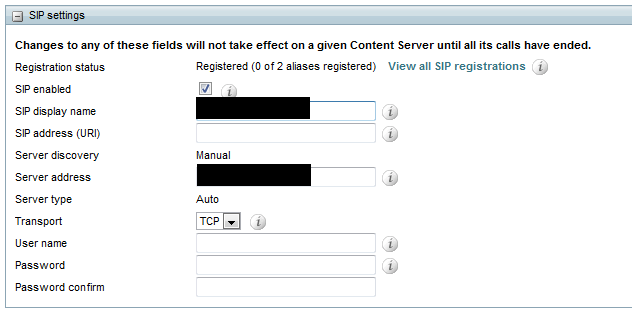
I fill SIP address with 13xx. Endpoint can call content server to 13xx but content server can't call another endpoint or conference room.
In the SIP registrations :
SIP registration status : active
System registration :
SIP address (URI) SIP display name Registration status
13XXX XXX Record Room Failed: 405 Method Not Allowed
Do you have any idea ?
Regards
- Labels:
-
Room Endpoints
- Mark as New
- Bookmark
- Subscribe
- Mute
- Subscribe to RSS Feed
- Permalink
- Report Inappropriate Content
11-28-2012 02:46 AM
What software version of CUCM are you using and also what SIP profile assign to TCS (SIP profile with enabled BFCP)?
- Mark as New
- Bookmark
- Subscribe
- Mute
- Subscribe to RSS Feed
- Permalink
- Report Inappropriate Content
11-28-2012 06:17 AM
This is my configuration,
My CUCM is
System version: 8.6.2.20000-2
And in CUCM i create SIP trunk use sip trunk security profile Non Secure SIP Trunk Profile

Regards,
- Mark as New
- Bookmark
- Subscribe
- Mute
- Subscribe to RSS Feed
- Permalink
- Report Inappropriate Content
11-28-2012 06:28 AM
For SIP trunk configuration, other than “SIP Trunk Security Profile *” configuration you should have “SIP Profile *”.
What SIP profile are you configured on this SIP trunk between TCS?
Does that SIP profile enable (ticking) “Allow Presentation Sharing using BFCP” option in Trunk Specific Configuration?
BTW, please note TCS admin guide listed needs of using VCS as requirement to function properly.
- Mark as New
- Bookmark
- Subscribe
- Mute
- Subscribe to RSS Feed
- Permalink
- Report Inappropriate Content
11-28-2012 06:59 AM
Dear
Before i don't t use that option, but after i use that option “Allow Presentation Sharing using BFCP”, it still doesn't work.
Btw, I use telepresence server as MCU (conference room), it integrate with CUCM use SIP trunk (CUCM is use for route voice domain).
When i try to create recordding by dial 1xxx (conference room i create in telepresence server) it doesn't work. TCS say
I don't use vcs for it, is it possible ?
Regards
- Mark as New
- Bookmark
- Subscribe
- Mute
- Subscribe to RSS Feed
- Permalink
- Report Inappropriate Content
11-28-2012 09:14 AM
Hi Fara
If I understand you correct you trying to make direct trunk from CUCM to TCS?
You need TCS to be registered on VCS. You can connect VCS to CUCM via SIP trunk..
Thanks
Rafal
- Mark as New
- Bookmark
- Subscribe
- Mute
- Subscribe to RSS Feed
- Permalink
- Report Inappropriate Content
11-29-2012 08:04 PM
Dear Rafal,
How about i change vcs with a gatekeeper, from CUCM and gatekeeper SIP trunk and TCS register in gatekeeper. Will it work ? Do you have any experience ?
- Mark as New
- Bookmark
- Subscribe
- Mute
- Subscribe to RSS Feed
- Permalink
- Report Inappropriate Content
11-28-2012 11:45 PM
I have managed to record the video session on TCS while SIP trunk directly between CUCM and call from SIP UA registered on CUCM.
However please note TCS admin guide listed needs of using VCS as requirement to function properly, so even this works doesn’t mean officially supported.
On CUCM
- Configure SIP Trunk between TCS (i.e TCSTrunk)
- Configure Route Patterns for recording alias (i.e. 440X and select SIP trunk from “Gateway/Route List” pull down list)
On TCS
- Configure SIP address (URL) on recording alias (i.e. 4401@172.16.1.50:5060, assume 172.16.1.50 is CUCM IP address and using TCP for SIP signaling).

Then dial recording alias (i.e. 4401) from SIP UA registered on CUCM.
You will see recording countdown and session will record on TCS.
Below is example for using IPC and dialing into TCS recording alias.

- Mark as New
- Bookmark
- Subscribe
- Mute
- Subscribe to RSS Feed
- Permalink
- Report Inappropriate Content
11-28-2012 11:55 PM
BTW, I tested with CUCM9.0.1 and TCS 5.3 software release, but assume have same result even with CUCM8.6.2.
- Mark as New
- Bookmark
- Subscribe
- Mute
- Subscribe to RSS Feed
- Permalink
- Report Inappropriate Content
11-29-2012 07:58 PM
Dear Tomo,
Do you success to place call from Content Server ? (from Create Recording >> "there is a option for dial number")
As far i know, we can record conference by two method.
1. From conference room we dial (invite) recording number (alias in content server) --> it works
2. From content server, we dial conference number room (by using "Create Recording" option --> in my experiment it doesn't works.
How about your ?
Regards
- Mark as New
- Bookmark
- Subscribe
- Mute
- Subscribe to RSS Feed
- Permalink
- Report Inappropriate Content
11-29-2012 10:09 PM
> 2. From content server, we dial conference number room (by using "Create Recording" option
This works as long as you register TCS on CUCM by creating 3rd party SIP phone.
But CUCM doesn’t allow to create SIP trunk with same IP address as registering Phone device which you will see “Failed: 405 Method Not Allowed” when TCS trying to register on CUCM while still have active SIP trunk configuration between TCS.
Below is sample snapshot of TCS dialing out to IPC for recording session.
Both TCS and IPC are registered on CUCM as phone device.

- Mark as New
- Bookmark
- Subscribe
- Mute
- Subscribe to RSS Feed
- Permalink
- Report Inappropriate Content
11-29-2012 10:31 PM
Dear Tomo,
I haven't try to register TCS as SIP phone in CUCM. When you try it, can it dialed from other phone ?
Regards,
Discover and save your favorite ideas. Come back to expert answers, step-by-step guides, recent topics, and more.
New here? Get started with these tips. How to use Community New member guide