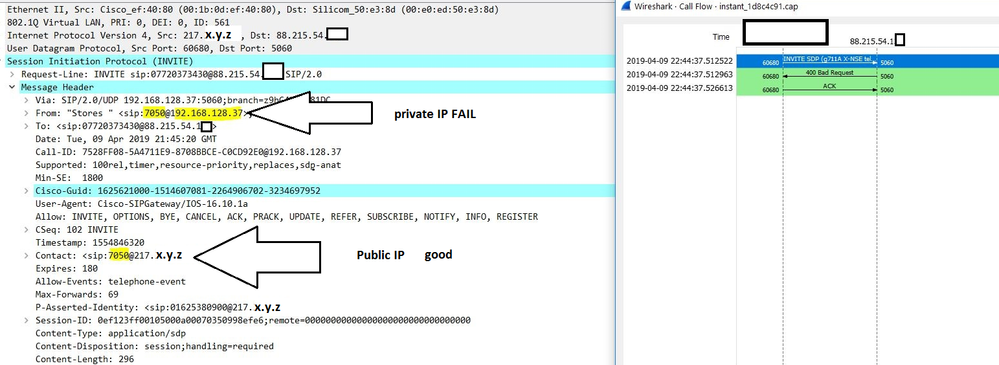- Cisco Community
- Technology and Support
- Collaboration
- TelePresence and Video Infrastructure
- Re: CUBE SIP Invite showing private IP to IPT
- Subscribe to RSS Feed
- Mark Topic as New
- Mark Topic as Read
- Float this Topic for Current User
- Bookmark
- Subscribe
- Mute
- Printer Friendly Page
- Mark as New
- Bookmark
- Subscribe
- Mute
- Subscribe to RSS Feed
- Permalink
- Report Inappropriate Content
04-08-2019 10:43 AM - edited 04-08-2019 10:47 AM
Hi, I have a Sip trunk configured behind a Meraki MX doing NAT and I have been through a lot a issue since the beginning. I had to apply some Sip header configuration found on internet from another Sip provider resulting incoming call working but never got outgoing working. SBC provider is showing that SIP INVITE header has private IP in it.
SIP/2.0/UDP Private IP :5060;branch=z9hG4bK15EF41
Meraki does not support ALG
Please I need help
Sip profile applied
!1.2.3.4 Public IP; 172.x.y.z Private IP of the CUBE
voice class sip-profiles 1
response ANY sip-header Contact modify "172.x.y.z" "1.2.3.4"
request ANY sip-header Contact modify "172.x.y.z" "1.2.3.4"
response ANY sdp-header Audio-Connection-Info modify "172.x.y.z" "1.2.3.4"
response ANY sdp-header Connection-Info modify "172.x.y.z" "1.2.3.4"
response ANY sdp-header Session-Owner modify "172.x.y.z" "1.2.3.4"
request ANY sdp-header Audio-Connection-Info modify "172.x.y.z" "1.2.3.4"
request ANY sdp-header Connection-Info modify "172.x.y.z" "1.2.3.4"
request ANY sdp-header Session-Owner modify "172.x.y.z" "1.2.3.4"
request ANY sip-header SIP-Req-URI modify "172.x.y.z:5060" "1.2.3.4"
Solved! Go to Solution.
Accepted Solutions
- Mark as New
- Bookmark
- Subscribe
- Mute
- Subscribe to RSS Feed
- Permalink
- Report Inappropriate Content
04-10-2019 08:52 AM
Looking back at your config, the outbound dial-peer is mapped to gi 0/0/1 which has the 192.168.128.37 ip address, so that will be the "From" IP.
Assuming your public and private IPs are the same in all cases, you would need to add a line to the SIP profile:
request INVITE sip-header From modify "private IP" "public IP"
Since your original implementation did not have the "address hiding" in SIP, I would suggest removing that so we are changing as few things as possible at a time. Then add the line to the sip profile. Give calls a try. Hopefully things will work. If not, let us know.
Also, a debug ccsip messages output from the router would be more helpful than the wireshark, if that is possible to do in your environment.
Maren
- Mark as New
- Bookmark
- Subscribe
- Mute
- Subscribe to RSS Feed
- Permalink
- Report Inappropriate Content
04-08-2019 10:56 AM
Under voice service voip - sip, do you have "address hiding" configured? That command is intended to address the very problem you are having.
If you can post your (sanitized) configuration, we can take a look.
Maren
- Mark as New
- Bookmark
- Subscribe
- Mute
- Subscribe to RSS Feed
- Permalink
- Report Inappropriate Content
04-08-2019 11:28 AM
voice service voip
ip address trusted list
ipv4 192.168.128.1 255.255.255.255
ipv4 88.215.54.xxx 255.255.255.255
ipv4 88.215.54.xxx 255.255.255.255
ipv4 10.75.224.0 255.255.255.0
mode border-element license capacity 10
allow-connections sip to sip
no supplementary-service sip handle-replaces
redirect ip2ip
fax protocol t38 version 0 ls-redundancy 0 hs-redundancy 0 fallback pass-through g711ulaw
modem passthrough nse codec g711ulaw
h323
sip
header-passing
registrar server expires max 600 min 60
asserted-id pai
early-offer forced
midcall-signaling passthru
!
voice class codec 1
codec preference 4 g711alaw
!
!
voice class sip-profiles 100
response ANY sip-header Contact modify "private IP" "Public IP"
request ANY sip-header Contact modify "private IP" "Public IP"
request INVITE sip-header P-Asserted-Identity modify ".*>" "P-Asserted-Identity: <sip:1625399999@88.215.54.xxx;user=phone>"
request ANY sip-header Session-Header modify "private IP" "Public IP"
request ANY sip-header SIP-Req-URI modify "private IP" "Public IP"
request ANY sip-header SIP-Req-URI modify "private IP" "Public IP"
response ANY sdp-header Audio-Connection-Info modify "private IP" "Public IP"
response ANY sdp-header Connection-Info modify "private IP" "Public IP"
response ANY sdp-header Session-Owner modify "private IP" "Public IP"
request ANY sdp-header Audio-Connection-Info modify "private IP" "Public IP"
request ANY sdp-header Connection-Info modify "private IP" "Public IP"
!
!
voice class server-group 1
ipv4 88.215.54.xxx
ipv4 88.215.54.xxx
description SBC Provider GAMMA
!
!
!
interface Loopback0
ip address PUBLIC IP 255.255.255.255
!
interface VirtualPortGroup1
ip unnumbered GigabitEthernet0/0/0
!
interface VirtualPortGroup2
ip unnumbered GigabitEthernet0/0/0
!
interface GigabitEthernet0/0/0
ip address 10.75.224.253 255.255.255.0
negotiation auto
!
interface GigabitEthernet0/0/1
ip address 192.168.128.37 255.255.255.0
negotiation auto
!
interface GigabitEthernet0/0/2
no ip address
shutdown
negotiation auto
!
interface Service-Engine0/4/0
!
interface GigabitEthernet0
vrf forwarding Mgmt-intf
no ip address
shutdown
negotiation auto
!
!
ip route 0.0.0.0 0.0.0.0 10.75.224.254
ip route 10.75.224.252 255.255.255.255 VirtualPortGroup1
ip route 88.215.54.xxx 255.255.255.255 192.168.128.1
ip route 88.215.54.xxx 255.255.255.255 192.168.128.1
!
ip ssh version 2
!
!
!
!
dial-peer voice 30 voip
description TO SBC
translation-profile outgoing outgoing
destination-pattern 9T
session protocol sipv2
session server-group 1
voice-class codec 1
voice-class sip profiles 100
voice-class sip bind control source-interface GigabitEthernet0/0/1
voice-class sip bind media source-interface GigabitEthernet0/0/1
dtmf-relay rtp-nte
ip qos dscp cs3 signaling
clid network-number 1625399900
no vad
- Mark as New
- Bookmark
- Subscribe
- Mute
- Subscribe to RSS Feed
- Permalink
- Report Inappropriate Content
04-08-2019 12:42 PM
So do try adding 'address-hiding' in the voice service voip > sip portion of the config.
Maren
- Mark as New
- Bookmark
- Subscribe
- Mute
- Subscribe to RSS Feed
- Permalink
- Report Inappropriate Content
04-10-2019 08:04 AM
Hi, thanks for you help I really appreciate it. Unfortunately this has not fix the problem I have tried to modify sip header and it does not seem to do any result with debug
There is a screenshot of what provider receive and in yellow that is wrong
- Mark as New
- Bookmark
- Subscribe
- Mute
- Subscribe to RSS Feed
- Permalink
- Report Inappropriate Content
04-10-2019 08:52 AM
Looking back at your config, the outbound dial-peer is mapped to gi 0/0/1 which has the 192.168.128.37 ip address, so that will be the "From" IP.
Assuming your public and private IPs are the same in all cases, you would need to add a line to the SIP profile:
request INVITE sip-header From modify "private IP" "public IP"
Since your original implementation did not have the "address hiding" in SIP, I would suggest removing that so we are changing as few things as possible at a time. Then add the line to the sip profile. Give calls a try. Hopefully things will work. If not, let us know.
Also, a debug ccsip messages output from the router would be more helpful than the wireshark, if that is possible to do in your environment.
Maren
- Mark as New
- Bookmark
- Subscribe
- Mute
- Subscribe to RSS Feed
- Permalink
- Report Inappropriate Content
05-02-2019 10:12 AM
request INVITE sip-header From modify "From: (.*<)(.*>)" "From: <sip:CUSTOMER_CLID_NUMBER@Public_IP>"
Thanks
Find answers to your questions by entering keywords or phrases in the Search bar above. New here? Use these resources to familiarize yourself with the community: