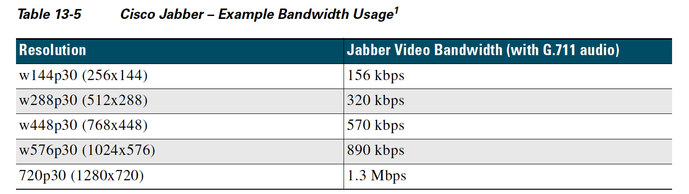- Cisco Community
- Technology and Support
- Collaboration
- TelePresence and Video Infrastructure
- CUCM Video Codec Negotiation
- Subscribe to RSS Feed
- Mark Topic as New
- Mark Topic as Read
- Float this Topic for Current User
- Bookmark
- Subscribe
- Mute
- Printer Friendly Page
- Mark as New
- Bookmark
- Subscribe
- Mute
- Subscribe to RSS Feed
- Permalink
- Report Inappropriate Content
09-26-2018 02:28 AM - edited 03-18-2019 02:22 PM
Hello all,
When two endpoints try to establish a voice call, they present a list of the supported codecs. This is normally on CUCM done under "Audio Codec Preference Lists"
I am using Jabber and I was wondering how the Jabber clients negotiate their video codecs. I know that there is a field in CUCM that limits the maximum bit rate the clients can use.
| Region | Audio Codec Preference List | Maximum Audio Bit Rate | Maximum Session Bit Rate for Video Calls | Maximum Session Bit Rate for Immersive Video Calls |
|---|---|---|---|---|
| REGION_A | Use System Default (Factory Default low loss) | 64 kbps (G.722, G.711) | 384 kbps | 2147483647 kbps |
Is there a list of Video Codecs supported by Call Manager and what is the bandwidth used?
Also do the clients always try to negotiate with the highest bit rate possible?
I assume with 384 kbps everyone is using CIF. So if increase this value to 768kbps will all the clients use 4CIF?
Solved! Go to Solution.
- Labels:
-
Room Endpoints
Accepted Solutions
- Mark as New
- Bookmark
- Subscribe
- Mute
- Subscribe to RSS Feed
- Permalink
- Report Inappropriate Content
09-26-2018 06:41 AM
I suggest you review this chapter
https://www.cisco.com/c/en/us/td/docs/voice_ip_comm/cucm/srnd/collab12/collab12/cac.html
java
if this helps, please rate
- Mark as New
- Bookmark
- Subscribe
- Mute
- Subscribe to RSS Feed
- Permalink
- Report Inappropriate Content
09-26-2018 06:41 AM
I suggest you review this chapter
https://www.cisco.com/c/en/us/td/docs/voice_ip_comm/cucm/srnd/collab12/collab12/cac.html
java
if this helps, please rate
- Mark as New
- Bookmark
- Subscribe
- Mute
- Subscribe to RSS Feed
- Permalink
- Report Inappropriate Content
09-27-2018 06:47 AM
Thank you.
On Page 13-10 there is a useful table and there is also a link for Cisco Jabber Deployment and Installation Guide
I assume the codec with the highest available bandwidth is selected, but it can be also adjusted based on packet loss (Page 13-15)
"Rate adaptation, or dynamic bit rate adjustments, adapt the call rate to the variable bandwidth available,
down-speeding or up-speeding the video bit rate based on the packet loss condition"
Discover and save your favorite ideas. Come back to expert answers, step-by-step guides, recent topics, and more.
New here? Get started with these tips. How to use Community New member guide