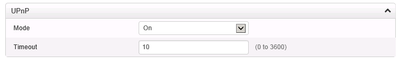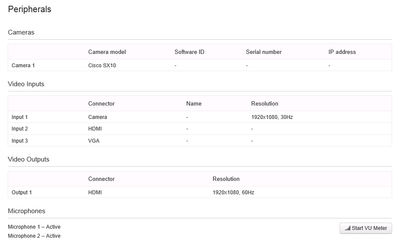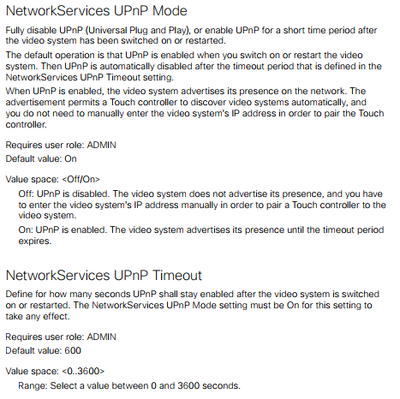- Cisco Community
- Technology and Support
- Collaboration
- TelePresence and Video Infrastructure
- Re: Doubt about "Touch 10 asks user / password and SX10 IP address"
- Subscribe to RSS Feed
- Mark Topic as New
- Mark Topic as Read
- Float this Topic for Current User
- Bookmark
- Subscribe
- Mute
- Printer Friendly Page
- Mark as New
- Bookmark
- Subscribe
- Mute
- Subscribe to RSS Feed
- Permalink
- Report Inappropriate Content
01-26-2018 01:03 AM - edited 03-18-2019 01:48 PM
Hi Team,
Recently, our client has detected that the Touch 10 device requests the user/pass and ip address of the SX10, it happens on specific occasions, but we do not know what the cause may be.
Reading the documentation of "SX10 Administrator Guide", I see that there are 2 parameters "NetworkServices UPnP Mode" and "NetworkServices UPnP TimeOut" used to pair the SX10 with the Touch 10, is it correct?
I understand that if the Touch 10 device is disconnected from the network and the timeout established in the "NetworkServices UPnP TimeOut" parameter is reached, when we connect the Touch 10 device to the network, it will request user/pass and IP address of the SX10, is it correct?
Thanks & Best Regards,
Juan Miguel Huertas Alegre
Solved! Go to Solution.
- Labels:
-
Other Collaboration Endpoints
Accepted Solutions
- Mark as New
- Bookmark
- Subscribe
- Mute
- Subscribe to RSS Feed
- Permalink
- Report Inappropriate Content
01-26-2018 07:37 PM
If the Touch 10 is losing connection from the SX10 periodically, it sounds as if the SX10 might be configured to use DHCP. If that is the case and the SX10 gets a new IP from DHCP, the Touch 10 will lose connection and you'll need to pair it again.
- Mark as New
- Bookmark
- Subscribe
- Mute
- Subscribe to RSS Feed
- Permalink
- Report Inappropriate Content
01-26-2018 07:37 PM
If the Touch 10 is losing connection from the SX10 periodically, it sounds as if the SX10 might be configured to use DHCP. If that is the case and the SX10 gets a new IP from DHCP, the Touch 10 will lose connection and you'll need to pair it again.
- Mark as New
- Bookmark
- Subscribe
- Mute
- Subscribe to RSS Feed
- Permalink
- Report Inappropriate Content
01-29-2018 05:54 PM
In addition to what @Patrick Sparkman said in his reply, if you are using DHCP, set a Reservation for the IP address of your SX, that way, it guarantees that the SX will get the same address each time, and should reduce the issues you may experience when the touch needs to reconnect.
Please remember to mark helpful responses and to set your question as answered if appropriate.
- Mark as New
- Bookmark
- Subscribe
- Mute
- Subscribe to RSS Feed
- Permalink
- Report Inappropriate Content
01-30-2018 12:05 AM
Hi guys,
Thanks for the information, I am reviewing the problem with the client and at the moment we have detected that the problem is in the Touch 10, apparently it lost the connectivity with the SX10.
SX 10 IP Address 10.23.22.212
Touch 10 IP address 10.23.22.203
Logs:
++++++
2018-01-23T16: 12: 39.520 + 01: 00 a9 appl [1856]: 368712.95 CuilApp User __remotetouchdevice__ about to execute command '/ Peripherals / Connect HardwareInfo: 102310-1 ID: 00: 62: EC: 8E: 4D: CE Name: Cisco TelePresence Touch NetworkAddress: fe80 :: 262: ecff: fe8e: 4dce% eth0 SerialNumber: FOC2104N0XM SoftwareInfo: ti8.2.2.3263c59 Type: TouchPanel 'from :: ffff: 10.23.22.203.
2018-01-23T16: 12: 39.534 + 01: 00 a9 eventlog [1856]: Pairing device with sw info: ti8.2.2.3263c59
2018-01-23T16: 12: 43.459 + 01: 00 a9 appl [1856]: 368716.89 CuilApp User __remotetouchdevice__ about to execute command '/ Bookings / List' from :: ffff: 10.23.22.203.
I also made a simulation of loss of connectivity between the Touch 10 and the SX10, in which I made the following steps:
1. We configure parameter "NetworkServices UPnP TimeOut" to 10 sec.
2. We disconnect Touch 10 from the network.
Jan 26 13: 10: 50.132:% ILPOWER-5-IEEE_DISCONNECT: Interface Gi1 / 0/26: PD removed
Jan 26 13: 10: 56.932:% SWITCH_QOS_TB-5-TRUST_DEVICE_LOST: cisco-phone no longer detected on port Gi1 / 0/26, operational port trust state is now untrusted.
SW-ACCESS-ECO-02 #
Reply from 10.23.22.203: bytes = 32 time <1ms TTL = 62
Reply from 10.23.22.203: bytes = 32 time <1ms TTL = 62
Reply from 10.23.22.203: bytes = 32 time <1ms TTL = 62
Reply from 10.23.22.203: bytes = 32 time <1ms TTL = 62
Reply from 10.23.22.203: bytes = 32 time <1ms TTL = 62
Request timed out.
Request timed out.
Request timed out.
Request timed out.
Request timed out.
3. We verify the status of the Touch 10 in SX10, we see that it indicates "LostConnection".
4. After the configured timeout has elapsed, we check the status of the Touch 10 again, and at this time the device does not appear.
5. We connect the Touch 10 device to the network.
Jan 26 13:18:20.920: %ILPOWER-7-DETECT: Interface Gi1/0/26: Power Device detected: IEEE PD
Jan 26 13:18:22.120: %ILPOWER-5-POWER_GRANTED: Interface Gi1/0/26: Power granted
Jan 26 13:18:42.919: %SWITCH_QOS_TB-5-TRUST_DEVICE_DETECTED: cisco-phone detected on port Gi1/0/26, port's configured trust state is now operational.
SW-ACCESS-ECO-02#
Request timed out.
Request timed out.
Request timed out.
Request timed out.
Request timed out.
Reply from 10.23.22.203: bytes=32 time<1ms TTL=62
Reply from 10.23.22.203: bytes=32 time<1ms TTL=62
Reply from 10.23.22.203: bytes=32 time<1ms TTL=62
Reply from 10.23.22.203: bytes=32 time<1ms TTL=62
Reply from 10.23.22.203: bytes=32 time<1ms TTL=62
6. I understand that at this point, if we reconnect the Touch 10 to the network, it should request the user/password and the IP address of the SX10, correct?
6. Check that after connecting the Touch 10, it doesn't request anything and the device appears on the SX10 "connected".
Thanks & Best Regards,
Juan Miguel Huertas Alegre
Discover and save your favorite ideas. Come back to expert answers, step-by-step guides, recent topics, and more.
New here? Get started with these tips. How to use Community New member guide