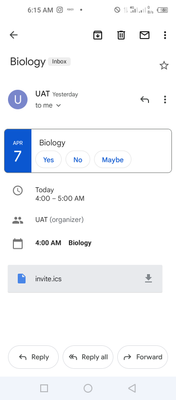- Cisco Community
- Technology and Support
- Collaboration
- TelePresence and Video Infrastructure
- Re: Email Template and Email Scheduler
- Subscribe to RSS Feed
- Mark Topic as New
- Mark Topic as Read
- Float this Topic for Current User
- Bookmark
- Subscribe
- Mute
- Printer Friendly Page
- Mark as New
- Bookmark
- Subscribe
- Mute
- Subscribe to RSS Feed
- Permalink
- Report Inappropriate Content
04-05-2022 01:15 AM - edited 04-06-2022 09:33 AM
Hello Everyone,
I have cms 3.4.1 and cmm.3.4
I have modified the email template using the emai template i downloaded from cisco website.Unfortunately, when i copy the email invite,it still shows the cisco default email template. The same happens if i try to email it.
As for the scheduler,if i add the participants,they dont get the email .I am using gmail to test.The sheduler status shows the email server is down.I am currently working on that to see if the email server shows up.see screenshots below
email template
Any ideas will be appreciated
Solved! Go to Solution.
- Labels:
-
Conferencing
Accepted Solutions
- Mark as New
- Bookmark
- Subscribe
- Mute
- Subscribe to RSS Feed
- Permalink
- Report Inappropriate Content
04-11-2022 11:13 PM
In the API:
Does your webBridge have a webBridgeProfile assigned?
If yes, does the webBridgeProfile have webBridgeAddress assigned?
If yes, does the webBridgeAddress have an address configured? (That's the URL, that is used for email invitations)
- Mark as New
- Bookmark
- Subscribe
- Mute
- Subscribe to RSS Feed
- Permalink
- Report Inappropriate Content
04-06-2022 10:16 PM - edited 04-06-2022 10:17 PM
I was able to get the email scheduler working using gmail. The participant is able to get the email but the meeting details (meeting id,password ,ivr and url are not showing in the body of the mail)
i guess it has to do with the email invite. At least,the cisco default email template should have displayed.seen screen shot
- Mark as New
- Bookmark
- Subscribe
- Mute
- Subscribe to RSS Feed
- Permalink
- Report Inappropriate Content
04-07-2022 11:40 PM
If you are using the default invitation templates, then you don't need to do anything for the email invitation.
Have you added any custom invitation templates? If yes, could you try to delete them and just try again with the default templates?
- Mark as New
- Bookmark
- Subscribe
- Mute
- Subscribe to RSS Feed
- Permalink
- Report Inappropriate Content
04-08-2022 07:58 AM
Yes i have added the custom email template but it still shows the cisco default email template.
I have deleted the email custom Template but still showing the default template.
hope license is not required for email template customization
- Mark as New
- Bookmark
- Subscribe
- Mute
- Subscribe to RSS Feed
- Permalink
- Report Inappropriate Content
04-11-2022 10:32 PM
What are you seeing where now?
Do you see the meeting details in the email, which you get when scheduling a meeting? (when using the default email templates, and no custom template was uploaded)
- Mark as New
- Bookmark
- Subscribe
- Mute
- Subscribe to RSS Feed
- Permalink
- Report Inappropriate Content
04-11-2022 10:56 PM
I see the same thing . That is i see
Meeting id
passcode
video address
join url is missing
- Mark as New
- Bookmark
- Subscribe
- Mute
- Subscribe to RSS Feed
- Permalink
- Report Inappropriate Content
04-11-2022 11:03 PM
Then you email invitation works. Where is the problem now?
Please be aware of the following bug when using custom email invitation templates for the scheduler feature: CSCwa32556 - CMS Scheduler email customization does not work using local customization file
- Mark as New
- Bookmark
- Subscribe
- Mute
- Subscribe to RSS Feed
- Permalink
- Report Inappropriate Content
04-11-2022 11:08 PM - edited 04-11-2022 11:11 PM
The url to join the Meeting is missing
The Organizer's name is missing .
The above features are included in the customm email template.So the scheduler is not making use of the uploaded cisco default template.
without the join meeting url, external users wont be able to access the meeting.
Referring to the bug, it means i should use web browser to host the email template.
- Mark as New
- Bookmark
- Subscribe
- Mute
- Subscribe to RSS Feed
- Permalink
- Report Inappropriate Content
04-11-2022 11:13 PM
In the API:
Does your webBridge have a webBridgeProfile assigned?
If yes, does the webBridgeProfile have webBridgeAddress assigned?
If yes, does the webBridgeAddress have an address configured? (That's the URL, that is used for email invitations)
- Mark as New
- Bookmark
- Subscribe
- Mute
- Subscribe to RSS Feed
- Permalink
- Report Inappropriate Content
04-12-2022 01:04 AM
Hi,
i just did the above steps.It is working now.I can see the join url and ivr number. Thanks for the assistance.
The Organizer's name(the owner of the space) is not showing.It seems it requires the custom template. I will use a web server for the custom template.
The email scheduler is not sending mails via office 365 but it works with gmail. Is there any setting in office 365 that needs to be done?(permission wise)
- Mark as New
- Bookmark
- Subscribe
- Mute
- Subscribe to RSS Feed
- Permalink
- Report Inappropriate Content
03-24-2024 05:26 AM
Hello everyone. Two years ago I created the above thread on "Email invite and Email Scheduler.
Right now I am running version 3.3. The CMS web app is not loading the customized invitation_template.txt. I have tested locally and via a web server but still not loading the new template. Instead,it will load the default template.
I created a folder and added all the call branding files and invitation_template. I highlighted all and zipped them.I didn't zip the folder. I renamed the zipped file to call_branding.zip and uploaded to the CMS. CMS loads the background.jpg image but unable to load the invitation_template.
Any help will be appreciated.
Find answers to your questions by entering keywords or phrases in the Search bar above. New here? Use these resources to familiarize yourself with the community: