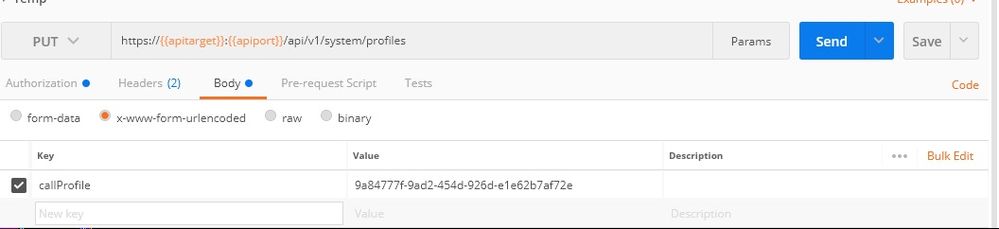- Cisco Community
- Technology and Support
- Collaboration
- TelePresence and Video Infrastructure
- Re: Enabling chat on Cisco meeting server version 2.2.8
- Subscribe to RSS Feed
- Mark Topic as New
- Mark Topic as Read
- Float this Topic for Current User
- Bookmark
- Subscribe
- Mute
- Printer Friendly Page
Enabling chat on Cisco meeting server version 2.2.8
- Mark as New
- Bookmark
- Subscribe
- Mute
- Subscribe to RSS Feed
- Permalink
- Report Inappropriate Content
10-02-2017 06:52 AM - edited 03-18-2019 01:30 PM
hello,
I am trying to enable chat using API i was able to set messageBoardEnabled = true.
But in the next step how can i set the callProfile to be the default Global Profile in /api/v1/system/profiles?
How can i access to this directory to change what it must be changed ?
Thank you in advance.
Elie Gerges
- Labels:
-
Other Collaboration Endpoints
- Mark as New
- Bookmark
- Subscribe
- Mute
- Subscribe to RSS Feed
- Permalink
- Report Inappropriate Content
10-02-2017 08:08 AM
Read 10.5 Global Profile Methods
java
if this helps, please rate
- Mark as New
- Bookmark
- Subscribe
- Mute
- Subscribe to RSS Feed
- Permalink
- Report Inappropriate Content
10-02-2017 08:19 AM
- Mark as New
- Bookmark
- Subscribe
- Mute
- Subscribe to RSS Feed
- Permalink
- Report Inappropriate Content
10-02-2017 11:36 PM
- Mark as New
- Bookmark
- Subscribe
- Mute
- Subscribe to RSS Feed
- Permalink
- Report Inappropriate Content
10-03-2017 01:49 AM
case resolved
- Mark as New
- Bookmark
- Subscribe
- Mute
- Subscribe to RSS Feed
- Permalink
- Report Inappropriate Content
10-03-2017 07:05 AM
Glad you were able to get it working!
Looking at your screenshot, when you PUT the GUID to /system/profiles, you didn't tell it to insert it to the callProfiles field, see below:
callProfiles=d66db3fc-c9fb-47c5-82c9-1f14aed1a020
- Mark as New
- Bookmark
- Subscribe
- Mute
- Subscribe to RSS Feed
- Permalink
- Report Inappropriate Content
11-07-2017 07:36 AM - edited 11-07-2017 07:38 AM
you have to use postman, you have to use the put method in postman, and in the attachment you can find the screenshot which i used to enable chat
Discover and save your favorite ideas. Come back to expert answers, step-by-step guides, recent topics, and more.
New here? Get started with these tips. How to use Community New member guide