- Cisco Community
- Technology and Support
- Collaboration
- TelePresence and Video Infrastructure
- Re: Free space on Tms windows Server
- Subscribe to RSS Feed
- Mark Topic as New
- Mark Topic as Read
- Float this Topic for Current User
- Bookmark
- Subscribe
- Mute
- Printer Friendly Page
Free space on Tms windows Server
- Mark as New
- Bookmark
- Subscribe
- Mute
- Subscribe to RSS Feed
- Permalink
- Report Inappropriate Content
10-24-2012 04:17 AM - edited 03-18-2019 12:01 AM
Hello,
How to free disk space on my TMS Server ?
For information, my SQL database is not local.
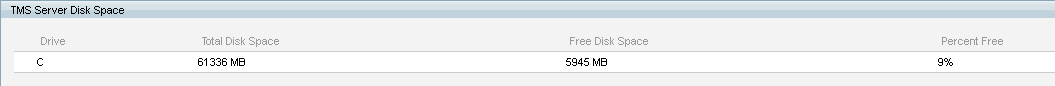
Best Regards,
Firdaush
- Labels:
-
Room Endpoints
- Mark as New
- Bookmark
- Subscribe
- Mute
- Subscribe to RSS Feed
- Permalink
- Report Inappropriate Content
10-24-2012 08:00 AM
Hi,
How do you know that its tms that consumes the space? If the sql is not on the same server as tms then this would not be the issue. You can rdp to the server and locate what is consuming all this space. If you can delete it then delete it. Its just a windows server.
/Magnus
Sent from Cisco Technical Support iPhone App
- Mark as New
- Bookmark
- Subscribe
- Mute
- Subscribe to RSS Feed
- Permalink
- Report Inappropriate Content
02-26-2013 07:10 AM
Hi,
But if the SQL Database is in a remote SQL environment, How Can I delete old data?
In Cisco TMS Server I have configured to purge data every XX days, but isn't working:

The DDBB is about 12GB.
Best regards.
- Mark as New
- Bookmark
- Subscribe
- Mute
- Subscribe to RSS Feed
- Permalink
- Report Inappropriate Content
02-26-2013 09:01 AM
I see these main things which can consume space on your TMS (besides the SQL db):
* downloaded firmware upgrade files
* windows updates
* other downloaded / installed files on the TMS server (which in general should not be there)
Like Magnus said, open a remote desktop session and try to find what is causing the disk fillup.
I think Treesize is a nice tool to get an overview of your disk utilization, but there are many others.
Ask your windows admins to help you with that.
Please remember to rate helpful responses and identify
- Mark as New
- Bookmark
- Subscribe
- Mute
- Subscribe to RSS Feed
- Permalink
- Report Inappropriate Content
02-27-2013 01:17 AM
Hi Martin,
My problem isn''t in Cisco TMS Server, it's in SQL Server Database which I have in a remote SQL Server.
Thanks.
- Mark as New
- Bookmark
- Subscribe
- Mute
- Subscribe to RSS Feed
- Permalink
- Report Inappropriate Content
02-27-2013 04:07 AM
Hi!
The first screenshot you showed was from your local TMS, and at least the 9% free space
will also most likely trigger a TMS ticket regards low disk space
But that would be on your local TMS and as you said yourself the sql database is on an external host.
Anyhow you should look into that.
Regards the purging, when did you enable it? Depending on when the data was generated it
might take some time to be purged.
As you said you want the call logs be available, but as Magnus said they consume a lot of space.
Thats a bit of a conflicting situation :-)
Please remember to rate helpful responses and identify
- Mark as New
- Bookmark
- Subscribe
- Mute
- Subscribe to RSS Feed
- Permalink
- Report Inappropriate Content
02-27-2013 04:12 AM
Hi Martin,
The first post isn't mine.
OK. Maybe I will try to expand the size of the remote SQL Server.
Thanks.
Best regards.
- Mark as New
- Bookmark
- Subscribe
- Mute
- Subscribe to RSS Feed
- Permalink
- Report Inappropriate Content
02-26-2013 12:58 PM
Hi
Is the tmsng database 12 gb or is the transaction log file large? It is indeed the database logs (Call history, audit logs etc) that consumes most of the space. Are you sure the database purging is in fact enabled? Even if you set the amount of days you need to enable this in the checkbox. If it does not work it is possible to clear it using a couple of sql queries.
/Magnus
Sent from Cisco Technical Support iPhone App
- Mark as New
- Bookmark
- Subscribe
- Mute
- Subscribe to RSS Feed
- Permalink
- Report Inappropriate Content
02-27-2013 01:29 AM
Hi Magnus,
The tmsng_data is about 10GB and tmsng_Log is about 7GB.

I have enable to purge data in TMS SQL but I think taht it isn't working.

I don't want to delete Call Logs and Scheduled Calls (CDRs) because we get statistics from them. What checkbox do you recommend to enable?
And in the case the Purge Plan isn't working what files, tables or data can I delete from SQL Database?
Thanks in advance.
Best regards.
- Mark as New
- Bookmark
- Subscribe
- Mute
- Subscribe to RSS Feed
- Permalink
- Report Inappropriate Content
02-27-2013 06:14 AM
It would be hard to say why the database is so big without seeing the table sizes. Can you attach a table size report from the SQL server? From there, we can determine which table (or tables) is consuming all of the space. Side note: is there a maintenance plan configured on the SQL server to backup the database and transactional log and to truncate and shrink the database?
- Zac
- Mark as New
- Bookmark
- Subscribe
- Mute
- Subscribe to RSS Feed
- Permalink
- Report Inappropriate Content
02-27-2013 07:47 AM
- Mark as New
- Bookmark
- Subscribe
- Mute
- Subscribe to RSS Feed
- Permalink
- Report Inappropriate Content
02-27-2013 07:57 AM
The tables sizes don't look too bad. I would recommend having your DBA's setup a maintenance schedule to backup, truncate, and shrink the database and transactional log.
- Zac Colton
- Mark as New
- Bookmark
- Subscribe
- Mute
- Subscribe to RSS Feed
- Permalink
- Report Inappropriate Content
02-28-2013 03:29 AM
Hi,
I forced to Purge Plan in TMS Server and now, my SQL Server has about a size of 2GB.
But the Cisco TMS 13.0 doesn't update the Size of the Database, follow showing the same size of database.
Maybe in the next Purge Data Plan will be update.
Thanks for the help.
Best regards.
Discover and save your favorite ideas. Come back to expert answers, step-by-step guides, recent topics, and more.
New here? Get started with these tips. How to use Community New member guide
