- Cisco Community
- Technology and Support
- Collaboration
- TelePresence and Video Infrastructure
- How to Schedule TMS devices to dial external MCU meeting rooms?
- Subscribe to RSS Feed
- Mark Topic as New
- Mark Topic as Read
- Float this Topic for Current User
- Bookmark
- Subscribe
- Mute
- Printer Friendly Page
How to Schedule TMS devices to dial external MCU meeting rooms?
- Mark as New
- Bookmark
- Subscribe
- Mute
- Subscribe to RSS Feed
- Permalink
- Report Inappropriate Content
08-18-2014 12:24 AM - edited 03-18-2019 03:17 AM
Hi All,
Is it possible to schedule internal devices registered to an internal TMS to dial to an external MCU meeting room?
If so, how would one go about doing it?
- Labels:
-
Room Endpoints
- Mark as New
- Bookmark
- Subscribe
- Mute
- Subscribe to RSS Feed
- Permalink
- Report Inappropriate Content
09-24-2014 10:06 PM
Thank you for sparing me the time to look for the price. I can now go back to looking at this feature as non-existing.
- Mark as New
- Bookmark
- Subscribe
- Mute
- Subscribe to RSS Feed
- Permalink
- Report Inappropriate Content
02-09-2016 09:31 PM
The Unmanaged Bridge functionality (unlocked by L or LIC-TMS-NETINT option key) requires manually configuring a set of up to 25 aliases or dial strings that TMS can use in a semi-random fashion. The dial string TMS selects is one that is available for the entire recurring meetings—all instances—which, would not be predictable without full knowledge of all meetings booked over time.
The Unmanaged Bridge option should be used for permanent, static bridge dial-in aliases and should not be used for user-specific aliases.
What you might be asking for is the Externally Hosted function. With the latest version of TMS, v15.1, the email booking confirmation provides a link at the bottom of the email. The booking owner can click on that link and in a very simple landing page, type or paste the SIP URI to be sent to the endpoints as OBTP. TMS will change all the endpoints that were scheduled into the meeting to now have OBTP to that specified SIP URI.
You can see the additional meeting details link at the bottom of the Booking Confirmation.
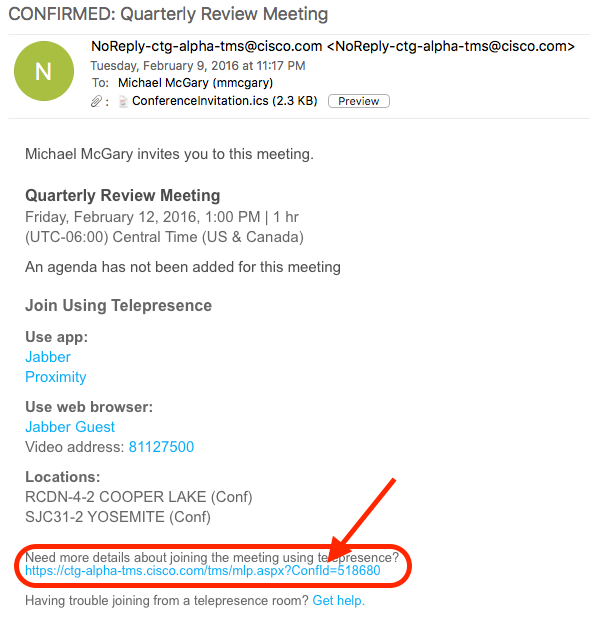
That link will take you to the TMS-hosted Meeting Details Page where you can edit the External Meeting Address (aka Externally Hosted SIP URI.) Notice that after I saved the new address, the Join Information now has the new SIP URI that I typed in.
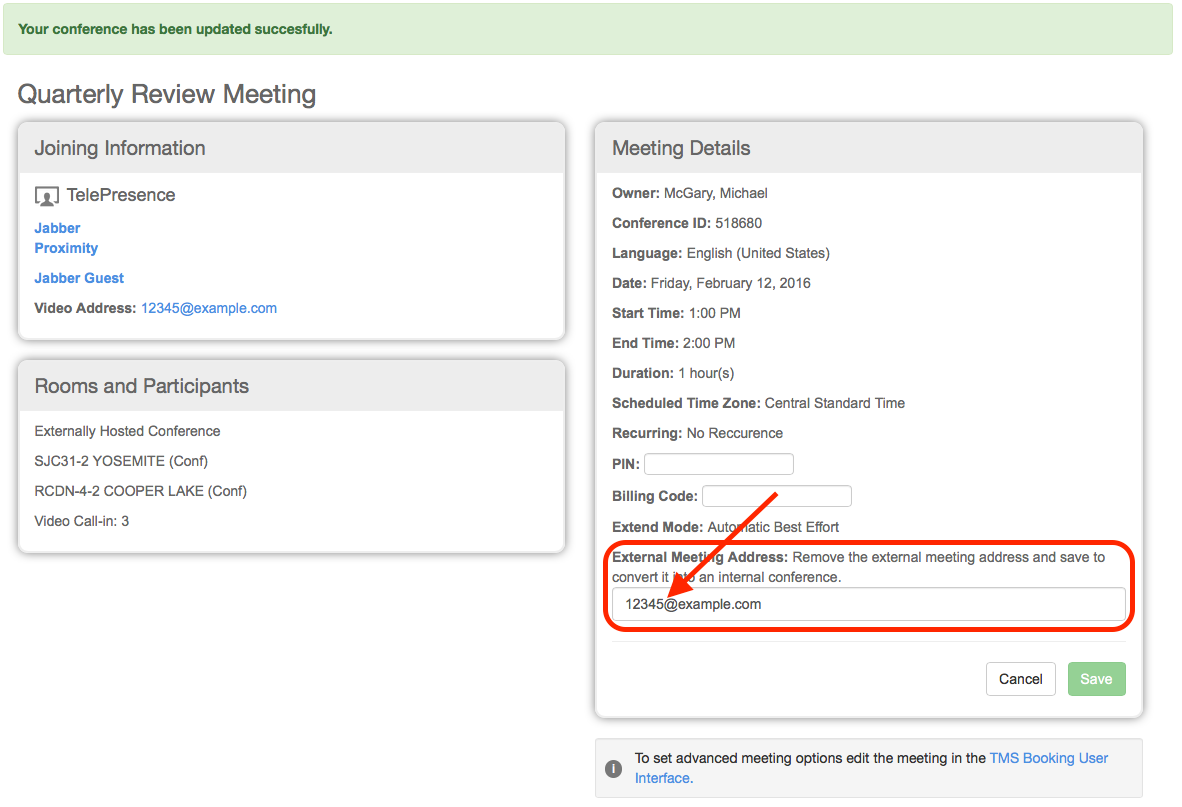
- Mark as New
- Bookmark
- Subscribe
- Mute
- Subscribe to RSS Feed
- Permalink
- Report Inappropriate Content
02-09-2016 09:57 PM
Thanks mmcgary, we'd already mentioned a year ago that you can do this now (since TMS14.5) with the NetInterop licence key and setting up an unmanaged bridge, and the extremely expensive cost of such an option key.
Please remember to mark helpful responses and to set your question as answered if appropriate.
- « Previous
-
- 1
- 2
- Next »
Discover and save your favorite ideas. Come back to expert answers, step-by-step guides, recent topics, and more.
New here? Get started with these tips. How to use Community New member guide


